Asus U56E Support Question
Find answers below for this question about Asus U56E.Need a Asus U56E manual? We have 1 online manual for this item!
Question posted by randamelan on August 10th, 2014
Asus U56e Recovery Partition Which Option?
The person who posted this question about this Asus product did not include a detailed explanation. Please use the "Request More Information" button to the right if more details would help you to answer this question.
Current Answers
There are currently no answers that have been posted for this question.
Be the first to post an answer! Remember that you can earn up to 1,100 points for every answer you submit. The better the quality of your answer, the better chance it has to be accepted.
Be the first to post an answer! Remember that you can earn up to 1,100 points for every answer you submit. The better the quality of your answer, the better chance it has to be accepted.
Related Asus U56E Manual Pages
User Manual - Page 2


... Care...29 Powering ON the Notebook PC 30 The Power-On Self Test (POST 30 Checking Battery Power 32 Charging the Battery Pack 33 Power Options 34 Power Management Modes 36 Sleep and Hibernate 36 Thermal Power Control 37 Special Keyboard Functions 38 Colored Hot Keys 38 Microsoft Windows Keys 40...
User Manual - Page 3


... Windows Wireless Network Connection 59 Bluetooth Wireless Connection(on selected models 61
Appendix Optional Accessories A-2
Optional Connections A-2 Operating System and Software A-3
System BIOS Settings A-4 Common Problems and Solutions A-7 Recovering Your Notebook PC A-13 Using Recovery Partition A-13 Using Recovery DVD (on selected models A-14 DVD-ROM Drive Information A-16 Blu-ray...
User Manual - Page 4


...(for Notebook PC with built-in Modem A-33 European Union Eco-label A-35 ENERGY STAR complied product A-35 Global Environmental Regulation Compliance and Declaration A-36 ASUS Recycling/Takeback Services A-36 Copyright Information A-37 Limitation of Liability A-38 Service and Support A-38
Notebook PC User Manual
User Manual - Page 6
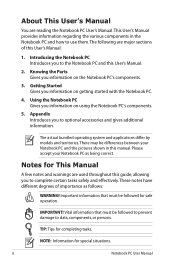
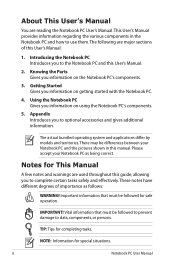
... Manual
A few notes and warnings are used throughout this manual.
The following are major sections of importance as being correct. Getting Started Gives you to optional accessories and gives additional information.
Please accept your Notebook PC and the pictures shown in the Notebook PC and how to use them.
NOTE: Information...
User Manual - Page 10
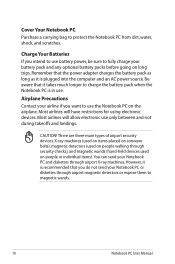
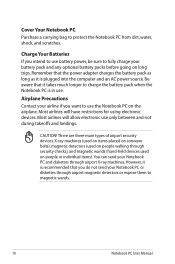
You can send your battery pack and any optional battery packs before going on long trips. Remember that you do not send your airline if you intend to use the Notebook PC on people ...
User Manual - Page 28


Additional battery packs are optional and can be purchased sepa1rately through the BIOS setup. Installing and Removing the Battery Pack Your Notebook PC may or may result in the loss ...
User Manual - Page 33


... frequently.
Fully charge the battery pack before the Notebook PC is charged. A new battery pack must continued to be charged every three months to extend recovery capacity or else it for the first time. Minimizing the recharge cycles helps prolong battery life. Charging the Battery Pack
Before you will discharge over...
User Manual - Page 34


For other options, such as "Switch User, Restart, Sleep, or Shut Down," click the arrowhead next to allow restart.To restart the...drive, wait at least 5 seconds after turning OFF your operating system, you may be customized in Windows Control Panel "Power Options." Actual behavior of the power switch can be prompted to your Notebook PC before turning it back ON.
34
Notebook PC User Manual...
User Manual - Page 36


... made through the Power menu in the Windows > Control Panel > Hardware and Sound > Power Options. In Power Options, you can be found in the BIOS Setup. Power Management Modes
The Notebook PC has a ... [Fn F1] to save your Notebook PC is volatile, it requires power to see this option.You can control some of automatic or adjustable power saving features that you resume your work if...
User Manual - Page 37


... cannot be configured by pressing the power button. (NOTE: The power indicator will be known in case the Notebook PC should be OFF in this option. Notebook PC User Manual
37 Recover by the user and should enter these states. Hibernate is greatly reduced but not completely eliminated because certain wake...
User Manual - Page 51
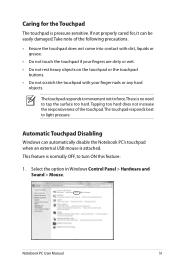
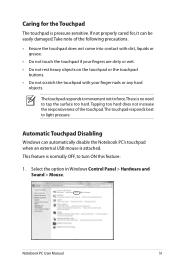
... PC's touchpad when an external USB mouse is pressure sensitive.
Notebook PC User Manual
51 Automatic Touchpad Disabling
Windows can be easily damaged. Select the option in Windows Control Panel > Hardware and Sound > Mouse. The touchpad responds to movement not to force.There is normally OFF, to turn ON this feature...
User Manual - Page 56
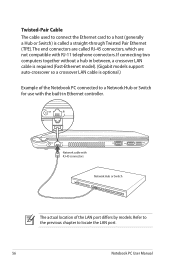
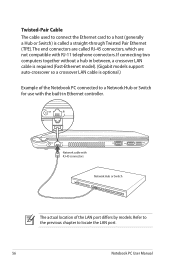
...
Network cable with RJ-11 telephone connectors. Twisted-Pair Cable The cable used to connect the Ethernet card to a host (generally a Hub or Switch) is optional.)
Example of the LAN port differs by models. If connecting two computers together without a hub in Ethernet controller.
User Manual - Page 67


... necessary, contact your retailer if you require such a solution. Notebook PC User Manual
A-3 The choices and languages will depend on the installed operating system.
A recovery disc is optional and includes an image of the original operating system installed on territory) its original working order.
Operating System and Software
This Notebook PC may...
User Manual - Page 71


... -
Update the BIOS to read or write discs.
1. System Unstable Cannot wake up from the ASUS website. Notebook PC User Manual
A-7 Common Problems and Solutions
Hardware Problem - If problem still persists,.... If not the case, try again. 2. You must backup all your system using the
recovery partition or DVD.
If updating the BIOS does not help, try better quality discs and
try restoring...
User Manual - Page 73


...caused by the operating system, try restoring your system using the recovery partition or DVD. B. please check the battery contacts, otherwise visit...is equipped with a wireless card? If none of the above help, try restoring your system using the recovery partition or disc.
Battery problem;
Symptom & Solutions:
A. Enter Control Panel -> Device Manager. You must backup...
User Manual - Page 76


...the BIOS. Easy Flash Utility FLASH TYPE: Generic Flash Type
Current Platform Platform: U56E Version: 103 Build Date: Sep 16 2010
New Platform Platform: Unkown Version: Unkown...Inc. �M���a��i�n� Advanced Boot Security Save & Exit
ASUS FancyStart POST Logo Type Start Easy Flash Play POST Sound Speaker Volume Internal Pointing Device
[Disabled...
User Manual - Page 77


...Read the ASUS Preload Wizard messages and click Next. 5. This option deletes only the first partition and allows you have problems with the recovery process.
DO NOT delete the partition named RECOVERY. The Recovery Partition is a reserved space on your hard disk drive used to recover and click Next. 4. Select a partition option and click Next. This option deletes all partitions from your...
User Manual - Page 78


...%) and"D"(60%). 6. Remove the external hard disk drive before performing system recovery on selected models)
Creating the Recovery DVD: 1. Follow the onscreen instructions to complete the recovery process. IMPORTANT!
This option deletes all partitions from your Notebook PC. Visit the ASUS website at www.asus.com for updated drivers and utilities. Insert a blank
writable DVD into the...
User Manual - Page 79


Select OK to start to confirm the system recovery. Select OK to restore the image. 4.
Visit the ASUS website at www.asus.com for updated drivers and utilities.
Ensure to do so, during the recovery process or else your partitions will overwrite your hard drive. WARNING: DO NOT remove the Recovery disc, unless instructed to back up...
User Manual - Page 103


Country:
TAIWAN
Authorized representative in Europe:
ASUS COMPUTER GmbH
Address, City:
HARKORT STR. 21-23, 40880 RATINGEN
Country:
GERMANY
declare the following apparatus:
Product name :
Notebook PC
Model name :
U56E, PRO5RE, X5RE
conform with the essential requirements of Conformity
We, the undersigned,
Manufacturer:
Address, City:
ASUSTek COMPUTER INC. EC Declaration of the ...

