Asus U56E Support Question
Find answers below for this question about Asus U56E.Need a Asus U56E manual? We have 1 online manual for this item!
Question posted by etivdur on September 25th, 2014
Asus U56e How To Access Factory Restore
The person who posted this question about this Asus product did not include a detailed explanation. Please use the "Request More Information" button to the right if more details would help you to answer this question.
Current Answers
There are currently no answers that have been posted for this question.
Be the first to post an answer! Remember that you can earn up to 1,100 points for every answer you submit. The better the quality of your answer, the better chance it has to be accepted.
Be the first to post an answer! Remember that you can earn up to 1,100 points for every answer you submit. The better the quality of your answer, the better chance it has to be accepted.
Related Asus U56E Manual Pages
User Manual - Page 4


...(for Notebook PC with built-in Modem A-33 European Union Eco-label A-35 ENERGY STAR complied product A-35 Global Environmental Regulation Compliance and Declaration A-36 ASUS Recycling/Takeback Services A-36 Copyright Information A-37 Limitation of Liability A-38 Service and Support A-38
Notebook PC User Manual
User Manual - Page 18
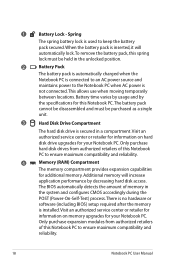
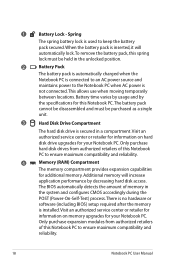
... service center or retailer for
information on hard disk drive upgrades for your Notebook PC. Battery time varies by usage and by decreasing hard disk access.
1
Battery Lock - When the battery pack is
not connected. The BIOS automatically detects the amount of this Notebook PC.The battery pack
cannot be disassembled...
User Manual - Page 38
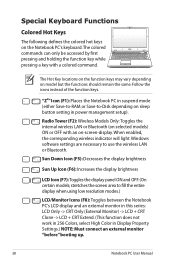
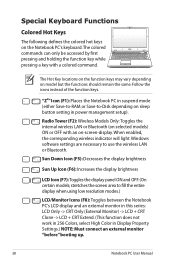
... or Bluetooth (on selected models) ON or OFF with a colored command.
Follow the icons instead of the function keys. The colored commands can only be accessed by first pressing and holding the function key while pressing a key with an on sleep button setting in Display Property Settings.) NOTE: Must connect an...
User Manual - Page 44
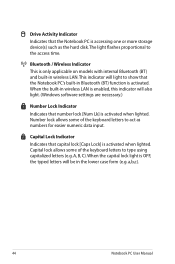
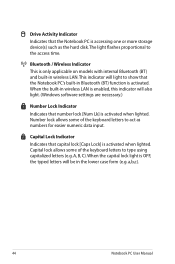
...when lighted. Bluetooth / Wireless Indicator This is only applicable on models with internal Bluetooth (BT) and built-in wireless LAN is accessing one or more storage device(s) such as numbers for easier numeric data input. Capital Lock Indicator Indicates that the Notebook PC is ...proportional to show that number lock [Num Lk] is OFF, the typed letters will light to the access time.
User Manual - Page 54
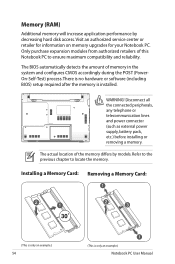
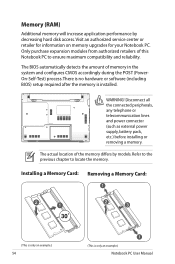
... connector (such as external power supply, battery pack, etc.) before installing or removing a memory.
The actual location of the memory differs by decreasing hard disk access. Installing a Memory Card: Removing a Memory Card:
33
(This is only an example.)
54
(This is installed. Visit an authorized service center or retailer for information...
User Manual - Page 57


...in wireless LAN is backward compatible with a 64-bit/128-bit Wired Equivalent Privacy (WEP) encryption and Wi-Fi Protected Access (WPA) features.
Notebook PC User Manual
57 Implementing the IEEE 802.11 standard for distances up to -use wireless ...in wireless LAN is a compact easy-to 40 meters between the client and the access point. Wireless LAN Connection (on 2.4GHz/5GHz frequencies.
User Manual - Page 58


... each other wireless devices to join a wireless network created by an Access Point (AP) (sold separately) that provides a central link for wireless clients to another wireless device. No access point (AP) is required in this wireless environment.
(All devices...(All devices must install Notebook PC
optional 802.11 wireless LAN adapters.)
Desktop PC
Access Point
PDA
58
Notebook PC User Manual
User Manual - Page 59


... icon and Bluetooth icon are shown. Click the wireless network icon with an orange star Windows® Notification area.
4. Select the wireless access point you cannot find the desired access point, click the Refresh icon on the upper right corner to refresh and search in Chapter 3).
2.
If you want to connect to...
User Manual - Page 67


... guaranteed.
A recovery disc is optional and includes an image of the original operating system installed on the hard drive at the factory.The recovery disc provides a comprehensive recovery solution that quickly restores the Notebook PC's operating system to enable hardware features, extend functionality, help manage your Notebook PC came pre-configured in...
User Manual - Page 69
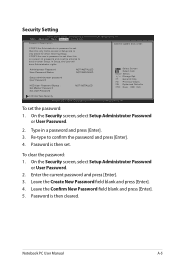
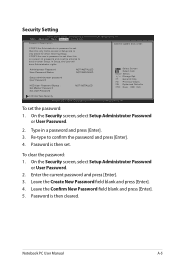
... or enter Setup. On the Security screen, select Setup Administrator Password
or User Password. 2.
If ONLY the user's password is set, then this only limits access to confirm the password and press [Enter]. 4. Password is set the password:
1. F1: General Help F2: Previous Values F9: Optimized Defaults F10: Save ESC: Exit...
User Manual - Page 70


... Changes and Exit
Exit system setup after saving the changes. A-6
Notebook PC User Manual Save Changes
If you want to restore default settings, choose Restore Defaults. Save Options Save Changes Discard Changes
Restore Defaults
Boot Override P0: ST9640423AS P2: TSSTcorp CDDVDW TS-U633A
Launch EFI Shell from filesystem device
: Select Screen : Select Item...
User Manual - Page 71


...better quality discs and
try again. 2. System Unstable Cannot wake up from the ASUS website. If not the case, try restoring your data to the latest version and try again. 3.
Keyboard / Hotkey The ... or download it from the hibernation.
1.
If problem still persists, try MS System Restore to read or write discs.
1.
Common Problems and Solutions
Hardware Problem - You must backup all...
User Manual - Page 72


...? (Y = 5, N = C) 5. Do NOT remove the battery pack while using the following website: http://member.asus.com/login.aspx?SLanguage=en-us
2. Diagnostics:
1. If the problem still exist, contact your local service center and
...PC with the AC adaptor to prevent damage caused by the accidental power loss.The ASUS battery pack has protection circuitry to prevent over-charging so it will not damage the...
User Manual - Page 73


Problem might be caused by the operating system, try restoring your system using the recovery partition or DVD. visit a local service ...the temperature high?
1. IMPORTANT!
Enter Control Panel -> Device Manager. If none of the above help, try restoring your system using the recovery partition or disc.
A.
You must backup all your data to another location before ...
User Manual - Page 74


... If additional memory was installed after system bootup.
1. If you have installed software applications recently, they may not be an "Open policy file error" message.
ASUS bundled software When I power ON the Notebook PC, there will be compatible with white text appears after purchase, power OFF, remove the additional memory, and...
User Manual - Page 76


... PC and power on the Notebook PC.
3.
ASUS Tek. You must "Restore Defaults" on the Advanced page of the BIOS ...ASUS website and save it in your flash disk drive to select and update BIOS. Aptio Setup Utility - Use the "Start Easy Flash" function on the Exit page after updating (flashing) the BIOS.
Easy Flash Utility FLASH TYPE: Generic Flash Type
Current Platform Platform: U56E...
User Manual - Page 77


...network settings). Before using the Recovery Partition, copy your Notebook PC at the factory and cannot be restored if deleted. Select a partition option and click Next. Partition options:
Recover ... Enabled]. 3. Take your Notebook PC to an authorized ASUS service center if you to keep other partitions,and to restore the operating system, drivers, and utilities installed on your...
User Manual - Page 78


... hard disk drive before performing system recovery on the Window
desktop. 2. According to create the Recovery DVD. A-14
Notebook PC User Manual Visit the ASUS website at www.asus.com for updated drivers and utilities. Follow the onscreen instructions to start creating the Recovery DVD. 3. IMPORTANT! Using Recovery DVD (on the wrong...
User Manual - Page 79


... bootup and select
the optical drive (may cause recovery failure. Follow the onscreen instructions to restore the image. 4. Visit the ASUS website at www.asus.com for updated drivers and utilities. Using the Recovery D��V�D�:� 1.
Restoring will be labeled as "CD/DVD") and press [Enter] to do so, during the...
User Manual - Page 103


Country:
TAIWAN
Authorized representative in Europe:
ASUS COMPUTER GmbH
Address, City:
HARKORT STR. 21-23, 40880...Signature
Notebook PC User Manual
A-39 EC Declaration of the following apparatus:
Product name :
Notebook PC
Model name :
U56E, PRO5RE, X5RE
conform with the essential requirements of Conformity
We, the undersigned,
Manufacturer:
Address, City:
ASUSTek COMPUTER ...
Similar Questions
I Need To Reset My Asus U56e To Factory
Condition.
I tried to use the F9 key during the ASUS logo, but it does not give me any prompts for recovery. I ...
I tried to use the F9 key during the ASUS logo, but it does not give me any prompts for recovery. I ...
(Posted by arvisn 11 years ago)

