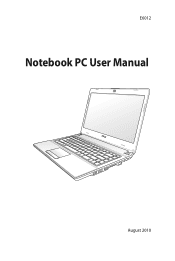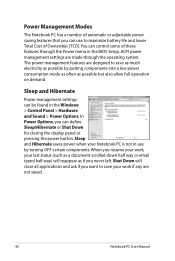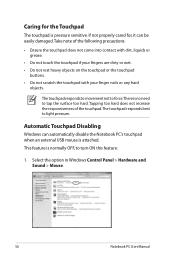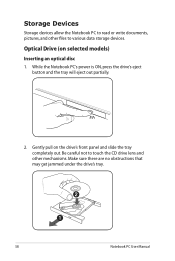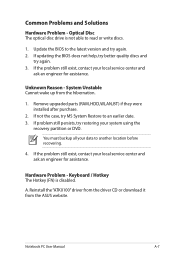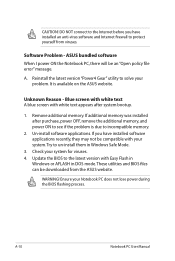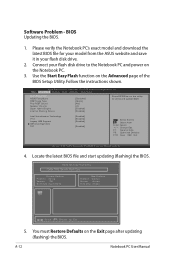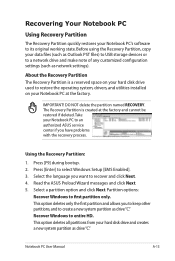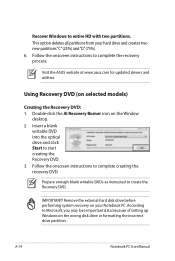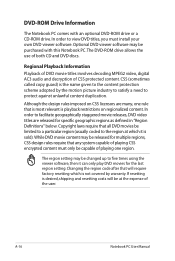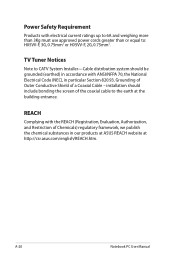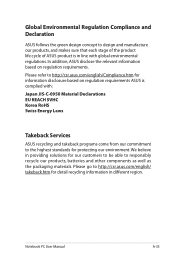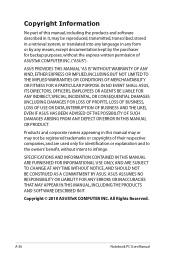Asus U41JF-A1 Support Question
Find answers below for this question about Asus U41JF-A1.Need a Asus U41JF-A1 manual? We have 1 online manual for this item!
Question posted by ashcraft on February 10th, 2012
Need Documentation For An Asus U41j
Laptop computor ASUS U41J needs documentation manual
that came with the unit...do you have information on thia ?
Current Answers
Related Asus U41JF-A1 Manual Pages
Similar Questions
Need Manual For Asus Q552b Laptop Computer
Q552b need a manual for asus laptop computer
Q552b need a manual for asus laptop computer
(Posted by Anonymous-157261 8 years ago)
I Need A Manual For Asus Zenbook At100t In Danish. Help With A Link?
(Posted by mmpawlowicz 9 years ago)
Problem With Asus Laptop Computer
Could you please advise how I can repair a problem with my new laptop, for some reason on connecting...
Could you please advise how I can repair a problem with my new laptop, for some reason on connecting...
(Posted by Anonymous-96475 11 years ago)
I Have A A55d Laptop And The Screen Won't Come On
I have a A55D laptop and the screen won't come on
I have a A55D laptop and the screen won't come on
(Posted by colinmcintosh 11 years ago)