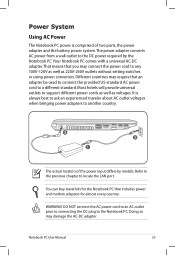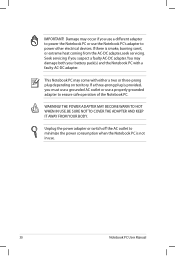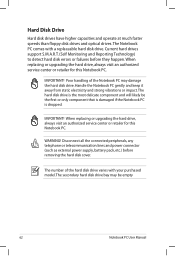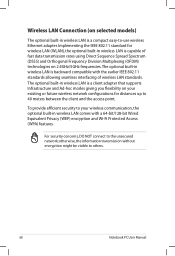Asus A55DR Support Question
Find answers below for this question about Asus A55DR.Need a Asus A55DR manual? We have 1 online manual for this item!
Question posted by colinmcintosh on December 6th, 2012
I Have A A55d Laptop And The Screen Won't Come On
I have a A55D laptop and the screen won't come on
Current Answers
Answer #1: Posted by cljeffrey on December 17th, 2012 5:14 PM
Have you tried connecting to the VGA port to see if you are able to get video. If you are able to get video, the problem is the lcd screen or components that you will need to send the unit in for service.
You can also try to press FN and F7 or F8 to see if you are able to get video on your laptop screen.
If you are unable to get video from the VGA port and by pressing the FN keys, the problem is the video chip that you will need to send the unit in for service.
If you have any questions or comments you can email me at [email protected] which I reside in the U.S
ASUS strives to meet and exceeds our customer expectations within our warranty policy.
Regards,
Jeffrey
ASUS Customer Loyalty
You can also try to press FN and F7 or F8 to see if you are able to get video on your laptop screen.
If you are unable to get video from the VGA port and by pressing the FN keys, the problem is the video chip that you will need to send the unit in for service.
If you have any questions or comments you can email me at [email protected] which I reside in the U.S
ASUS strives to meet and exceeds our customer expectations within our warranty policy.
Regards,
Jeffrey
ASUS Customer Loyalty
Related Asus A55DR Manual Pages
Similar Questions
Facebook Page Too Big On My Asus Laptop Screen Pls Tell Me How To Fix It
facebook page too big on my asus laptop screen pls tell me how to fix it
facebook page too big on my asus laptop screen pls tell me how to fix it
(Posted by philip212 7 years ago)
Laptop Screen
My asus ux50v laptop has vertical lines on the screen, how does one correct this issue?
My asus ux50v laptop has vertical lines on the screen, how does one correct this issue?
(Posted by smckinnon 8 years ago)
Laptop Want Charge Or Come On
what will cause my asus x44l stop charging in how can i fix it
what will cause my asus x44l stop charging in how can i fix it
(Posted by latara89 9 years ago)
Asus A55d Laptop
fan keep running fast all the time when I converted to windows 8 any suggestion cheers tony
fan keep running fast all the time when I converted to windows 8 any suggestion cheers tony
(Posted by tstratford 11 years ago)
A55dr Usb Problem
Hi. I bought A55DR(ASUS) last week. So i conneted my i-pad as usb, but it doesn't work. I also co...
Hi. I bought A55DR(ASUS) last week. So i conneted my i-pad as usb, but it doesn't work. I also co...
(Posted by nsyei90 11 years ago)