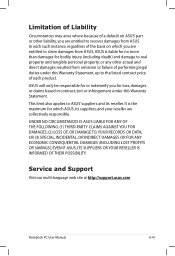Asus A55DR Support Question
Find answers below for this question about Asus A55DR.Need a Asus A55DR manual? We have 1 online manual for this item!
Question posted by tstratford on November 12th, 2012
Asus A55d Laptop
fan keep running fast all the time when I converted to windows 8 any suggestion cheers tony
Current Answers
Answer #1: Posted by cljeffrey on November 14th, 2012 12:45 PM
Here is a link below of the update drivers to support windows 8
http://support.asus.com/Download.aspx?SLanguage=en&m=A55DR&p=3&s=385
If you have any questions or comments you can email me at [email protected] which I reside in the U.S
ASUS strives to meet and exceeds our customer expectations within our warranty policy.
Regards,
Jeffrey
ASUS Customer Loyalty
ASUS strives to meet and exceeds our customer expectations within our warranty policy.
Regards,
Jeffrey
ASUS Customer Loyalty
Related Asus A55DR Manual Pages
Similar Questions
Asus K53e Won't Charge Properly.
Asus k53e only charges intermittently, have to wiggle the power cable, and have it just so to keep i...
Asus k53e only charges intermittently, have to wiggle the power cable, and have it just so to keep i...
(Posted by mymemine1st 1 year ago)
Why Won't The Fan Run?
The computer keeps shutting down and we don't hear the fan running ever?
The computer keeps shutting down and we don't hear the fan running ever?
(Posted by mkfsthse 10 years ago)
I Have A A55d Laptop And The Screen Won't Come On
I have a A55D laptop and the screen won't come on
I have a A55D laptop and the screen won't come on
(Posted by colinmcintosh 11 years ago)
A55dr Usb Problem
Hi. I bought A55DR(ASUS) last week. So i conneted my i-pad as usb, but it doesn't work. I also co...
Hi. I bought A55DR(ASUS) last week. So i conneted my i-pad as usb, but it doesn't work. I also co...
(Posted by nsyei90 11 years ago)