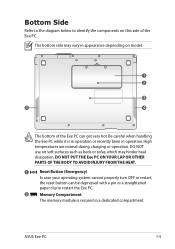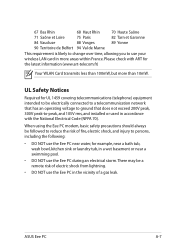Asus T91MT Support Question
Find answers below for this question about Asus T91MT - Eee PC.Need a Asus T91MT manual? We have 1 online manual for this item!
Question posted by bucjayme on October 1st, 2014
Asus T91mt Battery Installation How To
The person who posted this question about this Asus product did not include a detailed explanation. Please use the "Request More Information" button to the right if more details would help you to answer this question.
Current Answers
Related Asus T91MT Manual Pages
Similar Questions
Where Can I Buy The Asus G750jh-db71 17.3' Rog Laptop In The Philippines?
I live in Leyte Philippines and I have tried to buy this laptop and everyone tells me there is no st...
I live in Leyte Philippines and I have tried to buy this laptop and everyone tells me there is no st...
(Posted by jwwpapa 10 years ago)
How To Enable Autorun In My Eee Pc 2g Surf Linux Os
How do I enable autorun on my eee pc 2g surf linux os. I want to load windows xp but I dont know w...
How do I enable autorun on my eee pc 2g surf linux os. I want to load windows xp but I dont know w...
(Posted by cindyg13 11 years ago)
How To Replace The Cmos Battery On Asus S6fm Laptop
How to replace the CMOS battery on asus s6fm laptop
How to replace the CMOS battery on asus s6fm laptop
(Posted by Mok888 11 years ago)
How Can I Download Asus Eee Pc Web Cam Drivers
how can i download Eee pc R101 web cam drivers
how can i download Eee pc R101 web cam drivers
(Posted by kenetcb 11 years ago)
I Have New Asus Laptop. The Power Cord Adapter Gets Hot...
(Posted by joreneg236 12 years ago)