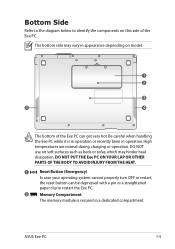Asus T91MT Support Question
Find answers below for this question about Asus T91MT - Eee PC.Need a Asus T91MT manual? We have 1 online manual for this item!
Question posted by scorpiogal23 on April 13th, 2013
Keeps Breaking Down Think I Have A Faulty One.
Current Answers
Answer #1: Posted by cljeffrey on April 16th, 2013 9:15 AM
[email protected]
Answer #2: Posted by tintinb on April 13th, 2013 11:32 AM
- Keep liquids away from your laptop
- Having an available antivirus software would help
- Keep food away from your laptop
- Always have clean hands when using your laptop
- Protect the LCD display monitor
- Hold and lift the computer by its base, not by its LCD display (the screen)
- Don't pull on the power cord
- Don't roll your chair over the computer cord
Source:
http://www.wikihow.com/Take-Good-Care-of-Your-Laptop-Computer
If you have more questions, please don't hesitate to ask here at HelpOwl. Experts here are always willing to answer your questions to the best of our knowledge and expertise.
Regards,
Tintin
Related Asus T91MT Manual Pages
Similar Questions
Asus Eee PC 1001P will not power up. power adapter is blinking blue when plugged into the laptop. so...
I live in Leyte Philippines and I have tried to buy this laptop and everyone tells me there is no st...
How do I enable autorun on my eee pc 2g surf linux os. I want to load windows xp but I dont know w...
how can i download Eee pc R101 web cam drivers