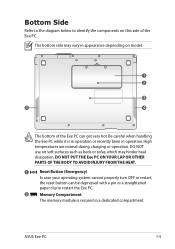Asus T91MT Support Question
Find answers below for this question about Asus T91MT - Eee PC.Need a Asus T91MT manual? We have 1 online manual for this item!
Question posted by pmaulet on February 2nd, 2013
Reimbursment 50€
Current Answers
Answer #1: Posted by tintinb on February 3rd, 2013 10:01 AM
Cdiscount.com / SGPN
Service Clients
BP 90200
93472 Neuilly Sur Marne
Source:
If you have more questions, please don't hesitate to ask here at HelpOwl. Experts here are always willing to answer your questions to the best of our knowledge and expertise.
Regards,
Tintin
Answer #2: Posted by cljeffrey on February 6th, 2013 1:23 PM
Here is a link of our promotion center.
http://promos.asus.com/CA_Promotion_Center/index.htm
http://asus.4myrebate.com/Home/FAQ
This may be a rebate with the CDiscount.
Related Asus T91MT Manual Pages
Similar Questions
Asus Eee PC 1001P will not power up. power adapter is blinking blue when plugged into the laptop. so...
I live in Leyte Philippines and I have tried to buy this laptop and everyone tells me there is no st...
How do I enable autorun on my eee pc 2g surf linux os. I want to load windows xp but I dont know w...
how can i download Eee pc R101 web cam drivers