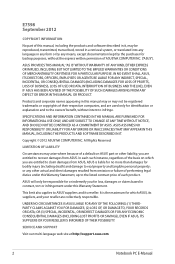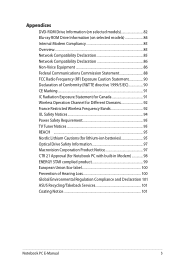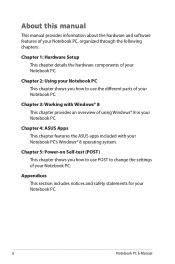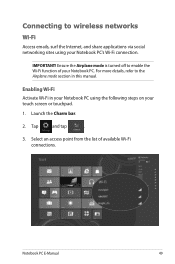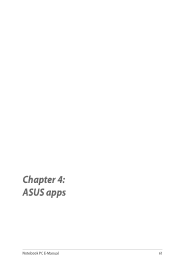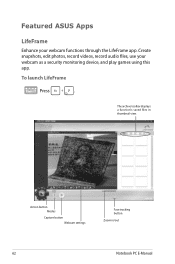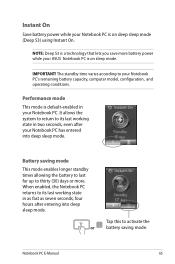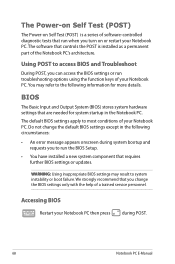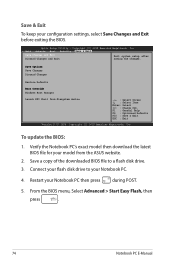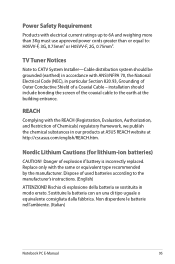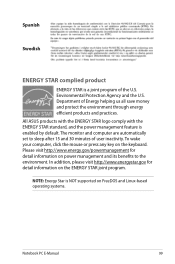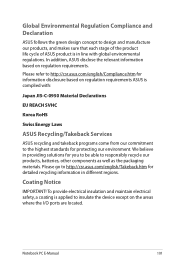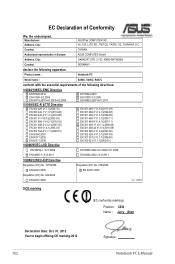Asus S500CA Support Question
Find answers below for this question about Asus S500CA.Need a Asus S500CA manual? We have 1 online manual for this item!
Question posted by madskilzladybug744 on September 21st, 2014
I Am Having Trouble With My Asus Notebook Pc S500c.
Once turned on the bios configuration screen comes on. Nothing else Will come on. I called asus support and was told its not reading the hard drive. How do i fix problem?
Current Answers
Answer #1: Posted by TommyKervz on September 22nd, 2014 1:53 AM
The same was solved below
possible solutions below
Answer #2: Posted by TechSupport101 on September 22nd, 2014 1:55 AM
Hi. Ensure that the Del, F2 or any other key used to access the Bios is not stuck down. This happened once a the Del key washe stuck down with the help of a small dry piece of bread.
Related Asus S500CA Manual Pages
Similar Questions
I Need My Asus R503u-sx070h Notebook Pc Drivers
I need my ASUS R503U-SX070H Notebook PC drivers. Where can I download it?
I need my ASUS R503U-SX070H Notebook PC drivers. Where can I download it?
(Posted by chensennian 9 years ago)
How To Restore Asus S500c To Factory Setting When Locked
(Posted by shanikaperkins68 9 years ago)
Asus Notebook Manual S500ca
this model not able to use pdf reader whatcan i use to download manual?
this model not able to use pdf reader whatcan i use to download manual?
(Posted by ralphdoederlein 10 years ago)
Color And Contrast Adjustments
my new asus notebook s500ca has an overall blue cast to any and all screens. Photos look washed out ...
my new asus notebook s500ca has an overall blue cast to any and all screens. Photos look washed out ...
(Posted by jlamf 10 years ago)