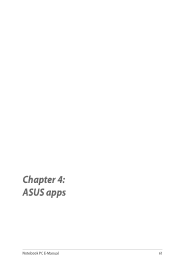Asus S500CA Support Question
Find answers below for this question about Asus S500CA.Need a Asus S500CA manual? We have 1 online manual for this item!
Question posted by jlamf on December 18th, 2013
Color And Contrast Adjustments
my new asus notebook s500ca has an overall blue cast to any and all screens. Photos look washed out and in a blue mist! I can't seem to find any way to adjust the color and contrast.
Current Answers
There are currently no answers that have been posted for this question.
Be the first to post an answer! Remember that you can earn up to 1,100 points for every answer you submit. The better the quality of your answer, the better chance it has to be accepted.
Be the first to post an answer! Remember that you can earn up to 1,100 points for every answer you submit. The better the quality of your answer, the better chance it has to be accepted.
Related Asus S500CA Manual Pages
User's Manual for English Edition - Page 2
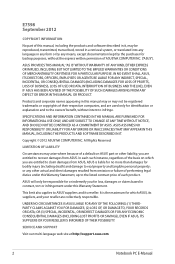
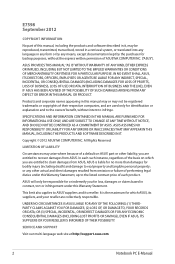
... YOUR RESELLER IS INFORMED OF THEIR POSSIBILITY.
In each product.
SERVICE AND SUPPORT
Visit our multi-language web site at http://support.asus.com
Notebook PC E-Manual IN NO EVENT SHALL ASUS, ITS DIRECTORS, OFFICERS, EMPLOYEES OR AGENTS BE LIABLE FOR ANY INDIRECT, SPECIAL, INCIDENTAL, OR CONSEQUENTIAL DAMAGES (INCLUDING DAMAGES FOR LOSS OF...
User's Manual for English Edition - Page 3


... 20
Charge your Notebook PC 20 Lift to open the display panel 21 Press the power button 21 Gestures for the touch screen (on selected models) and touchpad...22 Using the touch screen (on selected models 22 Using the touchpad 24 Using the keyboard 29 Function keys 29 Function keys for ASUS Apps 30...
User's Manual for English Edition - Page 4


... apps 38 Launching apps 38 Customizing apps 38 Closing apps...40 Accessing the Apps screen 41 Charm bar...43 Snap feature...45 Other keyboard shortcuts 47 Connecting to wireless ...54 Configuring a static IP network connection 58 Turning your Notebook PC off 59 Putting your Notebook PC to sleep 59
Chapter 4: ASUS apps Featured ASUS Apps 62
LifeFrame...62 Power4Gear Hybrid 64 Instant On...65...
User's Manual for English Edition - Page 5
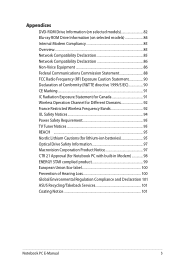
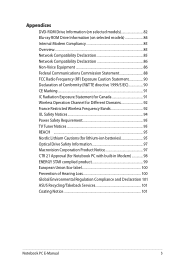
... 95 REACH ...95 Nordic Lithium Cautions (for lithium-ion batteries 95 Optical Drive Safety Information 97 Macrovision Corporation Product Notice 97 CTR 21 Approval (for Notebook PC with built-in Modem 98 ENERGY STAR complied product 99 European Union Eco-label 100 Prevention of Hearing Loss 100 Global Environmental Regulation Compliance...
User's Manual for English Edition - Page 6
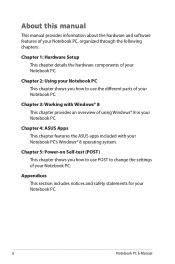
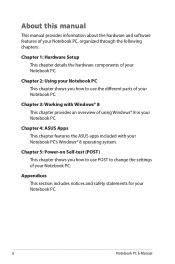
...:
Chapter 1: Hardware Setup This chapter details the hardware components of using Windows® 8 in your Notebook PC. Chapter 4: ASUS Apps This chapter features the ASUS apps included with Windows® 8 This chapter provides an overview of your Notebook PC.
Chapter 2: Using your Notebook PC This chapter shows you how to change the settings of your...
User's Manual for English Edition - Page 15
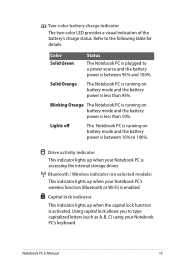
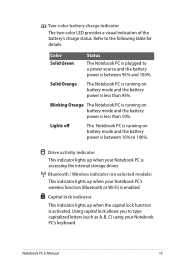
... mode and the battery power is enabled.
Refer to the following table for details:
Color Solid Green
Status
The Notebook PC is plugged to a power source and the battery power is less than 10%. Two-color battery charge indicator
The two-color LED provides a visual indication of the battery's charge status. Solid Orange
The...
User's Manual for English Edition - Page 23


...edge swipe
Finger slide
• In the Start screen, swipe
Slide your finger
screen to view the All Apps to pan the screen left or right.
to
• To close
it .
Notebook PC E-Manual
23
bar.
• In a... a new location.
Tap and hold the app tile and drag it down and slide your finger to scroll up
from the top edge of the
and down to the
bottom of the screen to...
User's Manual for English Edition - Page 26
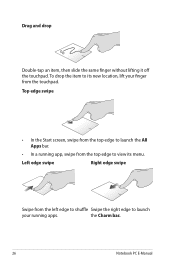
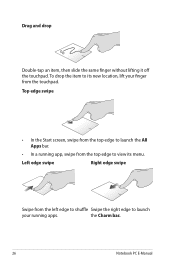
... the Start screen, swipe from the top edge to launch the All Apps bar.
• In a running apps. the Charm bar.
26
Notebook PC E-Manual
Drag and drop
Double-tap an item, then slide the same finger without lifting it off the touchpad. To drop the item to view its new location, lift...
User's Manual for English Edition - Page 28
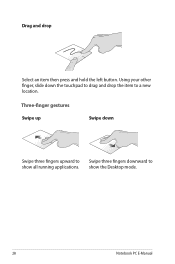
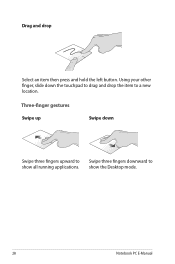
show all running applications. Using your other finger, slide down
Swipe three fingers upward to Swipe three fingers downward to a new location. Three-finger gestures Swipe up
Swipe down the touchpad to drag and drop the item to show the Desktop mode.
28
Notebook PC E-Manual Drag and drop
Select an item then press and hold the left button.
User's Manual for English Edition - Page 30


... the Start screen. Function keys for ASUS Apps
Your Notebook PC also comes with a special set of function keys that can be used as below:
Press this key to simulate the right-click functions.
30
Notebook PC E-Manual If you opened. Toggles the ASUS Splendid Video Enhancement Technology app to switch between these display color enhancement...
User's Manual for English Edition - Page 38
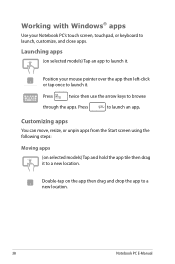
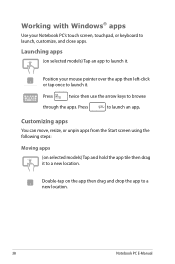
...selected models) Tap and hold the app tile then drag it . Position your Notebook PC's touch screen, touchpad, or keyboard to a new location.
38
Notebook PC E-Manual Press
to browse
through the apps. Press
twice then use the arrow....
Double-tap on selected models) Tap an app to a new location. Launching apps
(on the app then drag and drop the app to launch, customize, and close ...
User's Manual for English Edition - Page 56
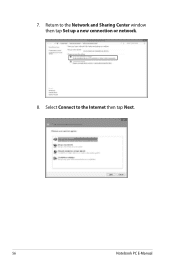
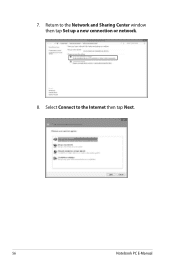
Return to the Internet then tap Next.
56
Notebook PC E-Manual 7. Select Connect to the Network and Sharing Center window then tap Set up a new connection or network.
8.
User's Manual for English Edition - Page 62
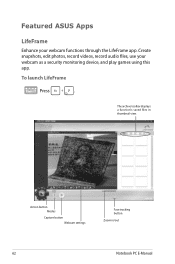
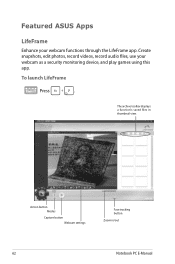
... tracking button
Zoom in thumbnail view.
The archive toolbar displays a function's saved files in /out
62
Notebook PC E-Manual Featured ASUS Apps
LifeFrame
Enhance your webcam as a security monitoring device, and play games using this app.
Create snapshots, edit photos, record videos, record audio files, use your webcam functions through the LifeFrame app.
User's Manual for English Edition - Page 65
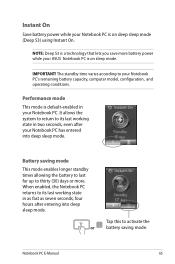
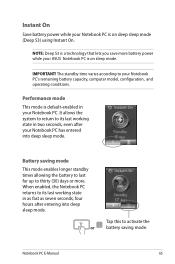
... model, configuration, and operating conditions. Performance mode This mode is default-enabled in two seconds, even after entering into deep sleep mode. When enabled, the Notebook PC returns to your ASUS Notebook PC is on deep sleep mode (Deep S3) using Instant On. Instant On
Save battery power while your...
User's Manual for English Edition - Page 68
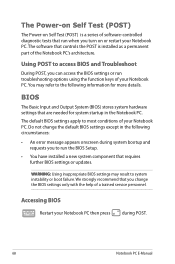
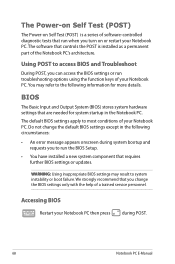
...troubleshooting options using the function keys of your Notebook PC. The software that are needed for ....
68
Notebook PC E-Manual
Do not change the BIOS settings only with the help of the Notebook PC's architecture... Power-on or restart your Notebook PC.
BIOS
The Basic Input and Output System (BIOS... controls the POST is a series of your Notebook PC. We strongly recommend that you turn on...
User's Manual for English Edition - Page 69
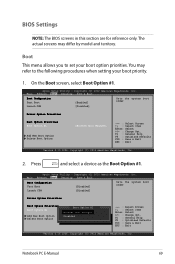
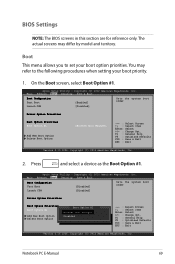
... Option #1.
Notebook PC E-Manual
69 The actual screens may refer to set your boot priority.
1. Aptio Setup Utility - Copyright (C) 2012 American Megatrends, Inc. Main Advance Boot Security Save & Exit
Boot Configuration Fast Boot Launch CSM
[Enabled] [Disabled]
Sets the system boot order
Driver Option Priorities
Boot Option Priorities Boot Option #1
Add New Boot...
User's Manual for English Edition - Page 71
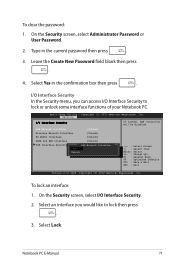
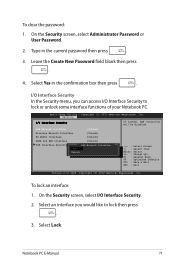
... in the confirmation box then press
. Copyright (C) 2012 American Megatrends, Inc. Select Lock. Notebook PC E-Manual
71 Select Yes in the current password then press
.
3. Aptio Setup Utility -
Leave the Create New Password field blank then press .
4. On the Security screen, select I /O Interface Security
If Locked, LAN controller will be disabled. To lock...
User's Manual for English Edition - Page 74
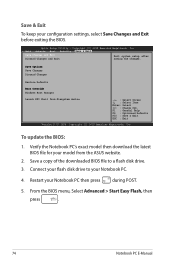
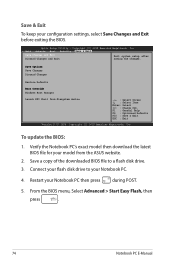
...8592; : Select Screen ↑↓ : Select Item Enter: Select
+/- : Change Opt. Verify the Notebook PC's exact model then download the latest BIOS file for your Notebook PC then press during...Flash, then
press
.
74
Notebook PC E-Manual Save Options Save Changes Discard Changes
Restore Defaults
Boot Override Windows Boot Manager
Launch EFI Shell from the ASUS website.
2. To update the ...
User's Manual for English Edition - Page 97
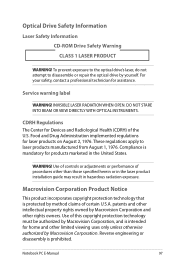
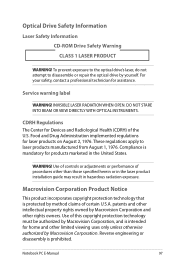
Service warning label
WARNING!
Food and Drug Administration implemented regulations for assistance. Use of controls or adjustments or performance of certain U.S.A.
Notebook PC E-Manual
97 For your safety, contact a professional technician for laser products on August 2, 1976. CDRH Regulations The Center for Devices and Radiological Health (CDRH) ...
Similar Questions
I Am Having Trouble With My Asus Notebook Pc S500c.
Once turned on the bios configuration screen comes on. Nothing else Will come on. I called asus supp...
Once turned on the bios configuration screen comes on. Nothing else Will come on. I called asus supp...
(Posted by madskilzladybug744 9 years ago)
How To Restore Asus S500c To Factory Setting When Locked
(Posted by shanikaperkins68 9 years ago)
Asus Notebook Manual S500ca
this model not able to use pdf reader whatcan i use to download manual?
this model not able to use pdf reader whatcan i use to download manual?
(Posted by ralphdoederlein 10 years ago)