Asus RT-N66U Support Question
Find answers below for this question about Asus RT-N66U.Need a Asus RT-N66U manual? We have 1 online manual for this item!
Question posted by hkwhnin on April 10th, 2014
How To Access The Media Server On Rt-n66u
The person who posted this question about this Asus product did not include a detailed explanation. Please use the "Request More Information" button to the right if more details would help you to answer this question.
Current Answers
There are currently no answers that have been posted for this question.
Be the first to post an answer! Remember that you can earn up to 1,100 points for every answer you submit. The better the quality of your answer, the better chance it has to be accepted.
Be the first to post an answer! Remember that you can earn up to 1,100 points for every answer you submit. The better the quality of your answer, the better chance it has to be accepted.
Related Asus RT-N66U Manual Pages
User Manual - Page 1
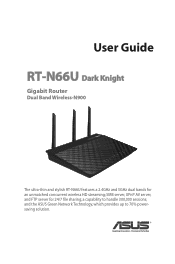
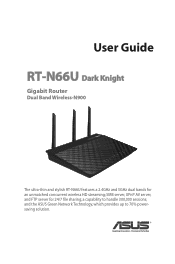
a capability to 70% powersaving solution. User Guide
RT-N66U Dark Knight
Gigabit Router
Dual Band Wireless-N900
The ultra-thin and stylish RT-N66U features a 2.4GHz and 5GHz dual bands for 24/7 file sharing; and the ASUS Green Network Technology, which provides up to handle 300,000 sessions; SMB server, UPnP AV server, and FTP server for an unmatched concurrent wireless HD streaming;
User Manual - Page 3


Table of contents
1 A quick look Package contents 5 Your wireless router 5
2 Creating your network Positioning your router 8 What you proceed...12 Before you need 9 Setting up the wireless security settings 22 Managing your network clients 24 Monitoring your USB device 25 Creating your wireless router 10 Wired connection 10 Wireless connection 11 Mounting to automatically obtain an ...
User Manual - Page 5


1 A quick look
Package contents
RT-N66U Wireless Router Power adapter Support CD (Manual, utility software) Stand
Network cable (RJ-45) Quick Start Guide Warranty card
NOTES:
• If any of the... this user manual.
• Keep the original packaging material in case you would need future warranty services such as repair or replacement. Your wireless router
12
345
6 7 8 9 10 11 12
User Manual - Page 10
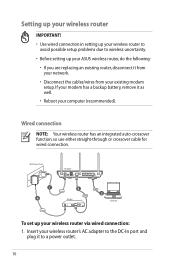
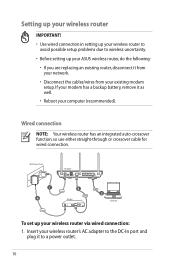
...; Disconnect the cables/wires from your existing modem setup.
Wall Power Outlet
RT-N66U
1 4
Power
Power Modem
3
WAN
LAN
2
Computer
To set up your computer (recommended).
Setting up your wireless router
IMPORTANT!
• Use wired connection in setting up your wireless router to avoid possible setup problems due to a power outlet.
10 Wired connection...
User Manual - Page 13


... browser. 2. Click Tools > Internet options
> Connections tab > LAN settings.
3. From the Local Area Network (LAN) Settings screen, untick Use a proxy server for your LAN.
4. Click OK when done.
13 Before you proceed
NOTE: Before configuring your wireless router, do the steps described in this section for your host computer and network clients.
User Manual - Page 17
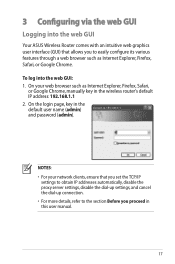
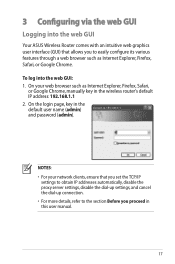
...(GUI) that you proceed in this user manual.
17 On the login page, key in the wireless router's default IP address: 192.168.1.1 2. On your network clients, ensure that allows you to ...the section Before you set the TCP/IP
settings to obtain IP addresses automatically, disable the proxy server settings, disable the dial-up settings, and cancel the dial-up connection. • For more ...
User Manual - Page 22


...your wireless network from unauthorized access, you need to display the wireless security settings such as SSID, security level, and encryption settings.
Setting up the wireless security settings: 1. To set up different wireless security... configure its security settings. NOTE: You can set up the wireless security settings
To protect your web browser. 2. Key in the default user name (admin...
User Manual - Page 26


... read-write access for FAT16, FAT32, EXT2, EXT3, and NTFS. • To safely remove the USB disk, launch the web GUI (http://192.168.1.1), then in this user manual. • On USB External HDD/Flash disk: • The wireless router works with most USB HDDs/Flash disks (up an FTP server for Internet...
User Manual - Page 27
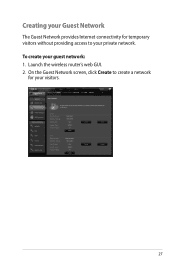
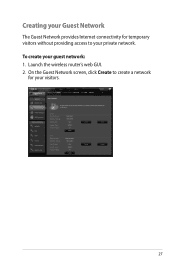
On the Guest Network screen, click Create to create a network
for temporary visitors without providing access to your private network. Creating your Guest Network
The Guest Network provides Internet connectivity for your visitors.
27 Launch the wireless router's web GUI. 2. To create your guest network: 1.
User Manual - Page 33


... the navigation menu at the left side of your router as PS3 and XBox 360, to access multimedia files from the USB disk connected to share the media files stored in the USB disk.
33 Select Servers Center.Your wireless router is now ready to your UPnP device. To use your screen. 2.
Using the...
User Manual - Page 35
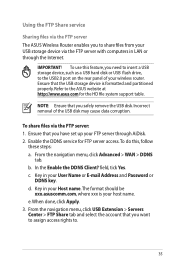
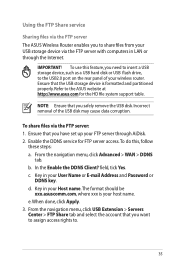
... safely remove the USB disk. NOTE: Ensure that you to .
35 e. Incorrect removal of your wireless router. Ensure that you want to assign access rights to share files from your USB storage device via the FTP server with computers in your User Name or E-mail Address and Password or
DDNS key. Using the...
User Manual - Page 36
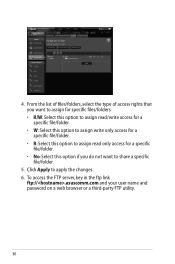
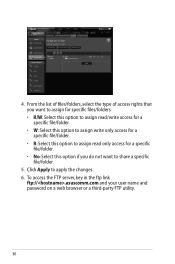
To access the FTP server, key in the ftp link
ftp://.asuscomm.com and your user name and password on a web browser or a third-party FTP utility.
36 Click Apply to share a specific file/folder.
5. 4. From the list of files/folders, select the type of access rights that you want to assign for specific...
User Manual - Page 42
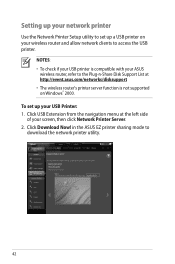
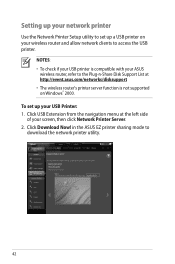
... Plug-n-Share Disk Support List at the left side of your screen, then click Network Printer Server. 2. NOTES: • To check if your USB printer is not supported on your wireless router and allow network clients to access the USB printer. Setting up your network printer
Use the Network Printer Setup utility to...
User Manual - Page 46
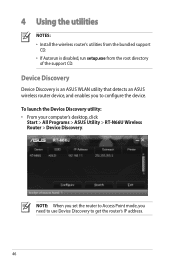
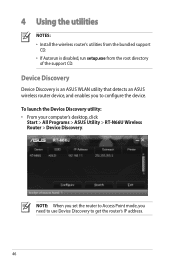
... root directory
of the support CD. NOTE: When you set the router to Access Point mode, you to get the router's IP address.
46 To launch the Device Discovery utility: • From your computer's desktop, click
Start > All Programs > ASUS Utility > RT-N66U Wireless Router > Device Discovery.
4 Using the utilities
NOTES: • Install the...
User Manual - Page 47
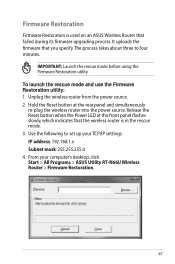
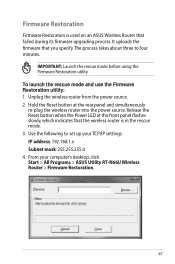
...Use the following to four minutes. It uploads the firmware that the wireless router is used on an ASUS Wireless Router that failed during its firmware upgrading process. Release the Reset button ...set up your computer's desktop, click Start > All Programs > ASUS Utility RT-N66U Wireless Router > Firmware Restoration.
47 From your TCP/IP settings: IP address: 192.168.1.x Subnet mask: 255...
User Manual - Page 49
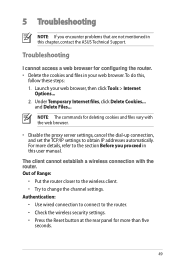
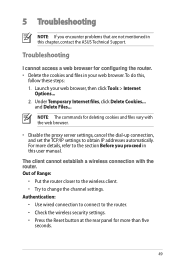
... browser, then click Tools > Internet
Options... 2. Under Temporary Internet files, click Delete Cookies... and Delete Files... The client cannot establish a wireless connection with the web browser.
• Disable the proxy server settings, cancel the dial-up connection, and set the TCP/IP settings to change the channel settings. Out of Range:
•...
User Manual - Page 50
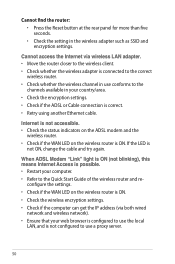
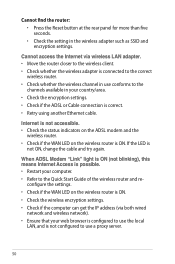
... Modem "Link" light is ON (not blinking), this means Internet Access is possible. • Restart your computer. • Refer to use a proxy server.
50
configure the settings. • Check if the WAN LED on the wireless router is ON. Internet is not accessible. • Check the status indicators on the ADSL modem and the...
User Manual - Page 51
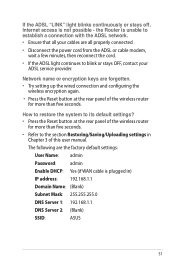
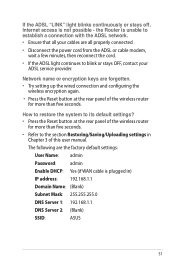
... the ADSL "LINK" light blinks continuously or stays off, Internet access is unable to establish a connection with the ADSL network. •....168.1.1
DNS Server 2: (Blank)
SSID:
ASUS
51 The following are the factory default settings:
User Name: admin
Password:
admin
Enable DHCP: Yes (if WAN cable is plugged in Chapter 3 of the wireless router for more than five seconds....
User Manual - Page 52


...transfer is a must.Visit your local service center for your device, contact the service center. ASUS DDNS Service
RT-N66U supports the ASUS DDNS service.When exchanging devices at the service center, if you have not updated the registered...registered information be registered by
others .
2. such as reconfiguring
the router or accessing the registered domain name - Can I bought six months ago.
User Manual - Page 53
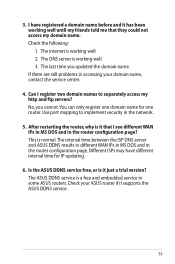
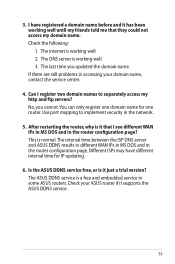
... center.
4.
After restarting the router, why is working well. 2. No, you updated the domain name. The last time you cannot. Use port mapping to separately access my http and ftp servers? The ASUS DDNS service is working well. 3. 3. The internet is a free and embedded service in some ASUS routers. The DNS...
Similar Questions
How To Password Protect Asus Print Server Rt-n13u
(Posted by brianfpagn 9 years ago)
How To Set Up Wireless Access Point To Do Dhcp Asus Rt-n66u
(Posted by PopeMsBe 10 years ago)

