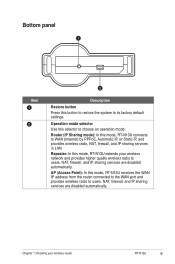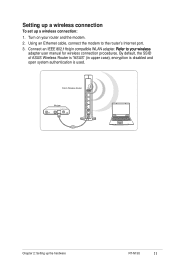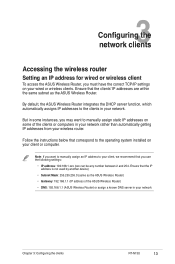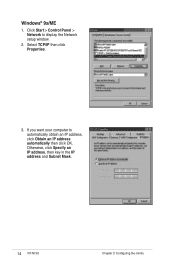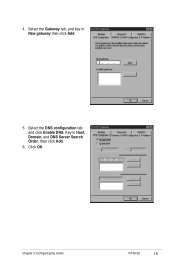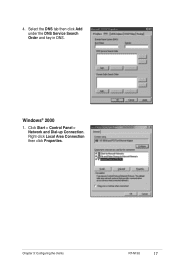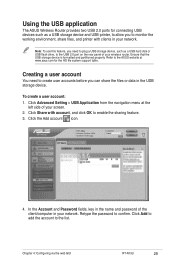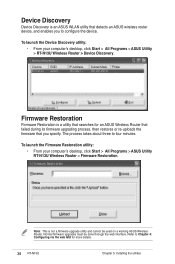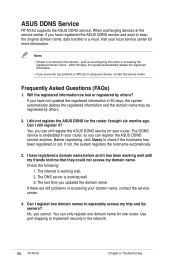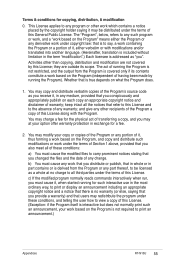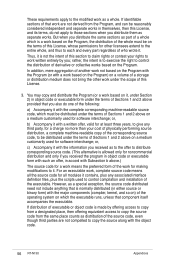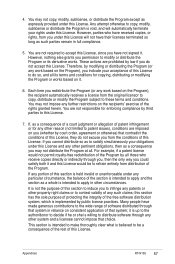Asus RT-N13U Support Question
Find answers below for this question about Asus RT-N13U - Wireless Router.Need a Asus RT-N13U manual? We have 1 online manual for this item!
Question posted by bettankil on August 6th, 2013
Airprint Not Working On Rt-n13u
Airprint is not working. Is the router compatible with airprint? Do I need to upgrade the router? How do I do that?
Current Answers
Answer #1: Posted by mikkovirkkila on May 1st, 2015 10:00 AM
Documenting here for posterity:
Airprint uses the Apple Bonjour protocol, which uses multicast packets, which Asus routers seem to filter out by default. On the RT-N13U disabling this filter is done by:
- Going to the settings page, typically http://192.168.1.1
- Under "Advanced Setting" (sic), open "LAN" settings
- Open "Route" tab
- Select "Yes" for "Enable multicast routing?"
Related Asus RT-N13U Manual Pages
Similar Questions
Asus Wireless N Router Rt-n13u How To Operate The Remote Control
(Posted by Melmateo31 9 years ago)
Why I Can't Access The Configuration Page(192.168.1.1) After Switch Rt-n13u To
access point mode
access point mode
(Posted by gaan 9 years ago)
How To Setup Asus Rt N13u Router As A Repeater
(Posted by rpenrony 9 years ago)
Ausus Rt-n13u How To Set Port Forwarding
(Posted by nannowhsagr 9 years ago)
How Activate Dlna Rt-n13u B1
I have a RT-N13U b1 and i have too a TV SAMSUNG WITH DLNA how activate dlna ROUTER RT-N13U B1. The ...
I have a RT-N13U b1 and i have too a TV SAMSUNG WITH DLNA how activate dlna ROUTER RT-N13U B1. The ...
(Posted by jrcoachman 11 years ago)