Asus Q200E Support Question
Find answers below for this question about Asus Q200E.Need a Asus Q200E manual? We have 1 online manual for this item!
Question posted by gportswanto on January 25th, 2014
How Do You Set Function Keys Asus Q200e
The person who posted this question about this Asus product did not include a detailed explanation. Please use the "Request More Information" button to the right if more details would help you to answer this question.
Current Answers
There are currently no answers that have been posted for this question.
Be the first to post an answer! Remember that you can earn up to 1,100 points for every answer you submit. The better the quality of your answer, the better chance it has to be accepted.
Be the first to post an answer! Remember that you can earn up to 1,100 points for every answer you submit. The better the quality of your answer, the better chance it has to be accepted.
Related Asus Q200E Manual Pages
User's Manual for English Edition - Page 2


..., except documentation kept by any other liability, you are entitled to claim damages from ASUS, ASUS is the maximum for which you are entitled to recover damages from omission or failure ... and to the owners' benefit, without the express written permission of ASUSTeK COMPUTER INC. ("ASUS"). ASUS PROVIDES THIS MANUAL "AS IS"WITHOUT WARRANTY OF ANY KIND, EITHER EXPRESS OR IMPLIED, INCLUDING...
User's Manual for English Edition - Page 3


... (on selected models) and touchpad...24 Using the touch screen (on selected models 24 Using the touchpad 26 Using the keyboard 31 Function keys 31 Function keys for ASUS Apps 32 Windows®8 keys (on selected models 32
Chapter 3: Working with Windows® 8 Starting for the first time 34 Windows® 8 lock screen 34 Windows®...
User's Manual for English Edition - Page 4


... Notebook PC off 59 Putting your Notebook PC to sleep 59
Chapter 4: ASUS apps Featured ASUS Apps 62
LifeFrame...62 Power4Gear Hybrid 64 Instant On...65
Chapter 5: Power-...on Self Test (POST) The Power-on Self Test (POST 68
Using POST to access BIOS and Troubleshoot 68 BIOS ...68
Accessing BIOS 68 BIOS Settings...
User's Manual for English Edition - Page 5


...-in Modem 98 ENERGY STAR complied product 99 European Union Eco-label 100 Prevention of Hearing Loss 100 Global Environmental Regulation Compliance and Declaration 101 ASUS Recycling/Takeback Services 101 Coating Notice 101
Notebook PC E-Manual
User's Manual for English Edition - Page 6


... information about the hardware and software features of your Notebook PC, organized through the following information is only for your Notebook PC.
Chapter 4: ASUS Apps This chapter features the ASUS apps included with Windows® 8. Chapter 5: Power-on Self-test (POST) This chapter shows you how to use POST to use the...
User's Manual for English Edition - Page 7


...: This message contains additional information and tips that must be followed to keep you can help complete tasks.
Conventions used in this manual
To highlight key information in this manual, some text are presented as follows:
IMPORTANT!
User's Manual for English Edition - Page 14


Touchpad The touchpad allows the use the function keys, allows quick access to the Gestures for typing. NOTE: For more details, refer to Windows®, and controls other multimedia functions. NOTE: The keyboard layout differs by model or territory. Keyboard The keyboard provides full-sized QWERTY keys with a comfortable travel depth for the touchpad section...
User's Manual for English Edition - Page 31


...
31
Enables or disables the touchpad Turns the speaker on or off
NOTE: When enabled, the Airplane mode disables all wireless connectivity. Using the keyboard Function keys
The function keys on your Notebook PC.
User's Manual for English Edition - Page 32


... the Start screen.
Function keys for ASUS Apps
Your Notebook PC also comes with a special set of function keys that can be used as below:
Press this key to go back to the last app you are two special Windows® keys on selected models)
There are already in the Start screen, press this key to switch between these...
User's Manual for English Edition - Page 34
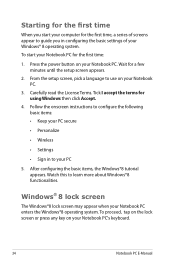
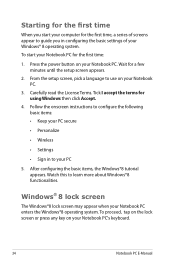
... basic items: • Keep your PC secure
• Personalize
• Wireless
• Settings
• Sign in conifguring the basic settings of your Notebook PC for the first time:
1. From the setup screen, pick a language to learn more about Windows®8 functionalities. Windows® 8 lock screen
The Windows®8 lock screen may appear when...
User's Manual for English Edition - Page 36


Hotspots
Onscreen hotspots allow you to launch programs and access the settings of your Notebook PC. The functions in these hotspots can be activated using the touchpad. Hotspots on a running app
Hotspots on the Start screen
36
Notebook PC E-Manual
User's Manual for English Edition - Page 37


... a hand icon. lower left corner
If you want to use the Snap feature. NOTE: This hotspot function only works on a running app or when you launched more details, refer to the Snap feature under ... app's thumbnail to go back to that app.
top side
NOTE: You can also press the Windows key on your mouse pointer on the top side until it changes to a new location. Hover your mouse pointer...
User's Manual for English Edition - Page 48


Opens the Second screen pane Opens the Apps search pane Opens the Run window Opens Ease of Access Center Opens the Settings search pane Opens a menu box of Windows® tools Launches the magnifier icon and zooms in your screen Zooms out your screen Opens the Narrator Settings Enables the print screen function
48
Notebook PC E-Manual
User's Manual for English Edition - Page 50
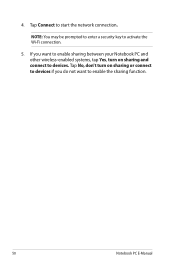
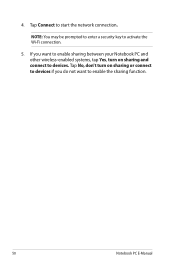
... you want to enable sharing between your Notebook PC and other wireless-enabled systems, tap Yes, turn on sharing and connect to enable the sharing function.
50
Notebook PC E-Manual Tap Connect to activate the Wi-Fi connection.
5. 4. NOTE: You may be prompted to enter a security...
User's Manual for English Edition - Page 51
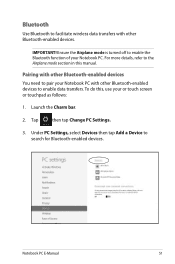
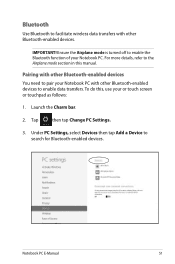
... mode is turned off to enable the Bluetooth function of your or touch screen or touchpad as follows:
1. To do this manual. For more details, refer to search for Bluetooth-enabled devices. Tap
then tap Change PC Settings.
3. Notebook PC E-Manual
51
Under PC Settings, select Devices then tap Add a Device to the...
User's Manual for English Edition - Page 62
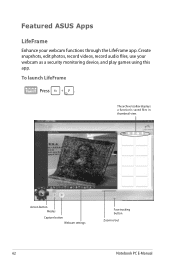
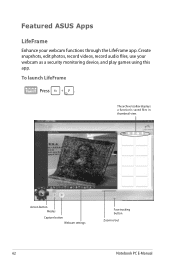
..., record videos, record audio files, use your webcam functions through the LifeFrame app. Action button Modes
Capture button Webcam settings
Face tracking button
Zoom in thumbnail view. To launch LifeFrame
Press
. The archive toolbar displays a function's saved files in /out
62
Notebook PC E-Manual
Featured ASUS Apps
LifeFrame
Enhance your webcam as a security monitoring...
User's Manual for English Edition - Page 68
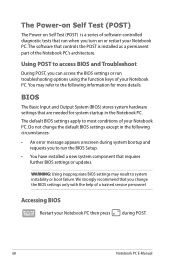
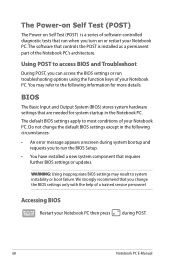
... run the BIOS Setup.
• You have installed a new system component that requires further BIOS settings or updates.
WARNING: Using inappropriate BIOS settings may refer to run troubleshooting options using the function keys of your Notebook PC then press
during system bootup and requests you to the following circumstances:
• An error message appears...
User's Manual for English Edition - Page 74
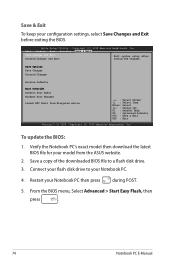
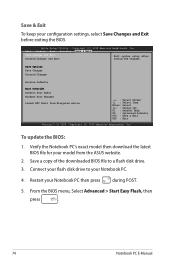
...Version 2.15.1226. Save a copy of the downloaded BIOS file to your configuration settings, select Save Changes and Exit before exiting the BIOS. Main Advance Boot Security Save ...Discard Changes
Restore Defaults
Boot Override Atheros Boot Agent Windows Boot Manager
Launch EFI Shell from the ASUS website.
2. Copyright (C) 2012 American Megatrends, Inc. To update the BIOS:
1. Copyright ...
User's Manual for English Edition - Page 75


... AAmmeerriiccaann MMeeggaattrreennddss,, IInncc..
POST Logo Type
Start Easy Flash Play POST Sound Speaker Volume
[Static]
[No] [4]
Press Enter to run the utility to its default settings.
Internal Pointing Device Wake on Lid Open ASUS USB Charger+ in the flash disk drive then
press
.
User's Manual for English Edition - Page 99
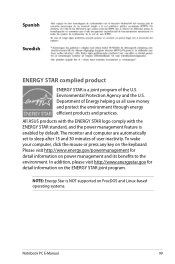
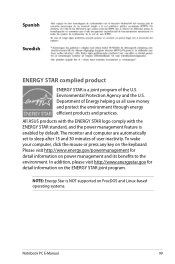
...systems.
Notebook PC E-Manual
99 The monitor and computer are automatically set to the environment. Department of the U.S. All ASUS products with the ENERGY STAR logo comply with the ENERGY STAR standard,...Environmental Protection Agency and the U.S. To wake your computer, click the mouse or press any key on the ENERGY STAR joint program. NOTE: Energy Star is enabled by default. Please visit...
Similar Questions
Getting A Removable Dvd Reader To Work N Readerasus Q200e Notebook User Manual
I can not get my asus laptop to play removable dvd reader. Is it somehow blocked?
I can not get my asus laptop to play removable dvd reader. Is it somehow blocked?
(Posted by jerreekstrand 10 years ago)
I Need To Find Out What The Top Row Function Keys Are On My New Asus Laptop.
(Posted by Anonymous-111862 10 years ago)

