Asus Q200E Support Question
Find answers below for this question about Asus Q200E.Need a Asus Q200E manual? We have 1 online manual for this item!
Question posted by Mabanort on May 20th, 2014
How To Reduce Screen Size In Asus Q200e
The person who posted this question about this Asus product did not include a detailed explanation. Please use the "Request More Information" button to the right if more details would help you to answer this question.
Current Answers
There are currently no answers that have been posted for this question.
Be the first to post an answer! Remember that you can earn up to 1,100 points for every answer you submit. The better the quality of your answer, the better chance it has to be accepted.
Be the first to post an answer! Remember that you can earn up to 1,100 points for every answer you submit. The better the quality of your answer, the better chance it has to be accepted.
Related Asus Q200E Manual Pages
User's Manual for English Edition - Page 2


... OF BUSINESS, LOSS OF USE OR DATA, INTERRUPTION OF BUSINESS AND THE LIKE), EVEN IF ASUS HAS BEEN ADVISED OF THE POSSIBILITY OF SUCH DAMAGES ARISING FROM ANY DEFECT OR ERROR IN THIS...explanation and to the owners' benefit, without the express written permission of ASUSTeK COMPUTER INC. ("ASUS").
ASUS PROVIDES THIS MANUAL "AS IS"WITHOUT WARRANTY OF ANY KIND, EITHER EXPRESS OR IMPLIED, INCLUDING BUT...
User's Manual for English Edition - Page 3


... selected models 24 Using the touchpad 26 Using the keyboard 31 Function keys 31 Function keys for ASUS Apps 32 Windows®8 keys (on selected models 32
Chapter 3: Working with Windows® 8 Starting for the first time 34 Windows® 8 lock screen 34 Windows® UI...35
Start screen...35
Notebook PC E-Manual
User's Manual for English Edition - Page 4


...174; apps 38 Launching apps 38 Customizing apps 38 Closing apps...40 Accessing the Apps screen 41 Charm bar...43 Snap feature...45 Other keyboard shortcuts 47 Connecting to wireless networks ... 58 Turning your Notebook PC off 59 Putting your Notebook PC to sleep 59
Chapter 4: ASUS apps Featured ASUS Apps 62
LifeFrame...62 Power4Gear Hybrid 64 Instant On...65
Chapter 5: Power-on Self Test ...
User's Manual for English Edition - Page 5


...-in Modem 98 ENERGY STAR complied product 99 European Union Eco-label 100 Prevention of Hearing Loss 100 Global Environmental Regulation Compliance and Declaration 101 ASUS Recycling/Takeback Services 101 Coating Notice 101
Notebook PC E-Manual
User's Manual for English Edition - Page 6


...-on Self-test (POST) This chapter shows you how to use POST to use the different parts of your Notebook PC.
Chapter 4: ASUS Apps This chapter features the ASUS apps included with Windows® 8. Appendices This section includes notices and safety statements for selected Notebook PC models pre-installed with your Notebook...
User's Manual for English Edition - Page 7


... procedures on your Notebook PC's data and components.
Icons
The icons below indicate the devices you can refer to your Notebook PC.
= Use the touch screen.
= Use the touchpad. = Use the keyboard. NOTE: This message contains additional information and tips that must be followed to keep you safe while performing tasks...
User's Manual for English Edition - Page 8


... used on items placed on uneven or unstable work surfaces. Do not use damaged power cords, accessories, and other peripherals with this rating. You can reduce air circulation. Do not place your Notebook PC through x-ray machines (used in environments with any part of your Notebook PC and ensure that your...
User's Manual for English Edition - Page 14


NOTE: The keyboard layout differs by model or territory. Keyboard The keyboard provides full-sized QWERTY keys with a comfortable travel depth for the touchpad section in this manual.
14
Notebook PC E-Manual
It also simulates the functions of multi-gestures ...
User's Manual for English Edition - Page 24
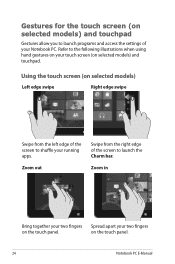
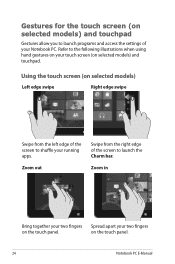
... selected models)
Left edge swipe
Right edge swipe
Swipe from the right edge of the screen to shuffle your running apps. Zoom in
Bring together your two fingers Spread apart your .... Zoom out
Swipe from the left edge of your Notebook PC. Gestures for the touch screen (on selected models) and touchpad
Gestures allow you to the following illustrations when using hand gestures on your touch...
User's Manual for English Edition - Page 25


... running
app and drag it down and slide your finger to scroll up
from the top edge of the screen to close an app, tap and hold
launch it .
the top side of the running app, swipe from... the top edge of the
and down to the
bottom of the screen to view its menu.
hold
Tap/Double tap
• To move an app, tap and
• Tap an app...
User's Manual for English Edition - Page 27
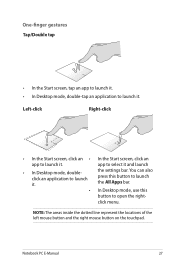
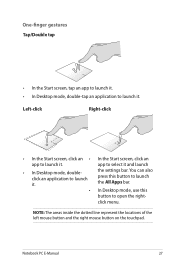
One-finger gestures Tap/Double tap
• In the Start screen, tap an app to launch it. • In Desktop mode, double-tap an application to open ...8226; In Desktop mode, use this
button to launch it.
Left-click
Right-click
• In the Start screen, click an • In the Start screen, click an
app to launch it . the settings bar. app to select it and launch
• In ...
User's Manual for English Edition - Page 28
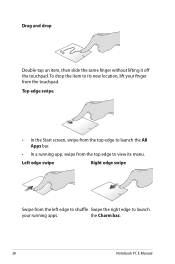
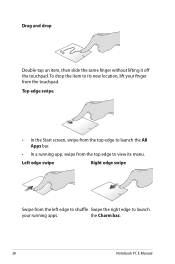
Top edge swipe
• In the Start screen, swipe from the top edge to launch the All Apps bar.
• In a running apps. Drag and drop
Double-tap an item, then slide the ...
User's Manual for English Edition - Page 31


... the keyboard Function keys
The function keys on your Notebook PC.
Decreases display brightness Increases display brightness Turns the display panel off
Activates the second screen
NOTE: Ensure that the second display is connected to your Notebook PC's keyboard can trigger the following commands:
Puts the Notebook PC into Sleep mode...
User's Manual for English Edition - Page 32


..., Vivid Mode, Theater Mode, Soft Mode, My Profile, and Normal. Toggles the ASUS Splendid Video Enhancement Technology app to launch ASUS apps.
If you opened. Press this key to go back to the Start screen. Launches the ASUS LifeFrame app
Launches the ASUS Power4Gear Hybrid app
Windows®8 keys (on selected models)
There are already...
User's Manual for English Edition - Page 34
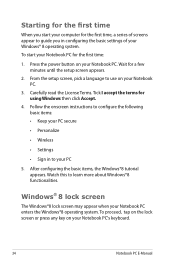
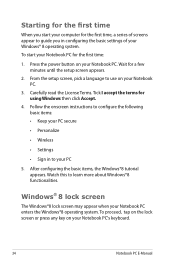
...8226; Personalize
• Wireless
• Settings
• Sign in conifguring the basic settings of screens appear to guide you start your PC
5.
Watch this to your Notebook PC for the first time... read the License Terms. Tick I accept the terms for a few minutes until the setup screen appears.
2. Wait for using Windows then click Accept.
4. Press the power button on your Windows...
User's Manual for English Edition - Page 35
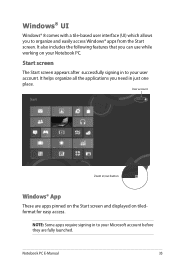
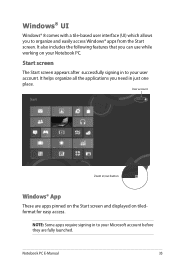
...features that you to organize and easily access Windows® apps from the Start screen. It helps organize all the applications you need in to your user account.
...in to your Microsoft account before they are apps pinned on the Start screen and displayed on your Notebook PC.
Start screen
The Start screen appears after successfully signing in /out button
Windows® App
These are...
User's Manual for English Edition - Page 36


Hotspots
Onscreen hotspots allow you to launch programs and access the settings of your Notebook PC. Hotspots on a running app
Hotspots on the Start screen
36
Notebook PC E-Manual The functions in these hotspots can be activated using the touchpad.
User's Manual for English Edition - Page 74
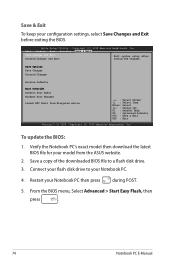
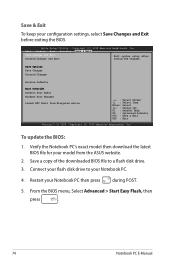
...PC then press during POST.
5. Restart your model from filesystem device
→← : Select Screen ↑↓ : Select Item Enter: Select
+/- : Change Opt. Copyright (C) 2012 American ... Discard Changes
Restore Defaults
Boot Override Atheros Boot Agent Windows Boot Manager
Launch EFI Shell from the ASUS website.
2. Save & Exit
To keep your Notebook PC.
4. F1 : General Help
F9 ...
User's Manual for English Edition - Page 75


... file in battery mode
[Enabled] [Enabled] [Disabled]
SATA Configuration Graphics Configuration DPTF Configuration Intel (R) Anti-Theft Technology Corporation USB Configuration Network Stack
→← : Select Screen ↑↓ : Select Item Enter: Select
+/- : Change Opt.
Internal Pointing Device Wake on Lid Open...
User's Manual for English Edition - Page 95
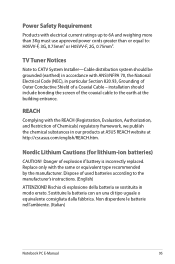
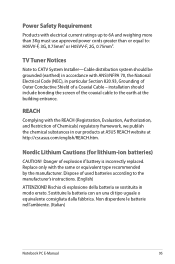
...must use approved power cords greater than or equal to the earth at http://csr.asus.com/english/REACH.htm.
Replace only with ANSI/NFPA 70, the National Electrical Code..., 0.75mm2. Danger of Chemicals) regulatory framework, we publish the chemical substances in our products at ASUS REACH website at the building entrance. TV Tuner Notices
Note to the manufacturer's instructions. (English)
...

