Asus Q200E Support Question
Find answers below for this question about Asus Q200E.Need a Asus Q200E manual? We have 1 online manual for this item!
Question posted by scdmcdo on June 23rd, 2014
How Do I Unlock The Touch Screen On Asus Q200e
The person who posted this question about this Asus product did not include a detailed explanation. Please use the "Request More Information" button to the right if more details would help you to answer this question.
Current Answers
There are currently no answers that have been posted for this question.
Be the first to post an answer! Remember that you can earn up to 1,100 points for every answer you submit. The better the quality of your answer, the better chance it has to be accepted.
Be the first to post an answer! Remember that you can earn up to 1,100 points for every answer you submit. The better the quality of your answer, the better chance it has to be accepted.
Related Asus Q200E Manual Pages
User's Manual for English Edition - Page 2


... TO THE IMPLIED WARRANTIES OR CONDITIONS OF MERCHANTABILITY OR FITNESS FOR A PARTICULAR PURPOSE. ASUS ASSUMES NO RESPONSIBILITY OR LIABILITY FOR ANY ERRORS OR INACCURACIES THAT MAY APPEAR IN THIS... to the owners' benefit, without the express written permission of ASUSTeK COMPUTER INC. ("ASUS"). SPECIFICATIONS AND INFORMATION CONTAINED IN THIS MANUAL ARE FURNISHED FOR INFORMATIONAL USE ONLY, AND ...
User's Manual for English Edition - Page 3


... the display panel 23 Press the power button 23 Gestures for the touch screen (on selected models) and touchpad...24 Using the touch screen (on selected models 24 Using the touchpad 26 Using the keyboard 31 Function keys 31 Function keys for ASUS Apps 32 Windows®8 keys (on selected models 32
Chapter 3: Working with...
User's Manual for English Edition - Page 4


...174; apps 38 Launching apps 38 Customizing apps 38 Closing apps...40 Accessing the Apps screen 41 Charm bar...43 Snap feature...45 Other keyboard shortcuts 47 Connecting to wireless networks ... 58 Turning your Notebook PC off 59 Putting your Notebook PC to sleep 59
Chapter 4: ASUS apps Featured ASUS Apps 62
LifeFrame...62 Power4Gear Hybrid 64 Instant On...65
Chapter 5: Power-on Self Test ...
User's Manual for English Edition - Page 5


...-in Modem 98 ENERGY STAR complied product 99 European Union Eco-label 100 Prevention of Hearing Loss 100 Global Environmental Regulation Compliance and Declaration 101 ASUS Recycling/Takeback Services 101 Coating Notice 101
Notebook PC E-Manual
User's Manual for English Edition - Page 6


... This chapter features the ASUS apps included with your Notebook PC.
Chapter 5: Power-on Self-test (POST) This chapter shows you how to change the settings of your Notebook PC's ...
User's Manual for English Edition - Page 7


... key information in this manual, some text are presented as follows:
IMPORTANT! Italic = This indicates sections that can refer to your Notebook PC.
= Use the touch screen.
= Use the touchpad. = Use the keyboard.
User's Manual for English Edition - Page 24
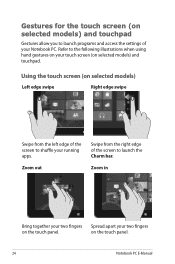
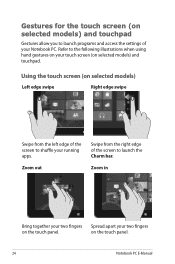
... to the following illustrations when using hand gestures on your running apps. Using the touch screen (on selected models)
Left edge swipe
Right edge swipe
Swipe from the right edge of the screen to launch the Charm bar. on the touch panel.
24
Notebook PC E-Manual Zoom in
Bring together your two fingers Spread...
User's Manual for English Edition - Page 32


... simulate the right-click functions.
32
Notebook PC E-Manual
Launches the ASUS LifeFrame app
Launches the ASUS Power4Gear Hybrid app
Windows®8 keys (on selected models)
There are already in the Start screen, press this key to launch ASUS apps. Function keys for ASUS Apps
Your Notebook PC also comes with a special set of function...
User's Manual for English Edition - Page 38
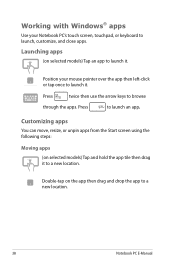
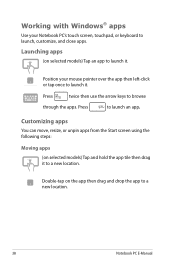
... new location.
Customizing apps
You can move, resize, or unpin apps from the Start screen using the following steps:
Moving apps
(on selected models) Tap and hold the app ...app to launch it . Press
to a new location.
38
Notebook PC E-Manual Position your Notebook PC's touch screen, touchpad, or keyboard to launch, customize, and close apps. Launching apps
(on the app then drag ...
User's Manual for English Edition - Page 41


... from the top edge to show all installed apps in your Start screen, you can also open other applications through the Apps screen. Notebook PC E-Manual
41
Horizontal scroll bar
Launching the Apps screen Launch the Apps screen using your Notebook PC's touch screen, touchpad, or keyboard.
(on your
Notebook PC.
Swipe from the top or...
User's Manual for English Edition - Page 42


... selected models)
1. Position the mouse pointer over the app you want to pin the selected app on the Start screen.
2.
Tap screen. Pinning more apps on the Start screen
You can pin more apps on the Start screen using your touch screen or touchpad.
(on the
icon.
42
Notebook PC E-Manual to pin on the Start
1.
User's Manual for English Edition - Page 43


... for customizing the settings of your Notebook PC. Press
Notebook PC E-Manual
43 Use your Notebook PC's touch screen, touchpad, or keyboard to launch the Charm bar.
(on the upper or lower right corner of the screen. Charm bar
The Charm bar is a toolbar that allow you to launch the Charm bar. Move...
User's Manual for English Edition - Page 45
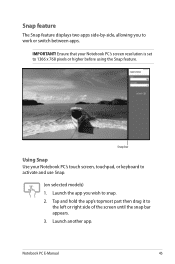
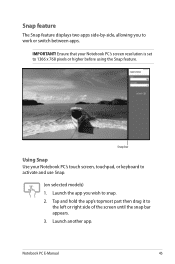
Ensure that your Notebook PC's touch screen, touchpad, or keyboard to 1366 x 768 pixels or higher before using the Snap feature. Snap bar
Using Snap Use your Notebook PC's screen resolution is set to activate and use Snap.
(on selected models) 1. Notebook PC E-Manual
45...or switch between apps. Launch the app you to
the left or right side of the screen until the snap bar appears. 3.
User's Manual for English Edition - Page 49
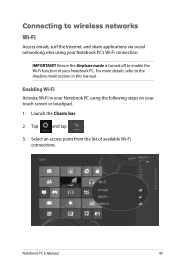
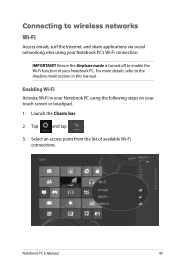
Connecting to wireless networks
Wi-Fi
Access emails, surf the Internet, and share applications via social networking sites using the following steps on your touch screen or touchpad.
1. Tap
and tap
.
3. Ensure the Airplane mode is turned off to the Airplane mode section in your Notebook PC using your Notebook PC. ...
User's Manual for English Edition - Page 51
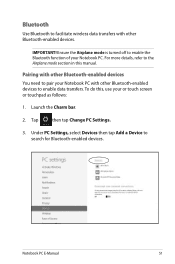
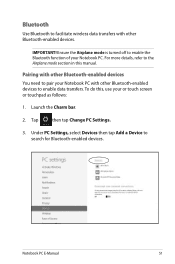
... PC Settings.
3. Notebook PC E-Manual
51 Launch the Charm bar.
2.
Ensure the Airplane mode is turned off to enable the Bluetooth function of your or touch screen or touchpad as follows:
1. To do this manual. Bluetooth
Use Bluetooth to facilitate wireless data transfers with other Bluetooth-enabled devices. IMPORTANT! For more details...
User's Manual for English Edition - Page 71


... an interface you can access I /O Interface Security
LAN Network Interface
[UnLock]
Wireless Network Interface
[UnLock]
HD AUDIO Interface
[UnLock]
SATA 2nd HDD Interface
[UnLock]
USB Interface Security
LAN Network Interface
Lock
UnLock
If Locked, LAN controller will be disabled.
→← : Select Screen ↑↓ : Select Item Enter: Select +/- : Change Opt. Aptio Setup...
User's Manual for English Edition - Page 72
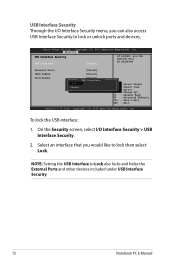
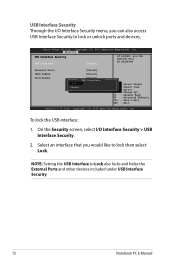
... be disabled
External Ports CMOS Camera Card Reader
[UnLock]
[UnLock]
Lock
[UnLock] USB Interface
UnLock
→← : Select Screen ↑↓ : Select Item Enter: Select
+/- : Change Opt.
Copyright (C) 2012 American Megatrends, Inc.
Select an interface that you can also access USB Interface Security to lock or unlock ports and devices. Copyright (C) 2012 American Megatrends...
User's Manual for English Edition - Page 74
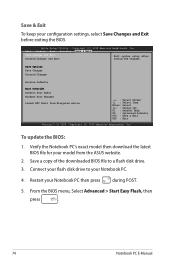
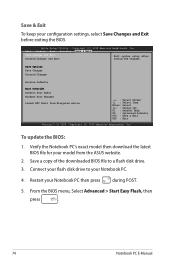
... Changes and Exit
Exit system setup after saving the changes. Restart your model from filesystem device
→← : Select Screen ↑↓ : Select Item Enter: Select
+/- : Change Opt. Verify the Notebook PC's exact model then download ...Override Atheros Boot Agent Windows Boot Manager
Launch EFI Shell from the ASUS website.
2.
Copyright (C) 2012 American Megatrends, Inc.
User's Manual for English Edition - Page 75


...& Exit
ESC : Exit
Version 2.15.1226. Notebook PC E-Manual
75 Internal Pointing Device Wake on Lid Open ASUS USB Charger+ in the flash disk drive then
press
.
Locate your downloaded BIOS file in battery mode
[Enabled] ... Anti-Theft Technology Corporation USB Configuration Network Stack
→← : Select Screen ↑↓ : Select Item Enter: Select
+/- : Change Opt. Main...
User's Manual for English Edition - Page 95
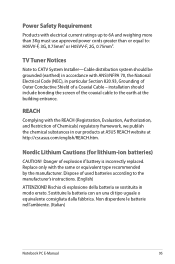
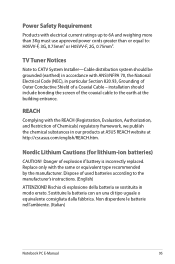
...TV Tuner Notices
Note to CATV System Installer-Cable distribution system should include bonding the screen of the coaxial cable to the earth at http://csr.asus.com/english/REACH.htm. installation should be grounded (earthed) in accordance with the... of Chemicals) regulatory framework, we publish the chemical substances in our products at ASUS REACH website at the building entrance.
Similar Questions
Hi, My Asus F202e ,the Touch Screen Has Stopped Working ?
my touch screen has stopped working? is there some button i can press to make this work again? i onl...
my touch screen has stopped working? is there some button i can press to make this work again? i onl...
(Posted by sunsetbabies 10 years ago)
Malfunctioned Touch Screen
The touch screen of my new asus vivobook x202e which i bought last may 22, 2013 is not working. How ...
The touch screen of my new asus vivobook x202e which i bought last may 22, 2013 is not working. How ...
(Posted by elvieoclarit59 10 years ago)

