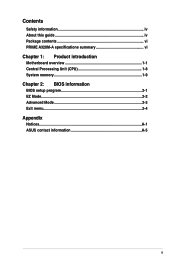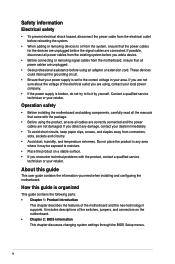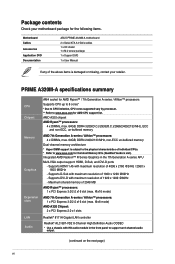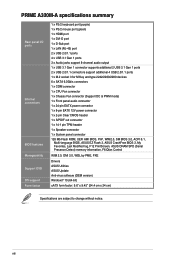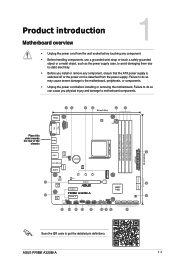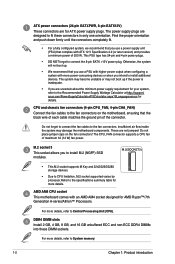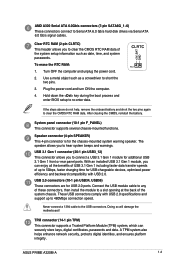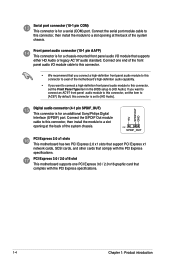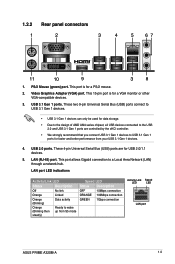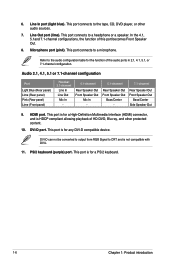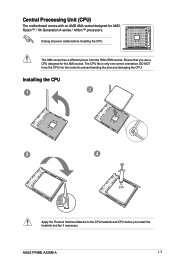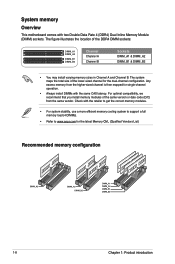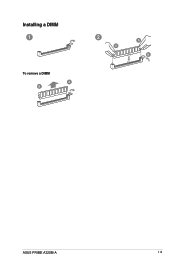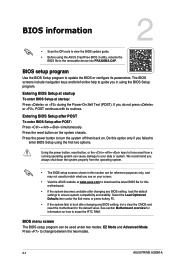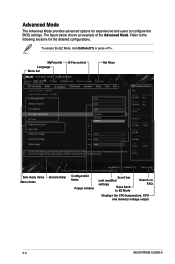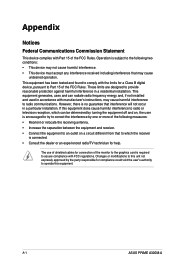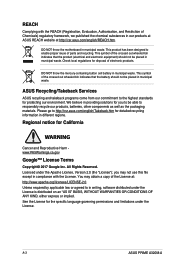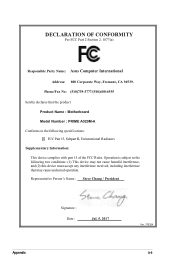Asus PRIME A320M-A Support Question
Find answers below for this question about Asus PRIME A320M-A.Need a Asus PRIME A320M-A manual? We have 1 online manual for this item!
Question posted by johniliffe on April 4th, 2018
Pinout Configuration On F-panel Socket, A320m-a
Installing A320M-A motherboard, what are connections to socket labelled "F-Panel", #8 in manual description. Not stenciled on board nor is it documented in the manual.
Current Answers
Answer #1: Posted by waelsaidani1 on April 5th, 2018 8:50 PM
Use a chassis with HD audio module in the front panel to support an 8-channel audio output.
If you want to connect a high-definition front panel audio module to this connector, set the Front Panel Type item in the BIOS setup to [HD Audio]. If you want to connect an AC'97 front panel audio module to this connector, set the item to [AC97]. By default, this connector is set to [HD Audio].R26;We recommend that you connect a high-definition front panel audio module to this connector to avail of the motherboard's high-definition audio capability.
If you want to connect a high-definition front panel audio module to this connector, set the Front Panel Type item in the BIOS setup to [HD Audio]. If you want to connect an AC'97 front panel audio module to this connector, set the item to [AC97]. By default, this connector is set to [HD Audio].
USB 3.1 Gen 1 connector (20-1 pin USB3_12)
This connector allows you to connect a USB 3.1 Gen 1 module for additional USB
- 3.1Gen 1 front or rear panel ports. With an installed USB 3.1 Gen 1 module, you can enjoy all the benefits of USB 3.1 Gen 1 including faster data transfer speeds of up to 5Gbps, faster charging time for USB-chargeable devices, optimized power efficiency and backward compatibility with USB 2.0.
- Front panel audio connector (10-1 pin AAFP) This connector is for a chassis-mounted front panel audio I/O module that supports either HD Audio or legacy AC`97 audio standard. Connect one end of the front panel audio I/O module cable to this connector.
- R26;We recommend that you connect a high-definition front panel audio module to this connector to avail of the motherboard's high-definition audio capability.
- R26;
If you want to connect a high-definition front panel audio module to this connector, set the Front Panel Type item in the BIOS setup to [HD Audio]. If you want to connect an AC'97 front panel audio module to this connector, set the item to [AC97]. By default, this connector is set to [HD Audio].R26;We recommend that you connect a high-definition front panel audio module to this connector to avail of the motherboard's high-definition audio capability.
- R26;
If you want to connect a high-definition front panel audio module to this connector, set the Front Panel Type item in the BIOS setup to [HD Audio]. If you want to connect an AC'97 front panel audio module to this connector, set the item to [AC97]. By default, this connector is set to [HD Audio].
Related Asus PRIME A320M-A Manual Pages
Similar Questions
Prime A320m-f Enable Onboard Graphics
I would like to ask on how to enable the asus prime a320m-f onboard graphics card YT said that i wou...
I would like to ask on how to enable the asus prime a320m-f onboard graphics card YT said that i wou...
(Posted by marcuspearce08 2 years ago)
Asus P5n-em Hdmi - Motherboard - Micro Atx - Lga775 Socket - Geforce 7100
Is this motherboard supported in windows 7 ?
Is this motherboard supported in windows 7 ?
(Posted by jgferguson 9 years ago)
How Setup F Control Panel Please Help
Can you help me please for f control panel for setup power on case
Can you help me please for f control panel for setup power on case
(Posted by shahrammortazavi 10 years ago)
M4a785t-/csm Manual
I need a schematic for an asus mother board m4a785-/csm
I need a schematic for an asus mother board m4a785-/csm
(Posted by apug123 11 years ago)
Bios Updating Or Configuration
I am installing a Windows XP operative system, but in certain moment, the wizard informs about a pro...
I am installing a Windows XP operative system, but in certain moment, the wizard informs about a pro...
(Posted by reinaldocasals 11 years ago)