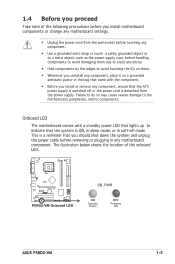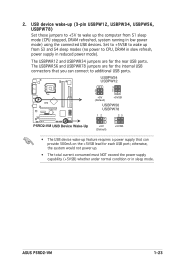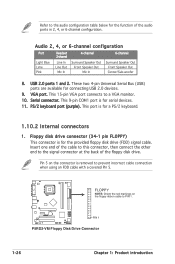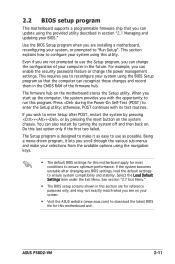Asus P5RD2-VM Support Question
Find answers below for this question about Asus P5RD2-VM.Need a Asus P5RD2-VM manual? We have 2 online manuals for this item!
Question posted by itmumbai on January 9th, 2013
Startig Problem
when i am start my computer one massage appear on screen usb device over current status detected will shutdown in 15 second give me a solution
Current Answers
Related Asus P5RD2-VM Manual Pages
Similar Questions
There Is A Difference?
Sincerely ask, what is the difference between the two motherboard? Asus P5RD2-VM Asus P5RD2-TVM/S .....
Sincerely ask, what is the difference between the two motherboard? Asus P5RD2-VM Asus P5RD2-TVM/S .....
(Posted by kamuzooona 9 years ago)
Usb Problems
I have P5GC-MX1333 Mother Board and Having some Problem with Usb Device whenever I connect any Remov...
I have P5GC-MX1333 Mother Board and Having some Problem with Usb Device whenever I connect any Remov...
(Posted by Deeponline78 10 years ago)
Put Ram On The Motherboard And Pressed The Button Did Not Take Off The Device An
Put RAM on the motherboard and pressed the button did not take off the device and shortly after the ...
Put RAM on the motherboard and pressed the button did not take off the device and shortly after the ...
(Posted by eleya 11 years ago)
Motherboard Led Blinking
I have a problem with asus motherboard, when i power up i have notice that the Led blink on trhe mo...
I have a problem with asus motherboard, when i power up i have notice that the Led blink on trhe mo...
(Posted by deepsolutions 11 years ago)
I Need The Drivers For Asus Motherboard P5gd1-vm Rev. 1.06
(Posted by ionelmirescu 11 years ago)