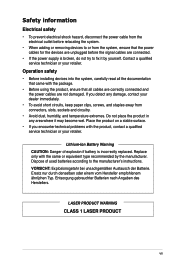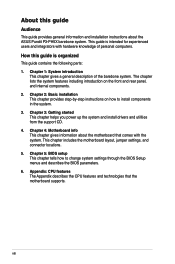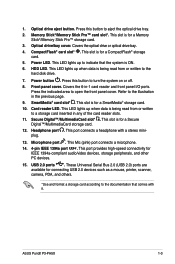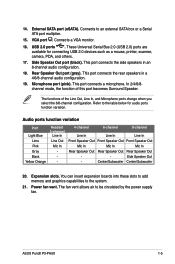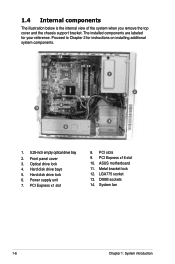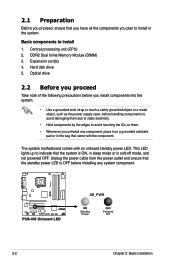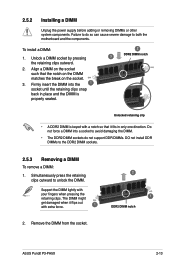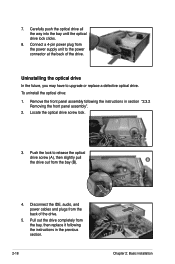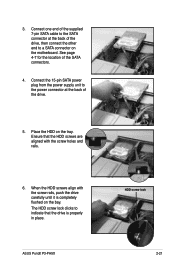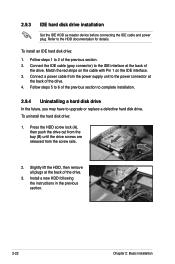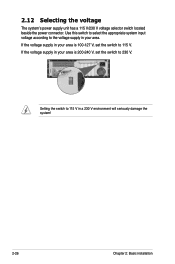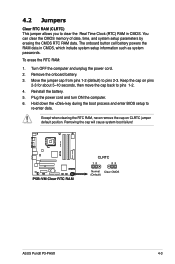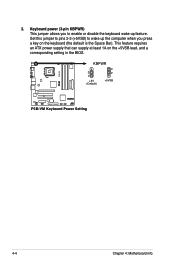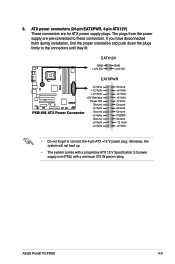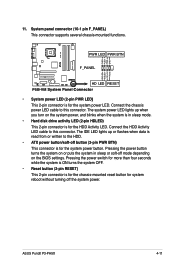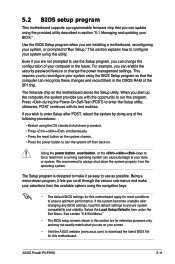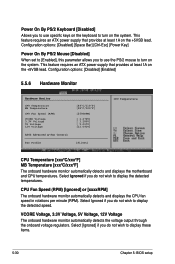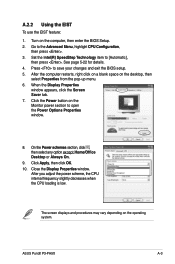Asus P3-PH5X Support Question
Find answers below for this question about Asus P3-PH5X.Need a Asus P3-PH5X manual? We have 1 online manual for this item!
Question posted by drlegault on September 26th, 2013
Will Not Power Up
When power button is pushed nothing happens. Both the indicator lights are off as well. I have checked the power supply and it is OK. Does the unit have a fuse?
This is ASUS--Desktop Bear Bone, Model Pundit P3-PH5X
Current Answers
Answer #1: Posted by cljeffrey on September 26th, 2013 5:13 PM
What you can do is open your unit and remove your power button connector and try shorting the power pins to see if the unit will turn on. If the unit does turn on, then the issue can be your power button. If you notice that the board isn't powering on, you can try to clear CMOS or remove the CMOS battery and try again to see if you can power it back on. If nothing, then you will have to send the unit in for repair.
Related Asus P3-PH5X Manual Pages
Similar Questions
Need Power Supply For Asus Cm1730. Do You Sell This Or Have Genetic
(Posted by leehm 3 years ago)
Bigger Power Supply?
if I want to go with faster graphics card, I need bigger power supply that 200W.Is there any about 4...
if I want to go with faster graphics card, I need bigger power supply that 200W.Is there any about 4...
(Posted by kartsulehtinen 8 years ago)
Compatible With Gtx950 Without Needing To Buy A New Power Suply?
Is it compatible with a GTX950 without needing to buy a new power suply or any other parto???
Is it compatible with a GTX950 without needing to buy a new power suply or any other parto???
(Posted by pigo9 8 years ago)
Power Supply
is the power supply a generic one or a custom one?
is the power supply a generic one or a custom one?
(Posted by flyingmrcomment 10 years ago)
Searching For A New Power Switch Chassis For An Asus Cm5771
(Posted by jurymen 11 years ago)