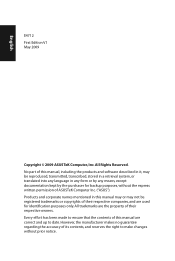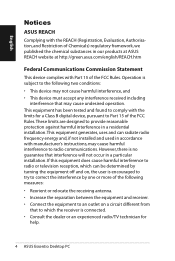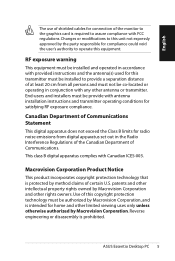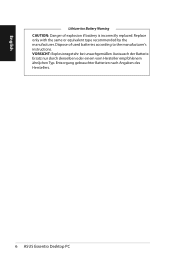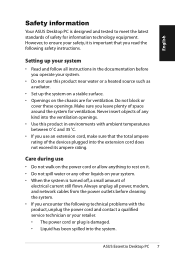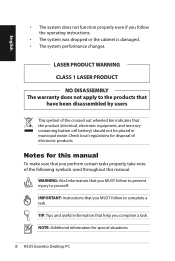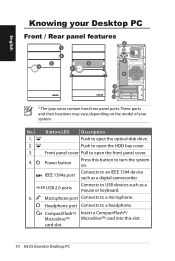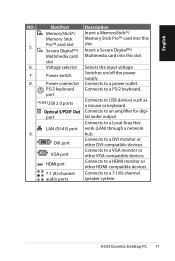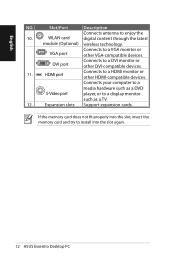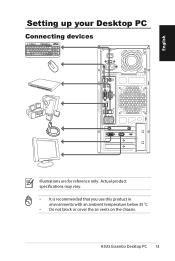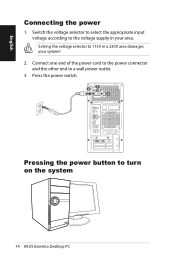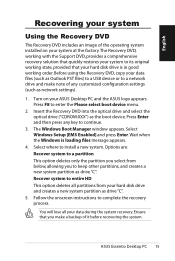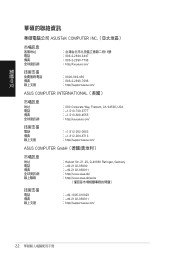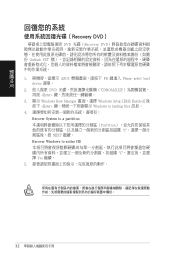Asus CM5571 Support Question
Find answers below for this question about Asus CM5571.Need a Asus CM5571 manual? We have 1 online manual for this item!
Question posted by jurymen on December 14th, 2012
Searching For A New Power Switch Chassis For An Asus Cm5771
The person who posted this question about this Asus product did not include a detailed explanation. Please use the "Request More Information" button to the right if more details would help you to answer this question.
Current Answers
Answer #1: Posted by cljeffrey on December 18th, 2012 1:18 PM
If you are referring to the Asus chassis power supply just give me your serial number and I can give you the specs and part number.
If you have any questions or comments you can email me at [email protected] which I reside in the U.S
ASUS strives to meet and exceeds our customer expectations within our warranty policy.
Regards,
Jeffrey
ASUS Customer Loyalty
If you have any questions or comments you can email me at [email protected] which I reside in the U.S
ASUS strives to meet and exceeds our customer expectations within our warranty policy.
Regards,
Jeffrey
ASUS Customer Loyalty
Related Asus CM5571 Manual Pages
Similar Questions
Where Can I Get A New Power Switch For My Asus Cm5571 Desk Top??
need to purchase a new power switch but can't find one anywhere..
need to purchase a new power switch but can't find one anywhere..
(Posted by gaconnet39 6 years ago)
Compatible With Gtx950 Without Needing To Buy A New Power Suply?
Is it compatible with a GTX950 without needing to buy a new power suply or any other parto???
Is it compatible with a GTX950 without needing to buy a new power suply or any other parto???
(Posted by pigo9 8 years ago)
Where Can I Get The Power Switch For An Asus Cm5571-br003 Computer Sn 9cpdcg0004
Where can I get the power switch for an ASUS CM5571-BR003 computer SN 9CPDG0004RD? OR just the switc...
Where can I get the power switch for an ASUS CM5571-BR003 computer SN 9CPDG0004RD? OR just the switc...
(Posted by fmarshall 9 years ago)
Power Switch Button
Where can I get the power switch button for this unit?
Where can I get the power switch button for this unit?
(Posted by VCD81751 9 years ago)