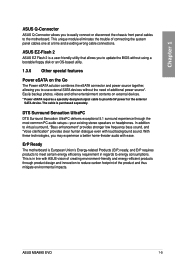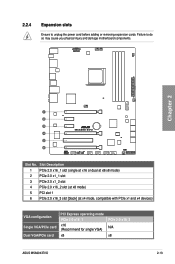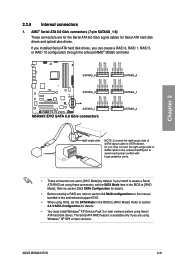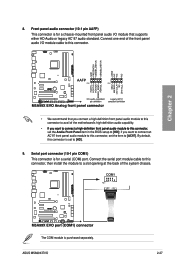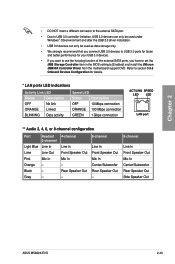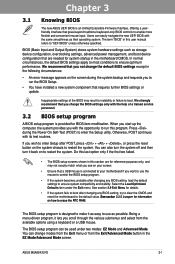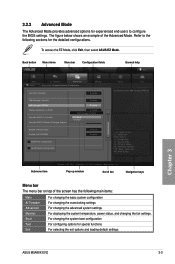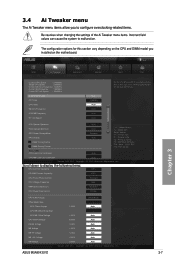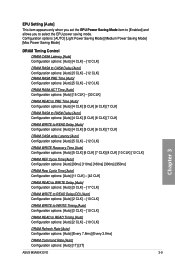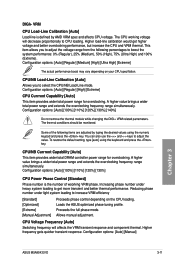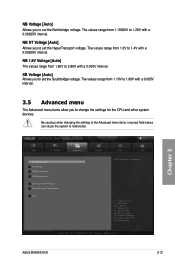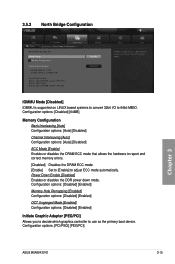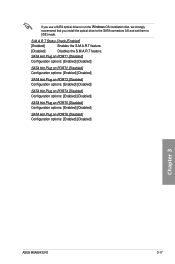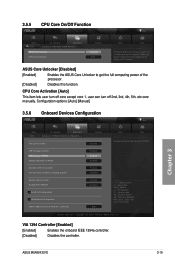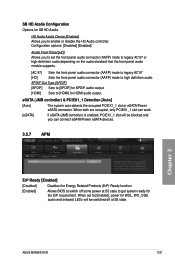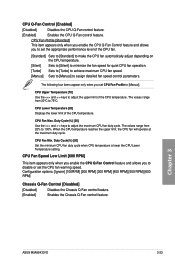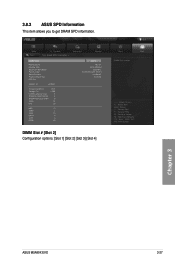Asus M5A99X EVO Support Question
Find answers below for this question about Asus M5A99X EVO.Need a Asus M5A99X EVO manual? We have 1 online manual for this item!
Question posted by neCD on April 11th, 2014
Asus M5a99x Evo R2.0 How To Configure Azalia Sound With Hdmi
The person who posted this question about this Asus product did not include a detailed explanation. Please use the "Request More Information" button to the right if more details would help you to answer this question.
Current Answers
Related Asus M5A99X EVO Manual Pages
Similar Questions
Asus M5a99x Evo R2.0 Just Beeps When I Try To Put Memory At 1866mhz
(Posted by linadan 9 years ago)
How To Disable Uefi On Asus M5a99x Evo R2.0 Motherboard
(Posted by josethecap 9 years ago)
Asus M5a99x Evo R2.0 Atx Am3 990x Motherboard Short Circuit Problems
My mobo is short circuiting. I loosened all the screws and have non conductive spacers. I ran the ...
My mobo is short circuiting. I loosened all the screws and have non conductive spacers. I ran the ...
(Posted by cskapski 10 years ago)
Motherboard M5a99x Evo R2.0
what is the best memory for this motherboard I think I would like gskills or sniper with a 7 latency...
what is the best memory for this motherboard I think I would like gskills or sniper with a 7 latency...
(Posted by jjmmkkff 10 years ago)