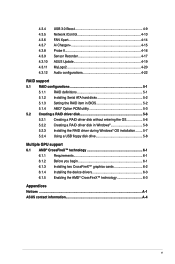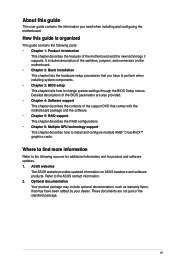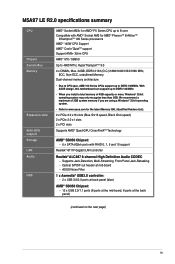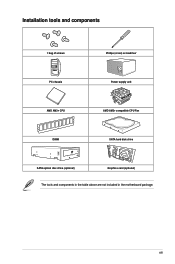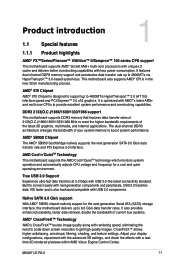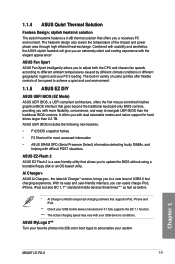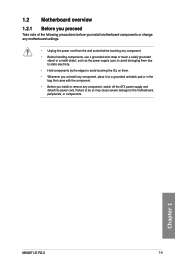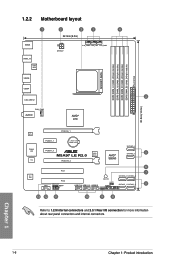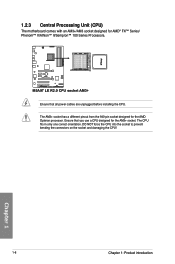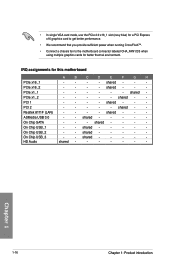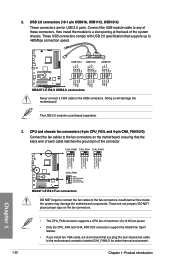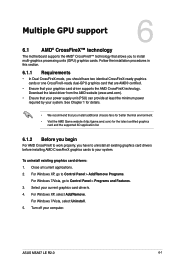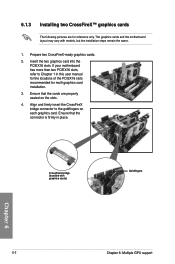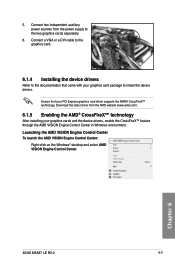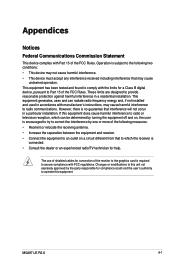Asus M5A97 LE R2.0 Support Question
Find answers below for this question about Asus M5A97 LE R2.0.Need a Asus M5A97 LE R2.0 manual? We have 1 online manual for this item!
Question posted by rlbushey on October 22nd, 2012
Graphic Card
What grap-hics boards are compatible4 with motherboard
Requests for more information
Request from Wesselsj932 on April 2nd, 2023 8:06 AM
Asus M5A97 LE R2.0 What graphics card is compatible with the motherboard?
Asus M5A97 LE R2.0 What graphics card is compatible with the motherboard?
Current Answers
Answer #1: Posted by cljeffrey on October 23rd, 2012 2:53 PM
Here is al ink below of all the graphic card that is compatible with this motherboard.
http://www.helpowl.com/q/Asus/M5A97LER20/Technical-Support/graphic-card/248434
If you have any questions or comments you can email me at [email protected] which I reside in the U.S
ASUS strives to meet and exceeds our customer expectations within our warranty policy.
Regards,
Jeffrey
ASUS Customer Loyalty
ASUS strives to meet and exceeds our customer expectations within our warranty policy.
Regards,
Jeffrey
ASUS Customer Loyalty
Related Asus M5A97 LE R2.0 Manual Pages
Similar Questions
Which Graphics Is Compatible For This Graphic Card
Which graphics is compatible for this graphic card
Which graphics is compatible for this graphic card
(Posted by Anonymous-174181 10 months ago)
Graphic Cards For Asus P5p41d M/board.
Can Some Advise Me What Graphic Cards Can Be Used With The Asus P5p41d M/board.
Can Some Advise Me What Graphic Cards Can Be Used With The Asus P5p41d M/board.
(Posted by ccoghlan 11 years ago)
Motherboard I/o Shield Alignment Issue (asus M5a97 R2.0 & Cm Storm Scout)
I have a CM Storm Scout and I'm attempting to install an ASUS M5A97 R2.0 inside it.It appears that t...
I have a CM Storm Scout and I'm attempting to install an ASUS M5A97 R2.0 inside it.It appears that t...
(Posted by factor44 11 years ago)