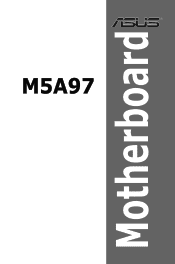Asus M5A97 Support Question
Find answers below for this question about Asus M5A97.Need a Asus M5A97 manual? We have 1 online manual for this item!
Question posted by Mackdanami on May 7th, 2014
How To Safe Mode M5a97
The person who posted this question about this Asus product did not include a detailed explanation. Please use the "Request More Information" button to the right if more details would help you to answer this question.
Current Answers
There are currently no answers that have been posted for this question.
Be the first to post an answer! Remember that you can earn up to 1,100 points for every answer you submit. The better the quality of your answer, the better chance it has to be accepted.
Be the first to post an answer! Remember that you can earn up to 1,100 points for every answer you submit. The better the quality of your answer, the better chance it has to be accepted.
Related Asus M5A97 Manual Pages
User Manual - Page 3
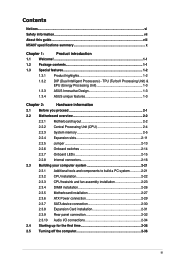
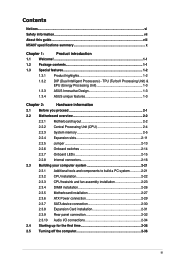
Contents
Notices...vi Safety information...vii About this guide...viii M5A97 specifications summary x
Chapter 1:
Product introduction
1.1 Welcome!...1-1
1.2 Package contents 1-1...2-22
2.3.3 CPU heatsink and fan assembly installation 2-23
2.3.4 DIMM installation 2-26
2.3.5 Motherboard installation 2-27
2.3.6 ATX Power connection 2-29
2.3.7 SATA device connection 2-30
2.3.8 Expansion...
User Manual - Page 10
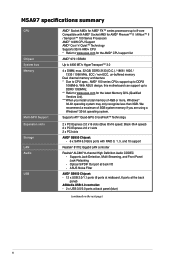
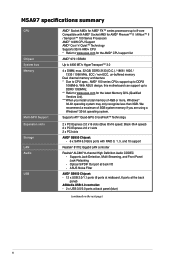
... Optical S/PDIF Out port at back panel (blue)
(continued on the next page)
M5A97 specifications summary
CPU
Chipset System bus Memory
Multi-GPU Support Expansion slots Storage LAN Audio
USB
AMD&#..., Windows® 32-bit operating system may only recognize less than 3GB. With ASUS design, this motherboard can support up to DDR3 1333MHz. ** Refer to www.asus.com for the latest Memory QVL ...
User Manual - Page 11


M5A97 specifications summary
ASUS unique features
ASUS exclusive overclocking features Back panel I /O ports
(... - vCore: Adjustable CPU voltage at 0.00625V increment - vNB: Adjustable NB voltage at 0.00625V increment - ASUS UEFI BISO EZ Mode featuring friendly graphics user interface
- ASUS Fanless Design: Heat sink solution - ASUS MyLogo 2™ - vDDNB: Adjustable CPU/NB voltage...
User Manual - Page 13


Actual product specifications may vary with the list below.
1.2 Package contents
Check your motherboard package for the following items.
User Manual
ASUS M5A97 motherboard
User guide
Support DVD
2 x Serial ATA 6.0 Gb/s cables
1 x ASUS I/O Shield
• If any of the above items is damaged or missing, contact your package with ...
User Manual - Page 15


...the product and thus mitigate environmental impacts.
1.3.2 DIP (Dual Intelligent Processors) - ASUS M5A97
1-3 This is European Union´s Energy-related Products (ErP) ready, and ErP requires...fan speed according to achieve a quiet and cool environment.
Chapter 1
ErP ready The motherboard is in line with AI Suite II utility. quickly ensures memory boot compatibility. Get your...
User Manual - Page 17


....
• Before you install or remove any component.
• Before handling components, use a grounded wrist strap or touch a safely grounded object or a metal object, such as the power supply case, to avoid damaging them due to static electricity.
• Hold components by the edges to the motherboard, peripherals, or components. Chapter 2
ASUS M5A97
2-1
User Manual - Page 18


Chapter 2
2.2 Motherboard overview
2.2.1 Motherboard layout
1
2
3
1
4
22.9cm(9.0in)
KBMS USB3_12
EATX12V
CHA_FAN2 CPU_FAN PWR_FAN ...174; 970
CHA_FAN1
RTL 8111E
PCIEX16_1
2
EATXPWR
Super I/O
TPU
PCIEX1_1 PCIEX1_2
ICS 9LPRS477
Lithium Cell CMOS Power
M5A97
PCIEX16_2
SATA6G_6
AMD®
SATA6G_5
7
SB950
ALC 887
SPDIF_OUT AAFP
PCI1
8
SB_PWR
32Mb BIOS
SATA6G_2 SATA6G_4
PCI2...
User Manual - Page 27


...and damage motherboard components. Slot Description
1
PCIe 2.0 x16_1 slot [blue] (at x16 mode)
2
PCIe 2.0 x1_1 slot
3
PCIe 2.0 x1_2 slot
4
PCIe 2.0 x16_2 slot [black] (at x4 mode)
5...
PCI slot 1
6
PCI slot 2
VGA configuration Single VGA/PCIe card Dual VGA/PCIe card
PCI Express operating mode PCIe 2.0 x16_1
x16 (Recommend for single VGA)
x16
PCIe 2.0 x16_2 N/A x4
ASUS M5A97...
User Manual - Page 31
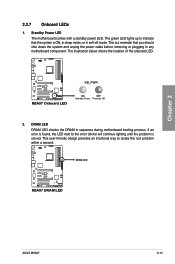
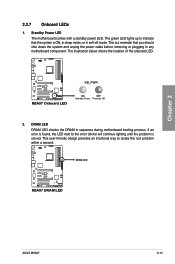
... the power cable before removing or plugging in sequence during motherboard booting process. DRAM LED
M5A97
M5A97 DRAM LED
ASUS M5A97
2-15 DRAM LED DRAM LED checks the DRAM in any motherboard component. The green LED lights up to locate the root problem within a second. M5A97
M5A97 Onboard LED
SB_PWR
ON
OFF
Standby Power Powered Off
2. Standby...
User Manual - Page 32


... section 4.4 RAID configurations or the manual bundled in the motherboard support DVD.
• When using NCQ, set the SATA Mode in the BIOS to section 3.5.3 SATA Configuration for details... RSATA_RXP3 GND RSATA_TXN3 RSATA_TXP3 GND
GND RSATA_RXN1 RSATA_RXP1 GND RSATA_TXN1 RSATA_TXP1 GND
M5A97
SATA6G_1
SATA6G_3
M5A97 SATA 6.0Gb/s connectors
• These connectors are for the Serial ...
User Manual - Page 53


... a userfriendly interface that a USB mouse is connected to your motherboard if you want to use as possible. Users can change modes from the Exit menu or from the available options using a ...The BIOS setup program is provided for information on how to "UEFI BIOS" unless otherwise specified. ASUS M5A97
3-1 See section 3.9 Exit Menu for details.
• If the system fails to boot after POST...
User Manual - Page 54
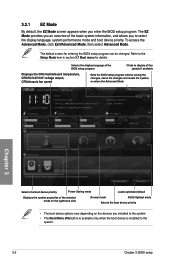
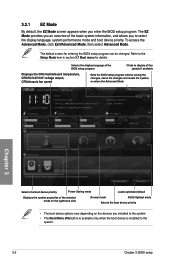
... Saving mode
Loads optimized default
Displays the system properties of the basic system information, and allows you to display all fan speeds if available
Displays the CPU/motherboard temperature,...boot device is installed to the Setup Mode item in section 3.7 Boot menu for entering the BIOS setup program can be changed.
EZ Mode
Tuesday [01/01/2008]
M5A97 BIOS Version : 0140 CPU Type ...
User Manual - Page 59


...Voltage
Offset Mode
Offset Mode Sign
+
CPU Offset Voltage
1.380V Auto
CPU/NB Offset Mode Sign
+
...1201.
Copyright (C) 2011 American Megatrends, Inc.
Advanced Mode
Exit
Main
Ai Tweaker
Advanced
Monitor
Current CPU Speed
...Spread Spectrum Auto
EPU Power Saving Mode Disabled
> DRAM Timing Control
> ... ASUS M5A97
3-7 Copyright (C) 2011 American Megatrends, Inc. UEFI ...
User Manual - Page 61
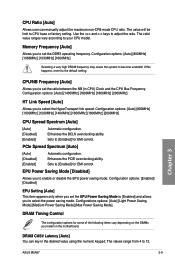
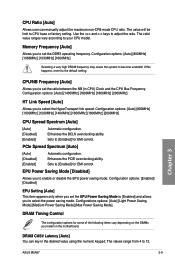
... item appears only when you set the EPU Power Saving Mode to [Enabled] and allows you to select the power saving mode. The value will be limit to set the DDR3 operating frequency.
Chapter 3
CPU/NB Frequency [Auto]
Allows you install on the motherboard. PCIe Spread Spectrum [Auto]
[Auto] Automatic configuration.
[Disabled]
Enhances...
User Manual - Page 77


... device items that appears on the screen depends on the number of devices installed in Safe Mode, do any of devices installed in the system.
• To select the boot ...number of device items that appears on the screen depends on the number of the following:
-
Chapter 3
ASUS M5A97
3-25 Press when ASUS Logo appears. - Press after POST. Click an item to [Enabled]. Boot Option...
User Manual - Page 89


...Suite II. 3. Place the support DVD to the Auto Tuning Mode under TurboV EVO
• The Auto Tuning button appears only ... launch a utility, to monitor the system, to update the motherboard BIOS, to display the system information, and to launch and ...with models.
• The screenshots of AI Suite II.
ASUS M5A97
4-3 4.3 Software information
Most of the applications in the support DVD...
User Manual - Page 91


...the CPU ratio.
1. Drag the adjustment bar upwards or downwards to Chapter 3 of your motherboard user manual for details.
• The CPU Ratio bars show the status of the CPU cores, ...in BIOS to adjust the advanced voltage settings. ASUS M5A97
4-5
Chapter 4 Using Advanced Mode
Click More Settings, and then click the Advanced Mode tab to [Auto] before using the CPU Ratio function in TurboV....
User Manual - Page 95


... by clicking Tool > Fan Xpert on the AI Suite II main menu bar. ASUS M5A97
4-9
4.3.4 FAN Xpert
Fan Xpert intelligently allows you to achieve a quiet and cool environment.
Launching FAN Xpert After installing AI Suite II from the motherboard support DVD, launch FAN Xpert by different climate conditions in a moderate pattern. •...
User Manual - Page 107


... your system.
ASUS M5A97
5-1 Chapter 5
Chapter 5:
Chapter 5
Multiple GPU technology support
5.1 ATI® CrossFireX™ technology
The motherboard supports the ATI®...; Quad-GPU CrossFireX™ technology that allows you to install multi-graphics processing units (GPU) CrossFireX cards.
5.1.1 Requirements
• In Dual CrossFireX mode...
Similar Questions
How To Boot To Safe Mode With The A88x Motherboard
(Posted by cecilpieters 10 years ago)
Asus Z87m Plus Will Not Boot Windows 7 Install Disc
I recently built a computer using an Asus Z87M Plus motherboard, Intel i5 4670k, 16 gb ram, 1TB hard...
I recently built a computer using an Asus Z87M Plus motherboard, Intel i5 4670k, 16 gb ram, 1TB hard...
(Posted by kwakuapraku 10 years ago)