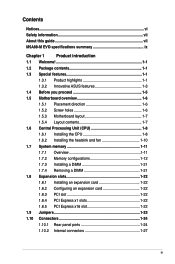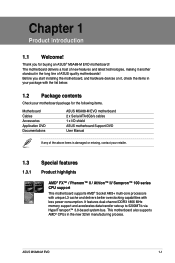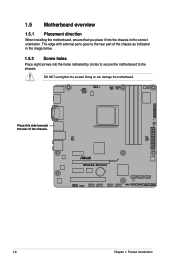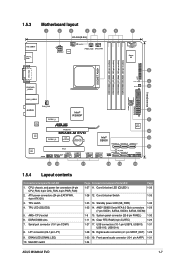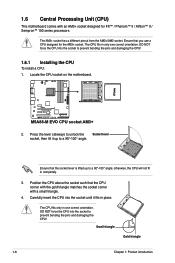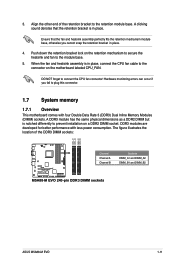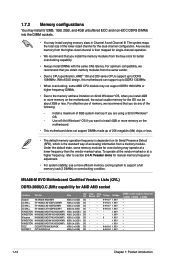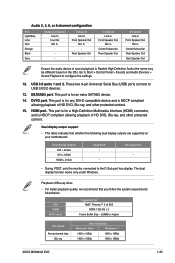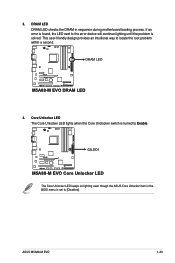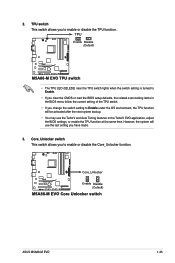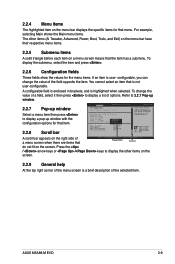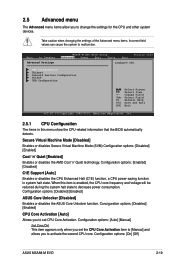Asus M5A88-M EVO Support Question
Find answers below for this question about Asus M5A88-M EVO.Need a Asus M5A88-M EVO manual? We have 1 online manual for this item!
Question posted by mlahlou on March 6th, 2014
How To Activate 4 Cores Please ?
The person who posted this question about this Asus product did not include a detailed explanation. Please use the "Request More Information" button to the right if more details would help you to answer this question.
Current Answers
Related Asus M5A88-M EVO Manual Pages
Similar Questions
Motherboard Asus M5a88-v Evo, Problem Is Hard Drive Does Not Sleep, Please Help.
Motherboard ASUS M5A88-V EVO, problem is hard drive does not sleep, please help.
Motherboard ASUS M5A88-V EVO, problem is hard drive does not sleep, please help.
(Posted by vttnguyen 10 years ago)
Motherboard M5a99x Evo R2.0
what is the best memory for this motherboard I think I would like gskills or sniper with a 7 latency...
what is the best memory for this motherboard I think I would like gskills or sniper with a 7 latency...
(Posted by jjmmkkff 10 years ago)
How Can I Disable Enabling The Core Unlocker Just By Pressing 4?
i own an internet cafe and some people just press 4 whenever the pc starts up eventhough they do not...
i own an internet cafe and some people just press 4 whenever the pc starts up eventhough they do not...
(Posted by creslenesperanza 11 years ago)