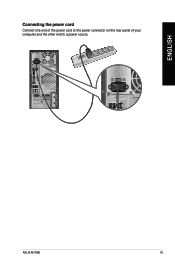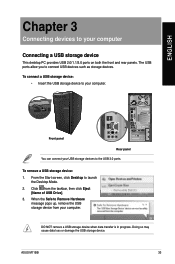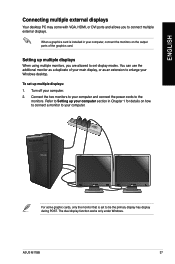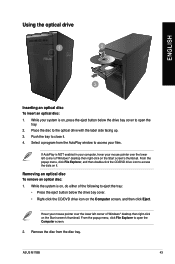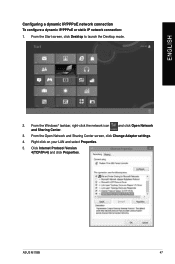Asus M11BB Support Question
Find answers below for this question about Asus M11BB.Need a Asus M11BB manual? We have 1 online manual for this item!
Question posted by Halsull262 on March 16th, 2014
Is Bluetooth Available?
Current Answers
Answer #1: Posted by BusterDoogen on March 16th, 2014 4:57 PM
I hope this is helpful to you!
Please respond to my effort to provide you with the best possible solution by using the "Acceptable Solution" and/or the "Helpful" buttons when the answer has proven to be helpful. Please feel free to submit further info for your question, if a solution was not provided. I appreciate the opportunity to serve you.
Related Asus M11BB Manual Pages
Similar Questions
The Asus M11BB which was bodly proclaimed to be a gamer computer has crashed twice. Had to put windo...
Hi have a Asus CM6870 computer and it isn't showing the 16 gigs of installed ram either in windows ...