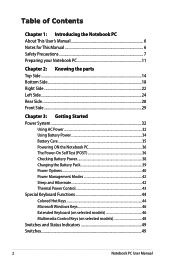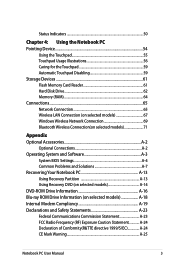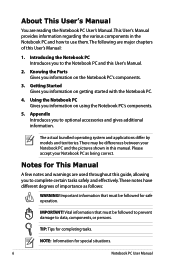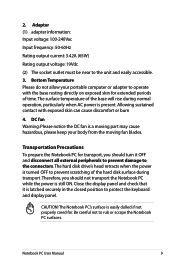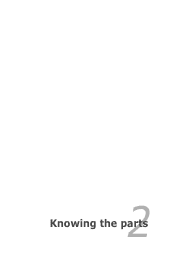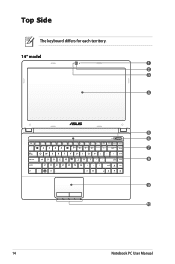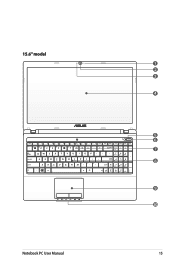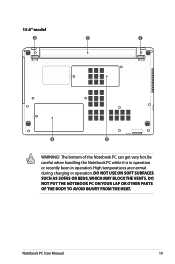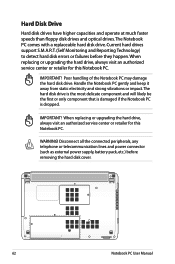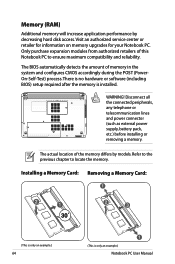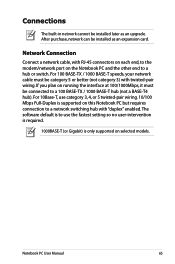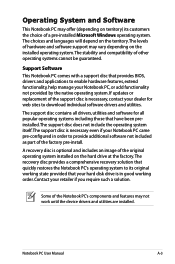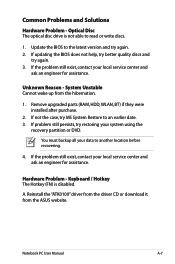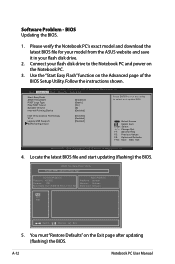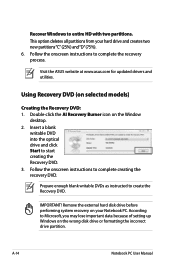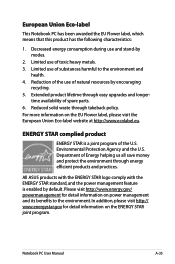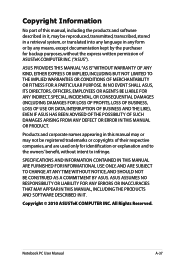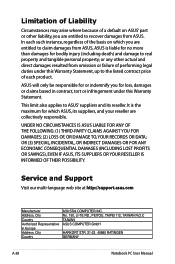Asus K73E Support Question
Find answers below for this question about Asus K73E.Need a Asus K73E manual? We have 1 online manual for this item!
Question posted by StreetFighterGuile on December 16th, 2012
Are There Any Replaceable Or Upgradable Parts For This Model Of Laptop By Asus?
The person who posted this question about this Asus product did not include a detailed explanation. Please use the "Request More Information" button to the right if more details would help you to answer this question.
Current Answers
Answer #1: Posted by cljeffrey on December 18th, 2012 3:27 PM
Looks like you can upgrade the memory, hard drive, and processor. What kind of things do you want to upgrade or replace.
You can email me at [email protected]
ASUS strives to meet and exceeds our customer expectations within our warranty policy.
Regards,
Jeffrey
ASUS Customer Loyalty USA
You can email me at [email protected]
ASUS strives to meet and exceeds our customer expectations within our warranty policy.
Regards,
Jeffrey
ASUS Customer Loyalty USA
Related Asus K73E Manual Pages
Similar Questions
Remove And Replace The Keyboard.
Looking for detailed instruction for replacement of the keyboard.
Looking for detailed instruction for replacement of the keyboard.
(Posted by Anonymous-104173 11 years ago)
Could You Tell Me The Price Of The Battery For Assus Laptop N56v.
Could you please tell me the price for the battery for Assus Laptop N56V.
Could you please tell me the price for the battery for Assus Laptop N56V.
(Posted by srdjan555 11 years ago)
Where Is The Bluetooth Option In Asus K73e Model And How To Enable It..reply Pl
(Posted by prasadsarva 11 years ago)