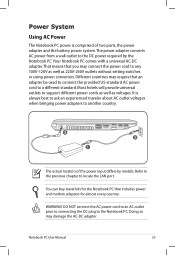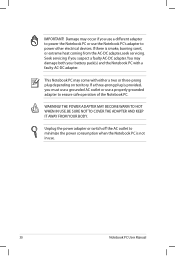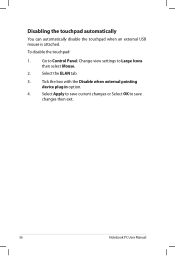Asus K55A Support Question
Find answers below for this question about Asus K55A.Need a Asus K55A manual? We have 2 online manuals for this item!
Question posted by liverpoollady09 on June 12th, 2013
Black Screen Unless Plugged In To Mains
my screen goes black a few seconds after boot up and only comes on when plugged into mains. battery is fully charged.
Current Answers
Answer #1: Posted by cljeffrey on June 13th, 2013 11:40 AM
Looks like what you will have to do is to press FN and F8 at the same time several times to see if you are able to get a display on your lcd screen. If you notice you are unable to get the disply on and only on the the VGA cable, then sounds like your display is not functioning properly that you will have to send in for service.
Related Asus K55A Manual Pages
Similar Questions
My Netbook Battery Showed 'plugged-in, But Not Charging'. How To Fix It?
My netbook battery showed"plugged-in, but not charging". How to fix it?
My netbook battery showed"plugged-in, but not charging". How to fix it?
(Posted by geiktieng 10 years ago)
Asus K55a The Screen Goes Blank Until The Charger Is Pushed In Out, Help!
Its not a faulty charger as have tried a new one, the computer is working perfectly behind the scene...
Its not a faulty charger as have tried a new one, the computer is working perfectly behind the scene...
(Posted by naycol 10 years ago)