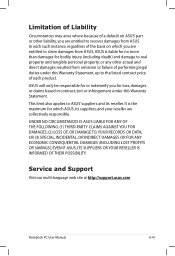Asus K55A Support Question
Find answers below for this question about Asus K55A.Need a Asus K55A manual? We have 2 online manuals for this item!
Question posted by morltrn on March 17th, 2014
How Do You Reset A Asus K55a
The person who posted this question about this Asus product did not include a detailed explanation. Please use the "Request More Information" button to the right if more details would help you to answer this question.
Current Answers
Answer #1: Posted by TechSupport101 on April 12th, 2014 10:38 PM
Hi, please refer here:
http://www.ehow.com/m/how_6960619_restore-asus-laptop-factory-settings.html
http://www.ehow.com/m/how_6960619_restore-asus-laptop-factory-settings.html
Related Asus K55A Manual Pages
Similar Questions
How Do I Reset My Laptop From The Login Screen If I Forgot My Password?
(Posted by leedixon86 11 years ago)