Asus K55A Support Question
Find answers below for this question about Asus K55A.Need a Asus K55A manual? We have 2 online manuals for this item!
Question posted by onesupertech on August 7th, 2014
I Need A Repair Manual For My Asus K55a
I need a repair manual for my Asus K55A
Current Answers
Related Asus K55A Manual Pages
User's Manual for English Edition - Page 4


... Notice A-35 CTR 21 Approval(for Notebook PC with built-in Modem A-36 European Union Eco-label A-38 Global Environmental Regulation Compliance and Declaration A-39 ASUS Recycling/Takeback Services A-39 Copyright Information A-40 Limitation of Liability A-41 Service and Support A-41
Notebook PC User...
User's Manual for English Edition - Page 33


...you turn it ON. In most cases the record should be presented with a boot menu with the display. Notebook PC User Manual
33
If the POST discovers a difference between the record and the existing hardware, it will first run the BIOS Setup to... the Power-On Self Test (POST).The software that the hard disk is finished, you need to run through a series of a new operating system.
User's Manual for English Edition - Page 34
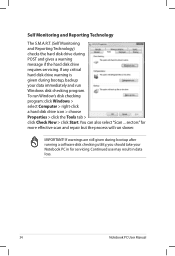
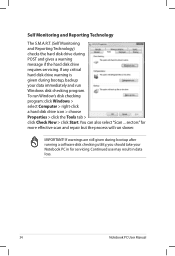
... Start.You can also select "Scan ... Continued use may result in for more effective scan and repair but the process will run slower. sectors" for servicing. IMPORTANT! Self Monitoring and Reporting Technology
The...disk drive during bootup, backup your Notebook PC in data loss.
34
Notebook PC User Manual If any critical hard disk drive warning is given during POST and gives a warning message...
User's Manual for English Edition - Page 40


... compared to activate this mode. Sleep is greatly reduced but not completely eliminated because certain wake-up components like LAN needs to be OFF in this mode.)
40
Notebook PC User Manual By doing this, RAM does not have to remain powered. Recover by pressing the power button. (NOTE: The power indicator...
User's Manual for English Edition - Page 55


... or wet.
• Do not rest heavy objects on the touchpad, you can be easily damaged. Notebook PC User Manual
55 If not properly cared for the touchpad
The touchpad is no need to left to right or right to tap the surface too hard.Tapping too hard does not increase the...
User's Manual for English Edition - Page 72


...PDAs You can wireless connect to your Notebook PC did not come with Bluetooth technology eliminates the need to connect a USB or ExpressCard Bluetooth module in Section 3).
2. Press [FN+F2] repeatedly... until wireless LAN icon and bluetooth icon are shown.
72
Notebook PC User Manual If your mobile phone. You may be used to add most Bluetooth devices.
1. Switch ON the...
User's Manual for English Edition - Page 86


... You must backup all your system using the
recovery partition or DVD. System Unstable Cannot wake up from the ASUS website. If problem still persists, try again. 3. Keyboard / Hotkey The Hotkey (FN) is not able ...to read or write discs.
1.
A-10
Notebook PC User Manual Unknown Reason - Remove upgraded parts (RAM, HDD, WLAN, BT) if they were installed after purchase.
2. Hardware...
User's Manual for English Edition - Page 87


...B, N = A) 4.
Do NOT remove the battery pack while using the following website: http://member.asus.com/login.aspx?SLanguage=en-us
2. Diagnostics:
1. If the problem still exist, contact your local ...ASUS battery pack has protection circuitry to see BIOS (ASUS Logo)? (Y = 7, N = A) 7. Register the Notebook PC for assistance. Able to load the OS? (Y = D, N = A)
Notebook PC User Manual
...
User's Manual for English Edition - Page 88


.... The problem may also be in the MB, HDD, or NB; A-12
Notebook PC User Manual
Enter Control Panel -> Device Manager. If none of the above help, try restoring your system using... - Battery problem; IMPORTANT! please check the battery contacts, otherwise visit a local service center for repair. Make sure that the FAN works when the CPU temperature is high and check whether there is...
User's Manual for English Edition - Page 89


...These utilities and BIOS files can be downloaded from viruses. Notebook PC User Manual
A-13 CAUTION! ASUS bundled software When I power ON the Notebook PC, there will be compatible...with your problem. Reinstall the latest version "Power4 Gear" utility to protect yourself from the ASUS website. Software Problem - If additional memory was installed after system bootup.
1. Un-install ...
User's Manual for English Edition - Page 91


... Notebook PC's exact model and download the latest BIOS file for your model from the ASUS website and save it in your flash disk drive to select and update BIOS. Use ...Setup Utility - Locate the latest BIOS file and start updating (flashing) the BIOS. ASUS Tek.
Notebook PC User Manual
A-15 Software Problem - Easy Flash Utility FLASH TYPE: Generic Flash Type
Current Platform...
User's Manual for English Edition - Page 92


... your data files (such as Outlook PST files) to USB storage devices or to an authorized ASUS service center if you to keep other partitions,and to select Windows Setup [EMS Enabled]. 3. IMPORTANT... original working state.
A-16
Notebook PC User Manual Using the Recovery Partition:
1. Read the ASUS Preload Wizard messages and click Next. 4. Partition options:
Recover Windows to entire HD...
User's Manual for English Edition - Page 93


Visit the ASUS website at www.asus.com for updated drivers and utilities.
Follow the onscreen instructions to create the Recovery...3.
Using Recovery DVD (on the wrong disk drive or formatting the incorrect drive partition. Notebook PC User Manual
A-17 Recover Windows to All Applications > ASUS and then click
AI Recovery. 2.
From Start Menu, go to entire HD with two partitions. Remove...
User's Manual for English Edition - Page 94


... OK to restore the image. 4. A-18
Notebook PC User Manual WARNING: DO NOT remove the Recovery disc, unless instructed to boot ...
Unstable power supply may be powered ON.
2.
Visit the ASUS website at www.asus.com for updated drivers and utilities.
Select OK to start ...Insert the Recovery DVD into the optical drive.Your Notebook PC needs to be labeled as "CD/DVD") and press [Enter...
User's Manual for English Edition - Page 95


...CSS (sometimes called copy guard) is not covered by the motion picture industry to satisfy a need to the content protection scheme adopted by warranty. Changing the region code after that all DVD... of playing one rule that any system capable of the user. Notebook PC User Manual
A-19 Although the design rules imposed on regionalized content. In order to facilitate geographically staggered...
User's Manual for English Edition - Page 108


A-32
Notebook PC User Manual REACH
Complying with the REACH (Registration, Evaluation, Authorization, and Restriction of Chemicals) regulatory framework, we publish the chemical substances in particular Section 820.93, Grounding of Outer Conductive Shield of the coaxial cable to the earth at http://csr.asus.com/english/REACH.htm.
Power Safety Requirement
Products...
User's Manual for English Edition - Page 114


... and its benefits to sleep after 15 and 30 minutes of user inactivity. All ASUS products with the ENERGY STAR logo comply with the ENERGY STAR standard, and the ...feature is a joint program of natural resources by encouraging
recycling. 5. A-38
Notebook PC User Manual For more information on the keyboard.
Decreased energy consumption during use of the U.S. Designed for ...
User's Manual for English Edition - Page 115


...detailed recycling information in line with global environmental regulations. Global Environmental Regulation Compliance and Declaration
ASUS follows the green design concept to the highest standards for protecting our environment.
Notebook PC User Manual
A-39 Please refer to http://csr.asus.com/english/Compliance.htm for information disclosure based on regulation requirements. In addition...
User's Manual for English Edition - Page 116


...by the purchaser for backup purposes, without intent to infringe.
A-40
Notebook PC User Manual IN NO EVENT SHALL ASUS, ITS DIRECTORS, OFFICERS, EMPLOYEES OR AGENTS BE LIABLE FOR ANY INDIRECT, SPECIAL, ... AT ANY TIME WITHOUT NOTICE, AND SHOULD NOT BE CONSTRUED AS A COMMITMENT BY ASUS. ASUS PROVIDES THIS MANUAL "AS IS"WITHOUT WARRANTY OF ANY KIND, EITHER EXPRESS OR IMPLIED, INCLUDING BUT NOT...
User's Manual for English Edition - Page 118


... Europe:
ASUS COMPUTER GmbH
Address, City:
HARKORT STR. 21-23, 40880 RATINGEN
Country:
GERMANY
declare the following apparatus:
Product name :
Notebook PC
Model name :
K55V, A55V, R500V, K55A, A55A,...We, the undersigned, Manufacturer:
Address, City:
ASUSTek COMPUTER INC. Notebook PC User Manual
A-42
EC Declaration of the following directives:
2004/108/EC-EMC Directive EN 55022:...
Similar Questions
Asus K55a Laptop Pc
Will Not Start Up Boot Up At All
my bran new asus k55a laptop is only 5 days old and it was working untill about an hour ago i turnd...
my bran new asus k55a laptop is only 5 days old and it was working untill about an hour ago i turnd...
(Posted by graemebell87 11 years ago)


