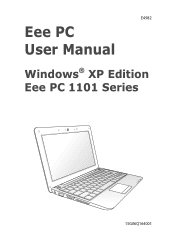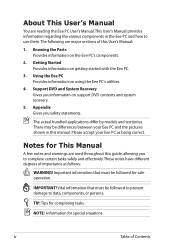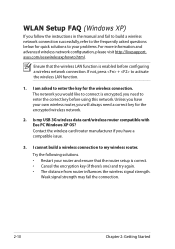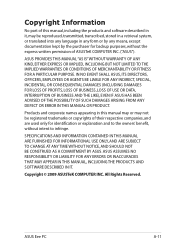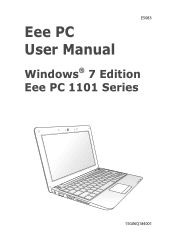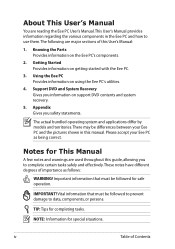Asus Eee PC 1101HA Support Question
Find answers below for this question about Asus Eee PC 1101HA.Need a Asus Eee PC 1101HA manual? We have 3 online manuals for this item!
Question posted by Anonymous-73126 on September 3rd, 2012
Repair Manual
The person who posted this question about this Asus product did not include a detailed explanation. Please use the "Request More Information" button to the right if more details would help you to answer this question.
Current Answers
Answer #1: Posted by cljeffrey on September 18th, 2012 4:19 PM
We do not have a repair manual however we do have the manual which you can download it below.
http://support.asus.com/Download.aspx?SLanguage=en&m=EEE+PC+1101HA&p=20&os=
Really good place to look for on how to replace hardware is on youtube.
If you have any questions or comments you can email me at [email protected] which I reside in the U.S
ASUS strives to meet and exceeds our customer expectations within our warranty policy.
Regards,
Jeffrey
ASUS Customer Loyalty
ASUS strives to meet and exceeds our customer expectations within our warranty policy.
Regards,
Jeffrey
ASUS Customer Loyalty
Related Asus Eee PC 1101HA Manual Pages
Similar Questions
Power Problem
MY asus u24e (I7) went dead and will not power up? It had been on the ac supply overnight so I expec...
MY asus u24e (I7) went dead and will not power up? It had been on the ac supply overnight so I expec...
(Posted by pbr0110 9 years ago)
I Need A Repair Manual For My Asus K55a
I need a repair manual for my Asus K55A
I need a repair manual for my Asus K55A
(Posted by onesupertech 9 years ago)
Please Can You Email Me The Repair Manual For The Asus M51vr Laptop.
(Posted by nagara01 11 years ago)
Asus M51vr I Cannot Find Any Where On The Internet A Hyperlink To A Repair Guide
Please can you email me the hyperlink to the ASUS repair manual to Regards, Anand
Please can you email me the hyperlink to the ASUS repair manual to Regards, Anand
(Posted by nagara01 11 years ago)
I Need A Power Board For My Laptop Asus Eee Pc 1008ha
(Posted by xanorama 11 years ago)