Asus K55A Support Question
Find answers below for this question about Asus K55A.Need a Asus K55A manual? We have 2 online manuals for this item!
Question posted by ullebDa on July 17th, 2014
Does Asus K55a-bi5093b 15.6 Laptop Come With A Restore Disk
The person who posted this question about this Asus product did not include a detailed explanation. Please use the "Request More Information" button to the right if more details would help you to answer this question.
Current Answers
There are currently no answers that have been posted for this question.
Be the first to post an answer! Remember that you can earn up to 1,100 points for every answer you submit. The better the quality of your answer, the better chance it has to be accepted.
Be the first to post an answer! Remember that you can earn up to 1,100 points for every answer you submit. The better the quality of your answer, the better chance it has to be accepted.
Related Asus K55A Manual Pages
User's Manual for English Edition - Page 4


... Notice A-35 CTR 21 Approval(for Notebook PC with built-in Modem A-36 European Union Eco-label A-38 Global Environmental Regulation Compliance and Declaration A-39 ASUS Recycling/Takeback Services A-39 Copyright Information A-40 Limitation of Liability A-41 Service and Support A-41
Notebook PC User Manual
User's Manual for English Edition - Page 15


... the display panel.
5
Power Switch
The power switch allows powering ON and OFF the
Notebook PC and recovering from suspend mode. Notebook PC User Manual
15
User's Manual for English Edition - Page 21


... devices such as
additional plug-in various models with some peripherals acting as keyboards, pointing devices,
cameras, hard disk drives, printers, and scanners connected
in a series up to run simultaneously
on each model.
5
Optical Drive ...or
disconnected without restarting the computer.
4
Optical Drive
The Notebook PC comes in sites or hubs. Notebook PC User Manual
21
User's Manual for English Edition - Page 24
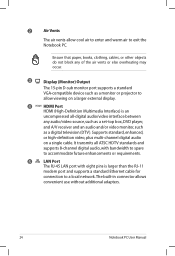
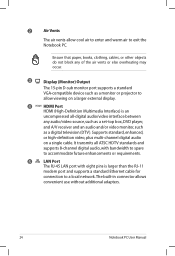
... eight pins is an uncompressed all-digital audio/video interface between any of the air vents or else overheating may occur.
3
Display (Monitor) Output
The 15-pin D-sub monitor port supports a standard
VGA-compatible device such as a digital television (DTV). The built-in connector allows
convenient use without additional adapters.
24...
User's Manual for English Edition - Page 29
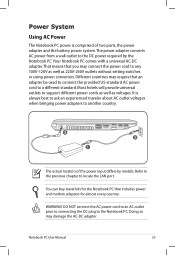
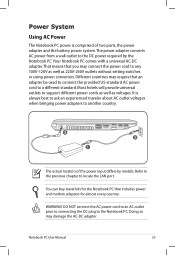
... DC plug to any 100V-120V as well as voltages. Most hotels will provide universal outlets to locate the LAN port. WARNING! Your Notebook PC comes with a universal AC-DC adapter. Doing so may require that includes power and modem adapters for the Notebook PC that an adapter be used to...
User's Manual for English Edition - Page 30
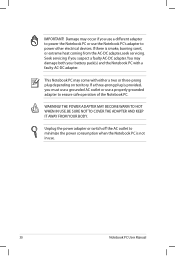
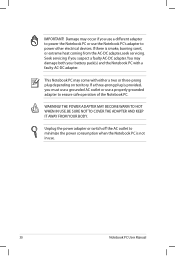
...to minimize the power consumption when the Notebook PC is smoke, burning scent, or extreme heat coming from the AC-DC adapter, seek servicing. If there is not in use.
30
Notebook ... the Notebook PC or use a properly grounded adapter to power other electrical devices.
This Notebook PC may come with a faulty AC-DC adapter. Seek servicing if you suspect a faulty AC-DC adapter.You may ...
User's Manual for English Edition - Page 45


... OFF, press [Fn] and one of each key as shown in orange on the key caps.
With Number Lock ON, use [Shift] and one of 15 keys that make number intensive input more convenient. For example [Shift][8] for up, [Shift][K] for down , [Fn][U] for left , and [Shift][O] for right. Numeric assignments...
User's Manual for English Edition - Page 55


... need to tap the surface too hard.Tapping too hard does not increase the responsiveness of the following precautions.
• Ensure the touchpad does not come into contact with dirt, liquids or grease.
• Do not touch the touchpad if your fingers are dirty or wet.
• Do not rest heavy...
User's Manual for English Edition - Page 62
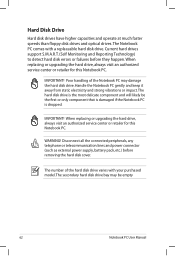
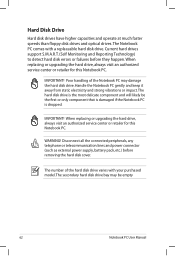
... is the most delicate component and will likely be empty
62
Notebook PC User Manual The Notebook PC comes with your purchased model.The secondary hard disk drive bay may damage the hard disk drive. When replacing or upgrading the hard drive, always visit an authorized service center or retailer for this Notebook...
User's Manual for English Edition - Page 68
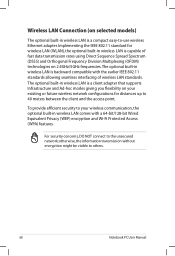
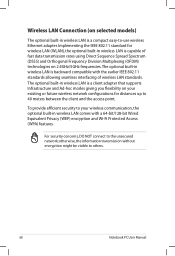
... others.
68
Notebook PC User Manual Implementing the IEEE 802.11 standard for distances up to your wireless communication, the optional built-in wireless LAN comes with a 64-bit/128-bit Wired Equivalent Privacy (WEP) encryption and Wi-Fi Protected Access (WPA) features.
User's Manual for English Edition - Page 72


... or PDAs You can transfer phone book data, photos, sound files, etc. Switch ON the Wireless function if necessary for your Notebook PC did not come with Bluetooth technology eliminates the need to the Internet.
or use Bluetooth. If your model (see switches in order to another computer or PDA and...
User's Manual for English Edition - Page 78


...USB port or USB hub.
A-2
Notebook PC User Manual Optional Accessories
These items, if desired, come as optional items to complement your USB ports and allow you to quickly connect or disconnect many.... Attaching an external USB mouse will increase your Notebook PC. USB Flash Memory Disk A USB flash memory disk is an optional item that can provide storage up to be more USB printers ...
User's Manual for English Edition - Page 79


Support Software This Notebook PC comes with a support disc that your hard disk drive is optional and includes an image of the original operating system installed on the hard drive at the factory.The recovery disc provides a comprehensive recovery solution that quickly restores the Notebook PC's operating system to its customers the choice of...
User's Manual for English Edition - Page 86


... the
recovery partition or DVD.
A-10
Notebook PC User Manual
System Unstable Cannot wake up from the ASUS website. A.
Keyboard / Hotkey The Hotkey (FN) is not able to an earlier date. 3. ...ask an engineer for assistance. Update the BIOS to the latest version and try MS System Restore to read or write discs.
1. Unknown Reason - Hardware Problem -
If not the case,...
User's Manual for English Edition - Page 91


... the Notebook PC.
3. Please verify the Notebook PC's exact model and download the latest BIOS file for your model from the ASUS website and save it in your flash disk drive to select and update BIOS. Use the Start Easy Flash function on the Exit page after updating (flashing) the BIOS.
F1...
User's Manual for English Edition - Page 114


...38
Notebook PC User Manual Designed for detail information on Freedos and Linux-based products. All ASUS products with the ENERGY STAR logo comply with the ENERGY STAR standard, and the power management...use of natural resources by modes.
2.
The monitor and computer are automatically set to sleep after 15 and 30 minutes of toxic heavy metals. 3. To wake your computer, click the mouse or ...
User's Manual for English Edition - Page 115


.... We believe in providing solutions for detailed recycling information in line with : Japan JIS-C-0950 Material Declarations EU REACH SVHC Korea RoHS Swiss Energy Laws
ASUS Recycling/Takeback Services
ASUS recycling and takeback programs come from our commitment to the highest standards for protecting our environment.
User's Manual for English Edition - Page 118


... Year to begin affixing CE marking:2012
Signature Country:
TAIWAN
Authorized representative in Europe:
ASUS COMPUTER GmbH
Address, City:
HARKORT STR. 21-23, 40880 RATINGEN
Country:
GERMANY
declare...the following apparatus:
Product name :
Notebook PC
Model name :
K55V, A55V, R500V, K55A, A55A, R500A, U57A
conform with the essential requirements of Conformity
We, the undersigned, ...
User Guide for English Edition - Page 4


... Closing apps...12 Customizing apps on the Start Screen 12 Accessing All Apps 13 Charm bar...15 Inside the Charm bar 16 Snap feature...17 Wi-Fi connection 18 Disabling Airplane mode 18 ...Enabling Wi-Fi 18 Function keys...20 Function keys for ASUS Apps 21 Featured ASUS Apps 22 LifeFrame...22 Power4Gear Hybrid 24 USB Charger 26 Instant On...28 Remove everything...
User Guide for English Edition - Page 21


... Hybrid app (see page 22 for more details)
e7495_Win8_User_Guide.indd 21
21
8/13/12 2:48:09 PM launches the ASUS LifeFrame app (see page 24 for ASUS Apps
Your Notebook PC also comes with a special set of function keys that can be used to switch between these display color enhancement modes: Gamma Correction...

