Asus K55A Support Question
Find answers below for this question about Asus K55A.Need a Asus K55A manual? We have 2 online manuals for this item!
Question posted by mrtDker on April 16th, 2014
How To Create System Restore Disks Asus K55a
The person who posted this question about this Asus product did not include a detailed explanation. Please use the "Request More Information" button to the right if more details would help you to answer this question.
Current Answers
There are currently no answers that have been posted for this question.
Be the first to post an answer! Remember that you can earn up to 1,100 points for every answer you submit. The better the quality of your answer, the better chance it has to be accepted.
Be the first to post an answer! Remember that you can earn up to 1,100 points for every answer you submit. The better the quality of your answer, the better chance it has to be accepted.
Related Asus K55A Manual Pages
User's Manual for English Edition - Page 3


... Caring for the touchpad 55 Disabling the touchpad automatically 56 Storage Devices 57 Optical Drive (on selected models 57 Flash Memory Card Reader 61 Hard Disk Drive 62 Memory (RAM 65 Connections...66 Network Connection 66 Wireless LAN Connection (on selected models 68 Windows Wireless Network Connection 70 Bluetooth Wireless Connection...
User's Manual for English Edition - Page 4


... Notice A-35 CTR 21 Approval(for Notebook PC with built-in Modem A-36 European Union Eco-label A-38 Global Environmental Regulation Compliance and Declaration A-39 ASUS Recycling/Takeback Services A-39 Copyright Information A-40 Limitation of Liability A-41 Service and Support A-41
Notebook PC User Manual
User's Manual for English Edition - Page 9


...shall be easily accessible.
Transportation Precautions To prepare the Notebook PC for . The hard disk drive's head retracts when the power is turned OFF to prevent scratching of the volume... The Notebook PC's surface is a moving fan blades. CAUTION!
Adjustment of the hard disk surface during transport.Therefore, you should not transport the Notebook PC while the power is ...
User's Manual for English Edition - Page 18


Battery time varies by usage and by decreasing hard disk access. Visit an authorized service center or retailer for
information on memory upgrades for this Notebook PC.The battery pack cannot be disassembled and must ...
User's Manual for English Edition - Page 19
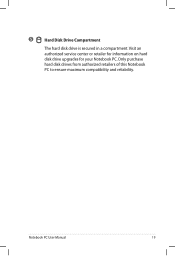
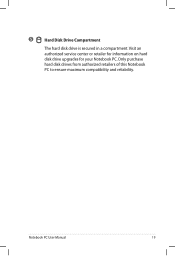
5
Hard Disk Drive Compartment
The hard disk drive is secured in a compartment. Only purchase hard disk drives from authorized retailers of this Notebook PC to ensure maximum compatibility and reliability. Visit an authorized service center or retailer for information on hard disk drive upgrades for your Notebook PC. Notebook PC User Manual
19
User's Manual for English Edition - Page 21


... or
disconnected without restarting the computer.
4
Optical Drive
The Notebook PC comes in various models with some peripherals acting as keyboards, pointing devices,
cameras, hard disk drives, printers, and scanners connected
in a series up to eject the optical drive tray in sites or hubs. Notebook PC User Manual
21 USB supports...
User's Manual for English Edition - Page 25


... your mobile phones or digital audio players while your Notebook PC is compatible with USB 3.0,
2.0, or USB 1.1 devices such as keyboards, pointing devices,
cameras, hard disk drives, printers, and scanners connected
in sites or hubs. USB supports
hot-swapping of devices so that most peripherals can be
connected or disconnected without...
User's Manual for English Edition - Page 33


... of the Notebook PC's test routine and is powered ON with an operating system. DO NOT carry or cover a Notebook PC that the hard disk is created by using the hot keys.
This record is correctly detected and ready for the installation of the system. When the test is finished, you receive...
User's Manual for English Edition - Page 34
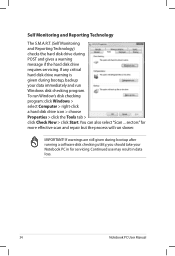
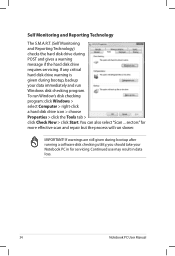
... PC User Manual IMPORTANT! Continued use may result in for more effective scan and repair but the process will run Window's disk checking program: click Windows > select Computer > right-click a hard disk drive icon > choose Properties > click the Tools tab > click Check Now > click Start.You can also select "Scan ... If any...
User's Manual for English Edition - Page 40


...is volatile, it requires power to Sleep. This function stores your current data and status on the hard disk drive. By doing this, RAM does not have to be OFF in this mode.)
40
Notebook PC ...icon to see this option. Click the Windows button and the arrowhead next to the lock icon to -Disk (STD) and stores your current data and status in this mode.)
Hibernate is the same as Suspend-toRAM...
User's Manual for English Edition - Page 42


The Hot Key locations on the function keys may vary depending on sleep button setting in suspend mode (either Save-to-RAM or Save-to-Disk depending on model but the functions should remain the same. When enabled, the corresponding wireless indicator will light. The colored commands can only be accessed ...
User's Manual for English Edition - Page 48
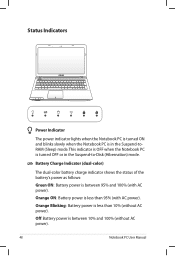
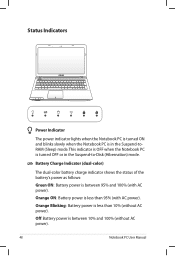
... Orange ON: Battery power is between 10% and 100% (without AC power).
This indicator is OFF when the Notebook PC is in the Suspend-to-Disk (Hibernation) mode.
Status Indicators
Power Indicator
The power indicator lights when the Notebook PC is turned ON and blinks slowly when the Notebook PC is...
User's Manual for English Edition - Page 79


... drivers and applications to enable hardware features, extend functionality, help manage your hard disk drive is in order to provide additional software not included as part of the support...hard drive at the factory.The recovery disc provides a comprehensive recovery solution that quickly restores the Notebook PC's operating system to download individual software drivers and utilities. Some of ...
User's Manual for English Edition - Page 86


...help, try better quality discs and
try MS System Restore to another location before recovering.
4. System Unstable Cannot wake up from the ASUS website. You must backup all your local service ... -
Keyboard / Hotkey The Hotkey (FN) is not able to the latest version and try restoring your local service center and
ask an engineer for assistance. A-10
Notebook PC User Manual Common Problems...
User's Manual for English Edition - Page 91


...
[Enabled] [Enabled]
: Select Screen : Select Item Enter: Select +/-: Change Opt. ASUS Tek. You must Restore Defaults on the Advanced page of the BIOS Setup Utility. Use the Start Easy Flash function...PC's exact model and download the latest BIOS file for your model from the ASUS website and save it in your flash disk drive to select and update BIOS. Locate the latest BIOS file and start ...
User's Manual for English Edition - Page 92


...:
1. Select a partition option and click Next. Partition options:
Recover Windows to an authorized ASUS service center if you to keep other partitions,and to restore the operating system, drivers, and utilities installed on your hard disk drive used to create a new system partition as Outlook PST files) to USB storage devices or to select...
User's Manual for English Edition - Page 93


... instructions to complete the recovery process.
Remove the external hard disk drive before performing system recovery on your hard drive and creates two new partitions"C"(40%) and"D"(60%). 5. Follow the onscreen instructions to complete creating the recovery DVD. Using Recovery DVD (on the wrong disk drive or formatting the incorrect drive partition. Notebook PC...
User's Manual for English Edition - Page 94


... Recovery DVD into the optical drive.Your Notebook PC needs to confirm the system recovery.
Ensure to connect the power adapter to restore the image. 4. Visit the ASUS website at www.asus.com for updated drivers and utilities. Select OK to start to your important data before the system recovery.
5. Unstable power supply...
User's Manual for English Edition - Page 118


...150, LI-TE RD., PEITOU, TAIPEI 112, TAIWAN R.O.C. Country:
TAIWAN
Authorized representative in Europe:
ASUS COMPUTER GmbH
Address, City:
HARKORT STR. 21-23, 40880 RATINGEN
Country:
GERMANY
declare the following...following apparatus:
Product name :
Notebook PC
Model name :
K55V, A55V, R500V, K55A, A55A, R500A, U57A
conform with the essential requirements of the following directives:
...
User Guide for English Edition - Page 22


Featured ASUS Apps LifeFrame
Enhance your webcam as a security monitoring device, and play games using LifeFrame. Create snapshots, edit photos, record videos, record audio files, use your webcam functions through the LifeFrame app. To launch LifeFrame
Press fn + V
Archive toolbar
Action button ...

