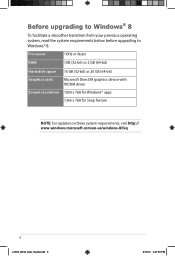Asus K55A Support Question
Find answers below for this question about Asus K55A.Need a Asus K55A manual? We have 2 online manuals for this item!
Question posted by Anonymous-85273 on November 22nd, 2012
Atk0100 Driver
The person who posted this question about this Asus product did not include a detailed explanation. Please use the "Request More Information" button to the right if more details would help you to answer this question.
Current Answers
Answer #1: Posted by cljeffrey on November 26th, 2012 4:29 PM
Here is a link below where you can download the ATK drivers. Make sure you select which operating system you are running. Go under utility and you will find ATK driver.
http://support.asus.com/Download.aspx?SLanguage=en&m=K55A&p=3&s=252
If you have any questions or comments you can email me at [email protected] which I reside in the U.S
ASUS strives to meet and exceeds our customer expectations within our warranty policy.
Regards,
Jeffrey
ASUS Customer Loyalty
ASUS strives to meet and exceeds our customer expectations within our warranty policy.
Regards,
Jeffrey
ASUS Customer Loyalty
Answer #2: Posted by tintinb on January 1st, 2013 5:04 PM
The driver software vary based on the version or type of the Operating System you are using. You can download the ATK0100 Driver Software from the support and download page of ASUS as well as other sources. You may select your Operating System first and download the software from the links below.
- http://support.asus.com/Download.aspx?SLanguage=en&m=K55A&p=3&s=252
- http://www.odrivers.com/2012/10/asus-k55a-drivers-win7-32.html
- http://driverscollection.com/?H=K55A&By=ASUS
- http://www.nodevice.com/driver/-181493/get88754.html
- http://www.notebook-driver.com/asus/asus-k55a-notebook-win7-32bit-driver-utility/
If you have more questions, please don't hesitate to ask here at HelpOwl. Experts here are always willing to answer your questions to the best of our knowledge and expertise.
Regards,
Tintin
Related Asus K55A Manual Pages
Similar Questions
You Have To Install Atk0100 Driver
ASUS K56CM after reinstall win 7 I have message You have to install ATK0100 driver. What is a way to...
ASUS K56CM after reinstall win 7 I have message You have to install ATK0100 driver. What is a way to...
(Posted by pfrancis16180 10 years ago)