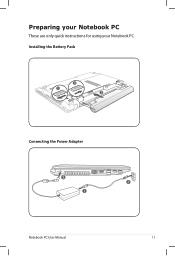Asus K55A Support Question
Find answers below for this question about Asus K55A.Need a Asus K55A manual? We have 2 online manuals for this item!
Question posted by atste on August 19th, 2014
How To Install Asus Factory Driver For K55a
The person who posted this question about this Asus product did not include a detailed explanation. Please use the "Request More Information" button to the right if more details would help you to answer this question.
Current Answers
Answer #1: Posted by bengirlxD on August 19th, 2014 8:49 AM
You can download and install the latest drivers on the link here:
http://support.asus.com/download.aspx?SLanguage=en&p=3&s=386&m=K55A&os=8&hashedid=K0x462Xrfr7kxIK4
Feel free to resubmit the question if you didn't find it useful.
Related Asus K55A Manual Pages
Similar Questions
You Have To Install Atk0100 Driver
ASUS K56CM after reinstall win 7 I have message You have to install ATK0100 driver. What is a way to...
ASUS K56CM after reinstall win 7 I have message You have to install ATK0100 driver. What is a way to...
(Posted by pfrancis16180 10 years ago)