Asus K55A Support Question
Find answers below for this question about Asus K55A.Need a Asus K55A manual? We have 2 online manuals for this item!
Question posted by nifsh on September 23rd, 2014
Can't Find Asus K55a A1 Recovery
The person who posted this question about this Asus product did not include a detailed explanation. Please use the "Request More Information" button to the right if more details would help you to answer this question.
Current Answers
There are currently no answers that have been posted for this question.
Be the first to post an answer! Remember that you can earn up to 1,100 points for every answer you submit. The better the quality of your answer, the better chance it has to be accepted.
Be the first to post an answer! Remember that you can earn up to 1,100 points for every answer you submit. The better the quality of your answer, the better chance it has to be accepted.
Related Asus K55A Manual Pages
User's Manual for English Edition - Page 3


...
Appendix Optional Accessories A-2
Optional Connections A-2 Operating System and Software A-3
System BIOS Settings A-4 Common Problems and Solutions A-10 Recovering Your Notebook PC A-16 Using Recovery Partition A-16 Using Recovery DVD (on selected models A-17 DVD-ROM Drive Information A-19 Blu-ray ROM Drive Information(on selected models A-21 Internal Modem Compliancy A-22 Declarations...
User's Manual for English Edition - Page 4


... Notice A-35 CTR 21 Approval(for Notebook PC with built-in Modem A-36 European Union Eco-label A-38 Global Environmental Regulation Compliance and Declaration A-39 ASUS Recycling/Takeback Services A-39 Copyright Information A-40 Limitation of Liability A-41 Service and Support A-41
Notebook PC User Manual
User's Manual for English Edition - Page 36


...
Notebook PC User Manual
Minimizing the recharge cycles helps prolong battery life. A new battery pack must continued to be charged every three months to extend recovery capacity or else it for the first time. If not using the power adapter. Fully charge the battery pack before the Notebook PC is disconnected...
User's Manual for English Edition - Page 79


... software for web sites to enable hardware features, extend functionality, help manage your Notebook PC, or add functionality not provided by the native operating system. A recovery disc is necessary, contact your retailer if you require such a solution. Contact your dealer for all popular operating systems including those that have been preinstalled...
User's Manual for English Edition - Page 86


... date. 3. If not the case, try again. 3. System Unstable Cannot wake up from the ASUS website.
A-10
Notebook PC User Manual If problem still persists, try again. 2. If the problem still exist, contact your system using the
recovery partition or DVD.
A. Common Problems and Solutions
Hardware Problem - Remove upgraded parts (RAM, HDD...
User's Manual for English Edition - Page 87


... to prevent damage caused by the accidental power loss.The ASUS battery pack has protection circuitry to prevent over-charging so it....
1. Power ON/OFF Error I cannot power ON the Notebook PC. Power ON by Battery only? (Y = 2, N = 4) 2. Able to see BIOS (ASUS Logo)? (Y = 7, N = A) 7. Able to load the OS? (Y = D, N = A)
Notebook PC User Manual
A-11
Power On by Adapter only...
User's Manual for English Edition - Page 88


... the power cord connections, otherwise visit a local service center for assistance. Hardware Problem - If none of the above help, try restoring your system using the recovery partition or disc.
visit a local service center for replacement. C. Adapter problem; please check the battery contacts, otherwise visit a local service center for repair. Enter Control...
User's Manual for English Edition - Page 89


ASUS bundled software When I power ON the Notebook PC, there will be compatible with your system for viruses. 4....additional memory was installed after system bootup.
1. Un-install software applications. CAUTION! A. It is due to protect yourself from the ASUS website. Update the BIOS to un-install them in DOS mode.
Ensure your problem. WARNING! Check your system.Try to the ...
User's Manual for English Edition - Page 90


... NOT connect to the Internet before you install the "Intel INF Update" and "ATKACPI" drivers first so that hardware devices can be solved, use the recovery process to reinstall your local service center and ask an engineer for assistance.
CAUTION! IMPORTANT! Ensure that you have installed an anti-virus software and...
User's Manual for English Edition - Page 91


... the Notebook PC's exact model and download the latest BIOS file for your model from the ASUS website and save it in your flash disk drive to select and update BIOS. Aptio Setup...;i�n� Advanced Chipset Boot Security Save & Exit
Start Easy Flash ASUS FancyStart POST Logo Type Play POST Sound Speaker Volume ASUS EASY OVER-CLOCK Internal Pointing Device
[Disabled] [Static] [No] [4]...
User's Manual for English Edition - Page 92


... working state. Select a partition option and click Next. IMPORTANT! Read the ASUS Preload Wizard messages and click Next. 4.
A-16
Notebook PC User Manual About the Recovery Partition The Recovery Partition is created at the factory.
Recovering Your Notebook PC
Using Recovery Partition
The Recovery Partition quickly restores your Notebook PC's software to select Windows Setup...
User's Manual for English Edition - Page 93


... Windows on the wrong disk drive or formatting the incorrect drive partition.
Visit the ASUS website at www.asus.com for updated drivers and utilities.
Remove the external hard disk drive before performing system recovery on selected models)
Creating the Recovery DVD: 1. Follow the onscreen instructions to entire HD with two partitions. Recover Windows...
User's Manual for English Edition - Page 94


... be labeled as "CD/DVD") and press [Enter] to your important data before the system recovery.
5.
Unstable power supply may be powered ON.
2. Using the Recovery D��V�D�:�
1.
Visit the ASUS website at www.asus.com for updated drivers and utilities. Restart the Notebook PC and press [Esc] on bootup and...
User's Manual for English Edition - Page 108


... - installation should be grounded (earthed) in accordance with the REACH (Registration, Evaluation, Authorization, and Restriction of the coaxial cable to the earth at http://csr.asus.com/english/REACH.htm.
A-32
Notebook PC User Manual
REACH
Complying with ANSI/NFPA 70, the National Electrical Code (NEC), in our products at...
User's Manual for English Edition - Page 114


... http://www.energy.gov/powermanagement for detail information on the ENERGY STAR joint program. Limited use of substances harmful to the environment and
health. 4. All ASUS products with the ENERGY STAR logo comply with the ENERGY STAR standard, and the power management feature is enabled by modes.
2. In addition, please visit...
User's Manual for English Edition - Page 115


... our products, batteries, other components as well as the packaging materials.
Please refer to http://csr.asus.com/english/Compliance.htm for protecting our environment. In addition, ASUS disclose the relevant information based on regulation requirements ASUS is in line with : Japan JIS-C-0950 Material Declarations EU REACH SVHC Korea RoHS Swiss Energy...
User's Manual for English Edition - Page 116


... this manual may or may be registered trademarks or copyrights of ASUSTeK COMPUTER INC. ("ASUS").
ASUS ASSUMES NO RESPONSIBILITY OR LIABILITY FOR ANY ERRORS OR INACCURACIES THAT MAY APPEAR IN THIS MANUAL...INCLUDING THE PRODUCTS AND SOFTWARE DESCRIBED IN IT. All Rights Reserved. IN NO EVENT SHALL ASUS, ITS DIRECTORS, OFFICERS, EMPLOYEES OR AGENTS BE LIABLE FOR ANY INDIRECT, SPECIAL, INCIDENTAL,...
User's Manual for English Edition - Page 117
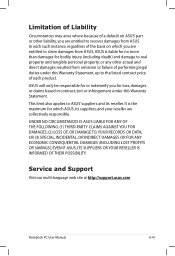
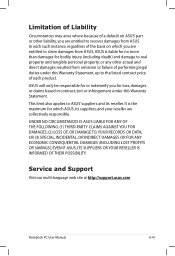
... AGAINST YOU FOR DAMAGES; (2) LOSS OF, OR DAMAGE TO, YOUR RECORDS OR DATA;
Service and Support
Visit our multi-language web site at http://support.asus.com
Notebook PC User Manual
A-41 In each product. or any other liability, you for bodily injury (including death) and damage to real property and...
User's Manual for English Edition - Page 118


... representative in Europe:
ASUS COMPUTER GmbH
Address, City:
HARKORT STR. 21-23, 40880 RATINGEN
Country:
GERMANY
declare the following apparatus:
Product name :
Notebook PC
Model name :
K55V, A55V, R500V, K55A, A55A, R500A, ...623 V1.1.1(2009-01)
2006/95/EC-LVD Directive
EN 60950-1 / A11:2009
EN 60065:2002+A1:2006+A11:2008
EN 60950-1 / A12:2011
EN 60065:2002 / A12:2011
2009/125/EC-...
User Guide for English Edition - Page 2


... CHANGE AT ANY TIME WITHOUT NOTICE, AND SHOULD NOT BE CONSTRUED AS A COMMITMENT BY ASUS. Products and corporate names appearing in this manual, including the products and software described in...IMPLIED WARRANTIES OR CONDITIONS OF MERCHANTABILITY OR FITNESS FOR A PARTICULAR PURPOSE. IN NO EVENT SHALL ASUS, ITS DIRECTORS, OFFICERS, EMPLOYEES OR AGENTS BE LIABLE FOR ANY INDIRECT, SPECIAL, INCIDENTAL, ...
Similar Questions
Windows Recovery In Asus K55a Notebook
which F switch should i press for windows recovery before if windows has crashed down in Asus K55A n...
which F switch should i press for windows recovery before if windows has crashed down in Asus K55A n...
(Posted by asusmm 11 years ago)

