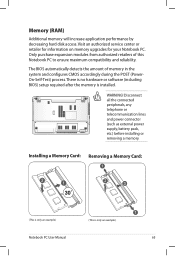Asus K55A Support Question
Find answers below for this question about Asus K55A.Need a Asus K55A manual? We have 2 online manuals for this item!
Question posted by Kimbrell on March 26th, 2016
Bios Asus K55a
I have for gotten my Bios Password to enter my laptop, it's been put down for a while,is there any way to remove this Password?
Current Answers
Answer #1: Posted by TechSupport101 on March 26th, 2016 1:34 AM
Hi. There is not simple end-user friendly method to achieve that Not even removing the CMOS battery). You will need to take it to a repairs shop.
Related Asus K55A Manual Pages
Similar Questions
Bios Password
I do not know my bios password so when I start up my laptop a blue box comes out what do I do
I do not know my bios password so when I start up my laptop a blue box comes out what do I do
(Posted by negraoros 8 years ago)
Bios Password Reset
When the power switches on it,the BIOS password appears.
When the power switches on it,the BIOS password appears.
(Posted by winzawzawnaung 9 years ago)
I Have An Asus K55a Laptop That Has A Bios/administrator Password On It That I
(Posted by vsricks 10 years ago)
Why My Asus K55a Bios Can Not Pass?
goodnight2 days ago bought an asus k55a OS change will win 8 win 7 and the bios update you after the...
goodnight2 days ago bought an asus k55a OS change will win 8 win 7 and the bios update you after the...
(Posted by franciscozs 11 years ago)