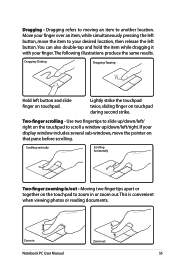Asus K53E Support Question
Find answers below for this question about Asus K53E.Need a Asus K53E manual? We have 1 online manual for this item!
Question posted by leogiorgio on October 29th, 2012
Upgrade Display Of Asus X53s-k53sj
Hi, I broken the display of my Asus Model X53S , MB Ver.:K53SJ.The display is a AU Optronics Model N. B156XW02 V.6 - H/W:0A F/W:1 , with 1366x768 resolution. I ask you if is possible to change this broken display with another one with a better resolution.Thanks
Current Answers
Answer #1: Posted by cljeffrey on October 30th, 2012 5:20 PM
I checked that model and does not look like their is an upgrade model with higher resolution available. You can try to order an LCD screen that at 1920 x 1080 but it may not work.
This is the model that we use in the laptop. LG/LP156WH4-TLA1/VERTICALOMEGA
If you have any questions or comments you can email me at [email protected] which I reside in the U.S
ASUS strives to meet and exceeds our customer expectations within our warranty policy.
Regards,
Jeffrey
ASUS Customer Loyalty
ASUS strives to meet and exceeds our customer expectations within our warranty policy.
Regards,
Jeffrey
ASUS Customer Loyalty
Related Asus K53E Manual Pages
Similar Questions
I7-2720qm Can I Upgrade Cpu My Asus Laptop X80l
I have intel i7 2720qm I really wanna use it can I change ?
I have intel i7 2720qm I really wanna use it can I change ?
(Posted by eunjunho87 10 years ago)
Explanation
what does the "mb ver. : k53e" means on a A53E brand asus?
what does the "mb ver. : k53e" means on a A53E brand asus?
(Posted by thecharismatic 11 years ago)