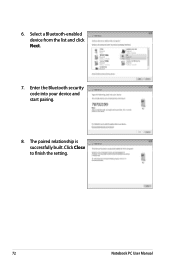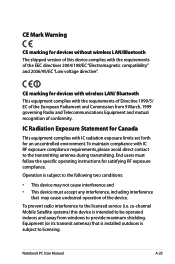Asus K53E Support Question
Find answers below for this question about Asus K53E.Need a Asus K53E manual? We have 1 online manual for this item!
Question posted by lenblom on October 17th, 2012
Does My Asus K53e Have Bluetooth And If Not How Can I Add It.
The person who posted this question about this Asus product did not include a detailed explanation. Please use the "Request More Information" button to the right if more details would help you to answer this question.
Current Answers
Answer #1: Posted by cljeffrey on October 18th, 2012 11:57 AM
It will depend on which model you have. Where did you purchase the unit and may I please have your serial number so I can check if you do have bluetooth. What is the rest of the model number after K53E?
If it does not have bluetooth you can always purchase a bluetooth adapter and plug in through the USB port.
If you have any questions or comments you can email me at [email protected] which I reside in the U.S
ASUS strives to meet and exceeds our customer expectations within our warranty policy.
Regards,
Jeffrey
ASUS Customer Loyalty
ASUS strives to meet and exceeds our customer expectations within our warranty policy.
Regards,
Jeffrey
ASUS Customer Loyalty
Related Asus K53E Manual Pages
Similar Questions
Can Asus K53e Laptop Run Directx11 Or Do I Need To Upgrade Graphics Card?
would I have video card upgrade options if it is necessary?what video card does the Asus k53E laptop...
would I have video card upgrade options if it is necessary?what video card does the Asus k53E laptop...
(Posted by lolitaobrien 8 years ago)
Mi Laptop Asus K53e Se Me Olvido La Clave Del Bios Como Quito La Clave.
My Asus Laptop K53E forgot the key of BIOS as Quito key.
My Asus Laptop K53E forgot the key of BIOS as Quito key.
(Posted by jakunnamatatat 8 years ago)
What Solution Are For On The Bluetooth Driver On In Asus K53e Core I3
(Posted by lordfucki 10 years ago)
How To Enable Bluetooth? The Toggle In The Settings Is Always Grayed-out.
I'm using Windows 8 64bit version. I installed the driver, Bluetooth_Foxcoon_Win8_64_Z907112, from A...
I'm using Windows 8 64bit version. I installed the driver, Bluetooth_Foxcoon_Win8_64_Z907112, from A...
(Posted by donzzycdo 10 years ago)