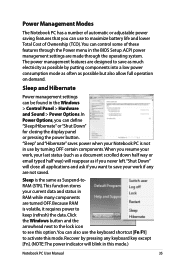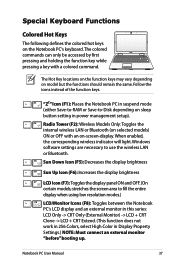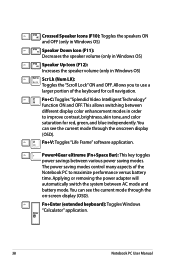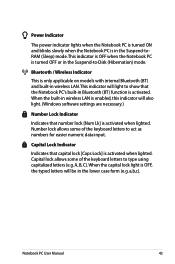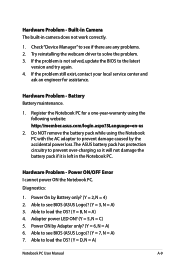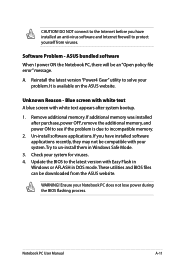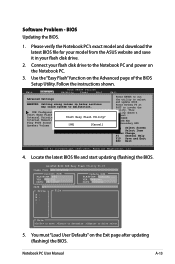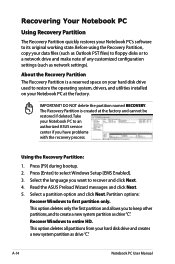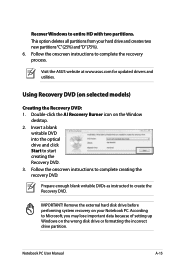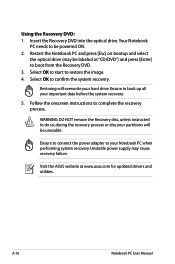Asus K50IJ Support Question
Find answers below for this question about Asus K50IJ - F1B - Core 2 Duo GHz.Need a Asus K50IJ manual? We have 1 online manual for this item!
Question posted by djtill on January 21st, 2014
Asus K501j Keyboard Symbol Layout
what do all the sybols do
Current Answers
Answer #1: Posted by TommyKervz on January 21st, 2014 9:24 PM
Greetings. The pdf resource downloadable from the link below should should be able to point all of them out precisely.
Related Asus K50IJ Manual Pages
Similar Questions
50ij Backlight Keyboard.
my backlighting on the keyboard is not lighting, how do I turn it on? Thank you
my backlighting on the keyboard is not lighting, how do I turn it on? Thank you
(Posted by jmartin1650 8 years ago)
Asus K501j Cpu Upgrade.
Can I upgrade my ASUS K501j from Pentium dual core T4500 to Intel core duo 2 T9600?
Can I upgrade my ASUS K501j from Pentium dual core T4500 to Intel core duo 2 T9600?
(Posted by juablox 9 years ago)
Asus K50i Pentium Laptop
The Keyboard Wont Light Up. Hard To See What Butons We Are Pushing. Help! How Can We Light Up The Ke...
The Keyboard Wont Light Up. Hard To See What Butons We Are Pushing. Help! How Can We Light Up The Ke...
(Posted by jstdit1st 10 years ago)
I Have Asus X88v Notbook Pc, Core To Duo Processor, 2 Gb Ram. I Want To Extend R
I have asus x88v notbook pc, core to duo processor, 2 gb ram. i want to extend ram upto 8 gb. Is tha...
I have asus x88v notbook pc, core to duo processor, 2 gb ram. i want to extend ram upto 8 gb. Is tha...
(Posted by rohitonweb4u 11 years ago)
'i Have Asus X88v Notbook Pc, Core To Duo Processor, 2 Gb Ram. I Want To Extend
"I have asus x88v notbook pc, core to duo processor, 2 gb ram. i want to extend ram upto 8 gb. Is th...
"I have asus x88v notbook pc, core to duo processor, 2 gb ram. i want to extend ram upto 8 gb. Is th...
(Posted by rohitonweb4u 11 years ago)