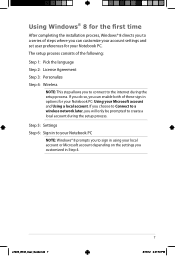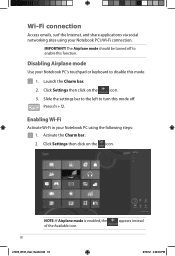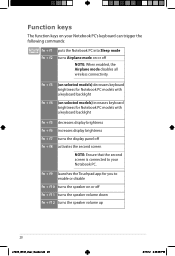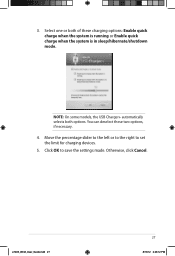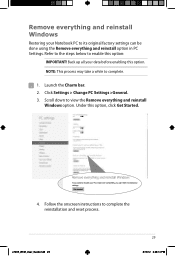Asus K43U Support Question
Find answers below for this question about Asus K43U.Need a Asus K43U manual? We have 1 online manual for this item!
Question posted by elviedon on July 7th, 2012
How To Enable Asus K43u Wifi?
Current Answers
Answer #1: Posted by cljeffrey on July 25th, 2012 5:07 PM
In order to enable your wireless connection all you have to do is press the Fn key plus the F2 and you will notice that your wifi light will turn on and off.
I will also put a link below to support the laptop you have. Just select which operating system you have. http://www.asus.com/Notebooks/Versatile_Performance/K43U/#download
If you have any questions or comments you can email me at [email protected]
ASUS strives to meet and exceeds our customer expectations within our warranty policy.
Regards,
Jeffrey ASUS Customer Loyalty
Related Asus K43U Manual Pages
Similar Questions
where is the reset hole located in asus k43u?
How do i reinstall for k43s the BT