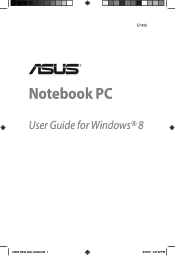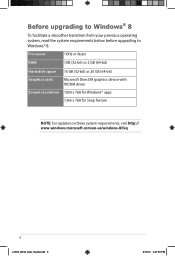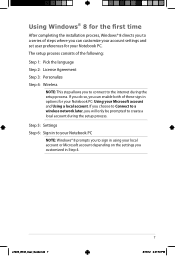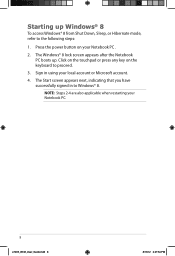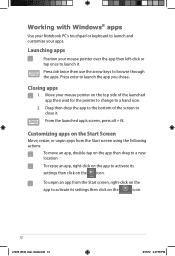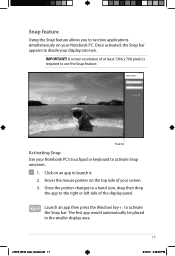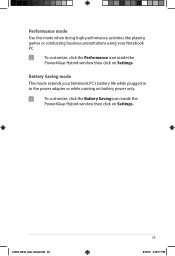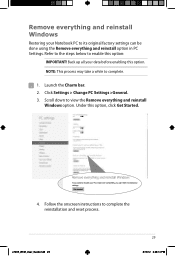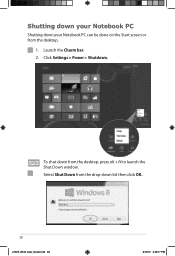Asus K43U Support Question
Find answers below for this question about Asus K43U.Need a Asus K43U manual? We have 1 online manual for this item!
Question posted by Anonymous-117133 on July 28th, 2013
Asus K43u Bluetooth Problem After Windows Setup, Can It Be Solved?
The person who posted this question about this Asus product did not include a detailed explanation. Please use the "Request More Information" button to the right if more details would help you to answer this question.
Current Answers
Answer #1: Posted by TommyKervz on July 28th, 2013 10:56 PM
Greetings - Yes the issue can be solved. You just need to download and install the bluetooth device's driver.
Related Asus K43U Manual Pages
Similar Questions
How Do I Disable The Built In Keyboard On A Windows 7 Asus Laptop?
After having issues with keys sticking, and keys not working on my Asus laptop I purchased an extern...
After having issues with keys sticking, and keys not working on my Asus laptop I purchased an extern...
(Posted by o2bryanc 9 years ago)
Reset Hole In Asus K43u
where is the reset hole located in asus k43u?
where is the reset hole located in asus k43u?
(Posted by chrestamaellagas 9 years ago)
First Start Problem ,windows 8.0
First start of laptop and occured problem.Automatic solving problem doesnt work.Occured error: windo...
First start of laptop and occured problem.Automatic solving problem doesnt work.Occured error: windo...
(Posted by jackcbf 9 years ago)