Asus G75VW Support Question
Find answers below for this question about Asus G75VW.Need a Asus G75VW manual? We have 1 online manual for this item!
Question posted by subhbruce on July 22nd, 2014
Asus How To Do You Enable 3d Vision On G75v
The person who posted this question about this Asus product did not include a detailed explanation. Please use the "Request More Information" button to the right if more details would help you to answer this question.
Current Answers
There are currently no answers that have been posted for this question.
Be the first to post an answer! Remember that you can earn up to 1,100 points for every answer you submit. The better the quality of your answer, the better chance it has to be accepted.
Be the first to post an answer! Remember that you can earn up to 1,100 points for every answer you submit. The better the quality of your answer, the better chance it has to be accepted.
Related Asus G75VW Manual Pages
User's Manual for English Edition - Page 4


...(for Notebook PC with built-in Modem A-50 European Union Eco-label A-52 ENERGY STAR complied product A-52 Global Environmental Regulation Compliance and Declaration A-53 ASUS Recycling/Takeback Services A-53 Copyright Information A-54 Limitation of Liability A-55 Service and Support A-55
4
Notebook PC User Manual
User's Manual for English Edition - Page 8
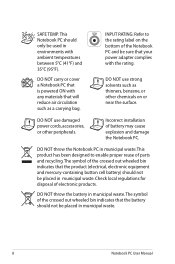
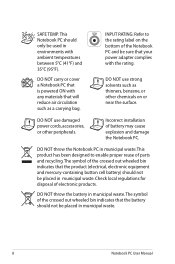
... should not be placed in municipal waste.
This product has been designed to the rating label on or near the surface. INPUT RATING: Refer to enable proper reuse of the crossed out wheeled bin indicates that is powered ON with the rating. DO NOT use strong solvents such as a carrying bag...
User's Manual for English Edition - Page 15
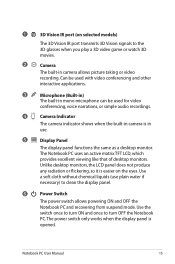
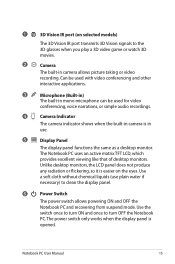
1
3D Vision IR port (on the eyes.
The Notebook PC uses an active matrix TFT LCD, which provides excellent viewing ... The power switch only works when the display panel is easier on selected models)
The 3D Vision IR port transmits 3D Vision signals to the 3D glasses when you play a 3D video game or watch 3D movies.
2
Camera
The built-in
use plain water if necessary) to turn OFF the...
User's Manual for English Edition - Page 16


... comfortable
travel (depth at which the keys can be depressed) and
palm rest for both hands. A software-controlled scrolling function is only available when playing a 3D video game or watching a 3D movie. This function is available after setting up the included touchpad utility to maximize performance versus battery time.
User's Manual for English Edition - Page 39
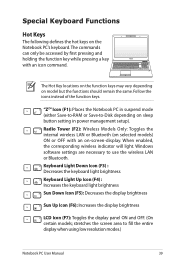
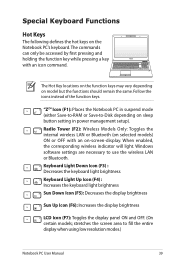
...):f6 Wiref7less fM8 odef9ls Onf10 ly: Tof11 gglef12s the
internal wireless LAN or Bluetooth (on selected models)
ON or OFF with an icon command. When enabled,
the corresponding wireless indicator will light.
The commands can only be accessed by first pressing and holding the function key while pressing a key with an...
User's Manual for English Edition - Page 40
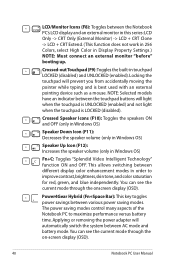
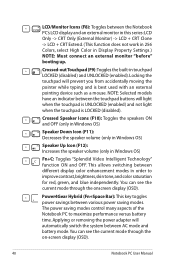
...Settings.)
NOTE: Must connect an external monitor "before"
booting up. Locking the
touchpad will light
when the touchpad is UNLOCKED (enabled) and not light
when the touchpad is best used with an external
pointing device such as a mouse. NOTE: Selected models...+ CRT Extend. (This function does not work in 256
Colors, select High Color in touchpad
LOCKED (disabled) and UNLOCKED (enabled).
User's Manual for English Edition - Page 42
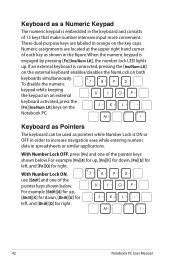
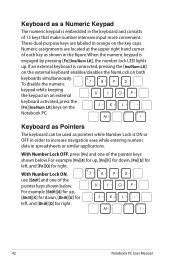
When the numeric keypad is connected, pressing the [Ins/Num LK] on the external keyboard enables/disables the NumLock on both keyboards simultaneously.
With Number Lock OFF, press [Fn] and one of 15 keys that make number intensive input more convenient. ...
User's Manual for English Edition - Page 45


... mode and battery mode. The selected mode is only available when playing a 3D video game or watching a 3D movie. Notebook PC User Manual
45 Applying or removing the power adapter will...function is shown on the display. Switches and Status Indicators Switches
3D Mode Switch Key (on 3D models)
Toggles to activate the 3D mode function and again to switch back to maximize performance versus ...
User's Manual for English Edition - Page 47
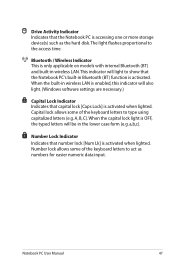
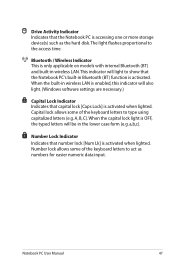
Notebook PC User Manual
47 Bluetooth / Wireless Indicator This is only applicable on models with internal Bluetooth (BT) and built-in wireless LAN is enabled, this indicator will also light. (Windows software settings are necessary.)
Capital Lock Indicator Indicates that the Notebook PC's built-in the lower case form (e.g. When ...
User's Manual for English Edition - Page 69
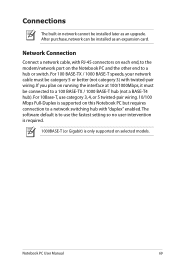
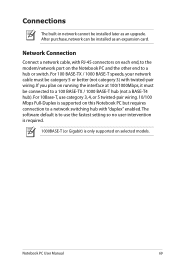
... only supported on the Notebook PC and the other end to the modem/network port on selected models. Network Connection
Connect a network cable, with "duplex" enabled. For 100 BASE-TX / 1000 BASE-T speeds, your network cable must be category 5 or better (not category 3) with twisted-pair wiring.
User's Manual for English Edition - Page 75


... (on your mobile phone's capabilities, you need for cables for connecting Bluetooth-enabled devices. Examples of Bluetooth-enabled wireless keyboard or mouse.
Turning ON and Launching Bluetooth Utility This process can ...be Notebook PCs, Desktop PCs, mobile phones, and PDAs.
Bluetooth-enabled mobile phones You can wireless connect to add most Bluetooth devices.
1. Switch...
User's Manual for English Edition - Page 77
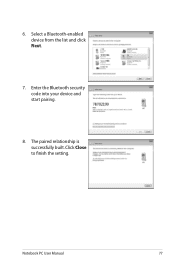
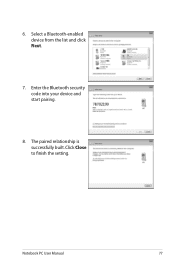
The paired relationship is successfully built. Enter the Bluetooth security code into your device and start pairing.
8. 6. Select a Bluetooth-enabled device from the list and click Next.
7. Notebook PC User Manual
77 Click Close to finish the setting.
User's Manual for English Edition - Page 81
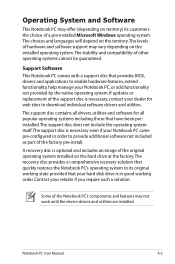
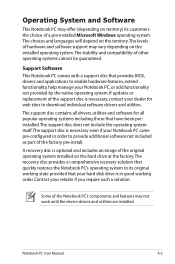
... the territory.The levels of the original operating system installed on the installed operating system.
Notebook PC User Manual
A-3
A recovery disc is in order to enable hardware features, extend functionality, help manage your retailer if you require such a solution. If updates or replacement of other operating systems cannot be guaranteed. The...
User's Manual for English Edition - Page 82
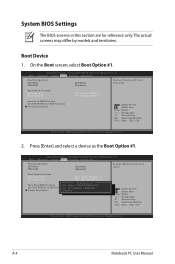
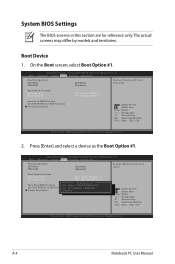
...
Aptio Setup Utility - Copyright (C) 2010 American Megatrends, Inc.
Boot Device
1. Main Advanced Chipset Boot Security Save & Exit
Boot Configuration UEFI Boot PXE ROM
[Disabled] [Disabled]
Enables/Disables UEFI boot from disks. F1: General Help F9: Optimized Defaults F10: Save ESC: Exit
Version 2.01.1208.
Aptio Setup Utility - Copyright (C) 2010 American Megatrends...
User's Manual for English Edition - Page 93


... FLASH TYPE: Generic Flash Type
Current Platform Platform: G75VW Version: 100 Build Date: Feb 23 2011
New Platform Platform: Unkown Version...[ ]: Switch [ ] : Choose [q] : Exit
5.
ASUS Tek. Software Problem - F1: General Help F9: Optimized ....
Intel (VMX) Virtualization Technol Legacy USB Support SATA Configuration
[Enabled] [Enabled]
: Select Screen : Select Item Enter: Select +/-: Change Opt...
User's Manual for English Edition - Page 94
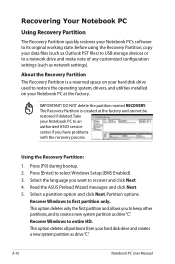
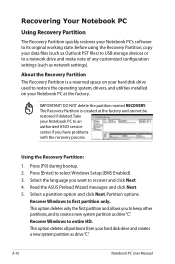
...
The Recovery Partition quickly restores your Notebook PC's software to an authorized ASUS service center if you have problems with the recovery process. The Recovery ...or to select Windows Setup [EMS Enabled]. 3. Partition options:
Recover Windows to entire HD. A-16
Notebook PC User Manual Recover Windows to first partition only.
Read the ASUS Preload Wizard messages and click Next...
User's Manual for English Edition - Page 95
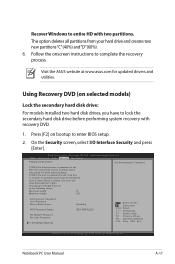
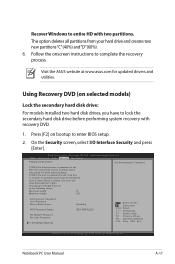
...two hard disk drives, you have Administrator rights. On the Security screen, select I /O Interface Security
[Enabled] NOT INSTALLED
: Select Screen : Select Item Enter: Select +/-: Change Opt.
If ONLY the user's... hard drive and creates two new partitions"C"(40%) and"D"(60%). 6. Visit the ASUS website at www.asus.com for when entering Setup. If ONLY the Administrator's password is set , ...
User's Manual for English Edition - Page 98
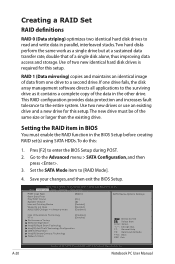
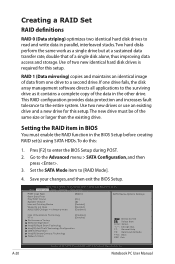
... Logo Type Start Easy Flash Play POST Sound Speaker Volume Internal Pointing Device Wake On Lid Open ASUS USB Charger+ in BIOS
You must be of a single disk alone, thus improving data access and...of the data in the BIOS Setup before creating RAID set(s) using SATA HDDs. The new drive must enable the RAID function in the other drive. F1: General Help F9: Optimized Defaults F10: Save ESC: ...
User's Manual for English Edition - Page 130
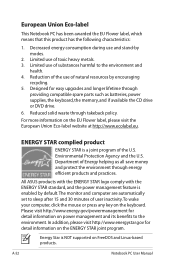
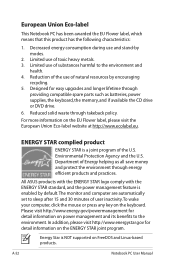
...-label website at http://www.ecolabel.eu. Designed for detail information on the keyboard.
Department of user inactivity. All ASUS products with the ENERGY STAR logo comply with the ENERGY STAR standard, and the power management feature is NOT supported ... program of toxic heavy metals. 3. Limited use of natural resources by encouraging
recycling. 5. Energy Star is enabled by modes.
2.
User's Manual for English Edition - Page 134
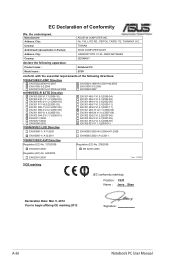
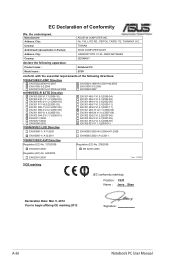
Country:
TAIWAN
Authorized representative in Europe:
ASUS COMPUTER GmbH
Address, City:
HARKORT STR. 21-23, 40880 RATINGEN
Country:
GERMANY
declare the following apparatus:
Product name :
Notebook PC
Model name :
G75V
conform with the essential requirements of Conformity
We, the undersigned,
Manufacturer:
Address, City:
ASUSTek COMPUTER INC. EC Declaration of the following ...
Similar Questions
How To Enable Vt-x On Asus K53s
AMI bios, ver 208, vbios 2111, EC ver 202d080001how to enable vt-x on asus k53s
AMI bios, ver 208, vbios 2111, EC ver 202d080001how to enable vt-x on asus k53s
(Posted by andrewsvgad 6 years ago)
Asus Rog G75vw-bbk5
hi , i have an ASUS ROG G75VW-BBK5 , in the past week ive disasembled it like 5 times i had problems...
hi , i have an ASUS ROG G75VW-BBK5 , in the past week ive disasembled it like 5 times i had problems...
(Posted by idenline 7 years ago)
Hardware Wlan Key Not Enabled, Not Work
i can not enabled Hotkey Fn-WLAN, only off. Sorry for my english.
i can not enabled Hotkey Fn-WLAN, only off. Sorry for my english.
(Posted by luna50 11 years ago)

