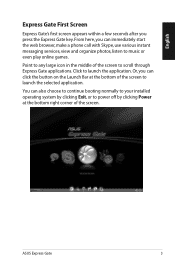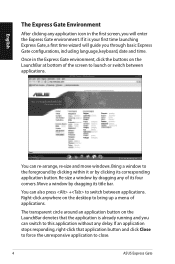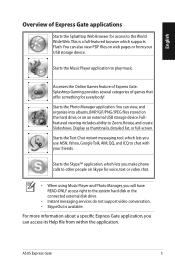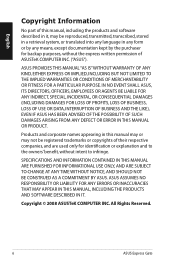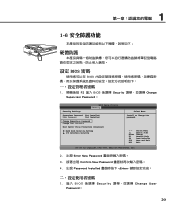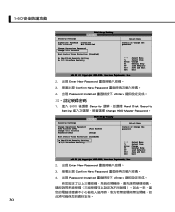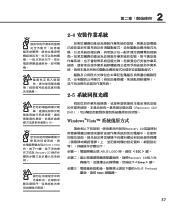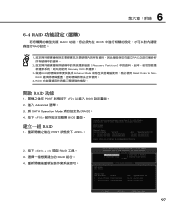Asus G71Gx Support Question
Find answers below for this question about Asus G71Gx - Core 2 Quad GHz.Need a Asus G71Gx manual? We have 2 online manuals for this item!
Question posted by martay on January 1st, 2014
Get Asus K53e-bbr21 Driver Installion Disk
The person who posted this question about this Asus product did not include a detailed explanation. Please use the "Request More Information" button to the right if more details would help you to answer this question.
Current Answers
Answer #1: Posted by TheWiz on January 2nd, 2014 4:23 PM
You can download the drivers for this laptop on this page (Just click on the "Driver & Tools" tab and select your OS). If you need a disc you can always just burn the files to a CD.
Related Asus G71Gx Manual Pages
Similar Questions
Asus K53e Won't Charge Properly.
Asus k53e only charges intermittently, have to wiggle the power cable, and have it just so to keep i...
Asus k53e only charges intermittently, have to wiggle the power cable, and have it just so to keep i...
(Posted by mymemine1st 1 year ago)
I Have Asus K53s-k53sm Laptop..so I Need All Drivers On Windows 8.1!
Hi, I have Asus k53s-k53sm laptop..so i need all drivers on windows 8.1 64bit... Please provide driv...
Hi, I have Asus k53s-k53sm laptop..so i need all drivers on windows 8.1 64bit... Please provide driv...
(Posted by bhaskarbavundla 9 years ago)
What Is The Network Controller Driver In Other Devices On My U56e Laptop
(Posted by Gredi 9 years ago)
Usb 3.0 Not Working With A 1.0 Or 2.0 Flash Drive. Also An Odd Read.
I have 4 USB 3.0's. I plug in a flash drive. Nothing happens on any of the USB's. So I go to a lapto...
I have 4 USB 3.0's. I plug in a flash drive. Nothing happens on any of the USB's. So I go to a lapto...
(Posted by sharenep 10 years ago)
My Disk Drawer Will Not Open. Is There A Way To Opoen It With The Keyboard?
(Posted by leighallbrook 11 years ago)