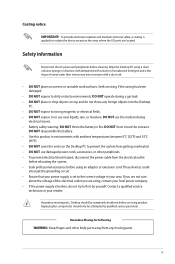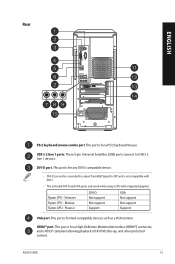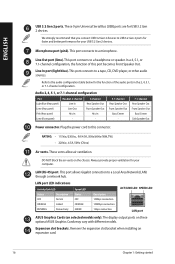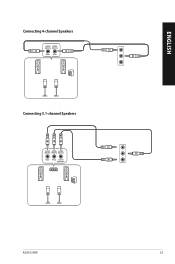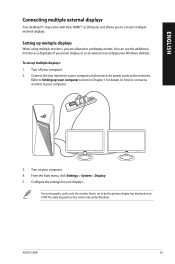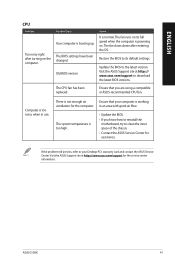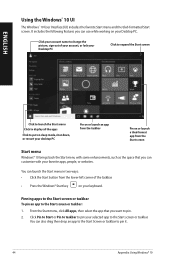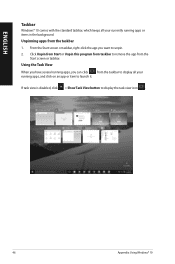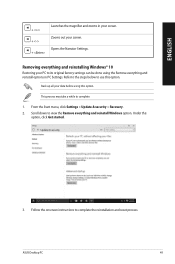Asus G10DK Support Question
Find answers below for this question about Asus G10DK.Need a Asus G10DK manual? We have 1 online manual for this item!
Question posted by MildWalk on February 13th, 2023
Forgot My Bios Passwords Is There Any Way To Remove The Current One
Current Answers
Answer #1: Posted by SonuKumar on February 13th, 2023 10:17 AM
How do I remove the BIOS password from my Asus motherboard?
There is a CLR_CMOS button on the motherboard. Please press this button when the machine is turned off and the power cord is unplugged. After reconnecting the power and booting, press and hold the delete key or F2 key to enter the BIOS to reset.
Please respond to my effort to provide you with the best possible solution by using the "Acceptable Solution" and/or the "Helpful" buttons when the answer has proven to be helpful.
Regards,
Sonu
Your search handyman for all e-support needs!!
Related Asus G10DK Manual Pages
Similar Questions
Our CMOS battery is discharged , I want to replace new CMOS Battery.But I unable to replace new cmos...
When power button is pushed nothing happens. Both the indicator lights are off as well. I have check...
after changing the bios settings for asus cg8270 model, the windows cannot detect the hard disk.
I tried to refer to the manual to figure out what is the small blue pin on my asus cm6580 motherboar...
I'm looking for advice on adjusting BIOS settings for new Gskill DDR2 1066 RAM (unbuffered, from QVL...