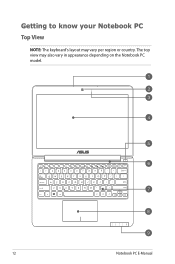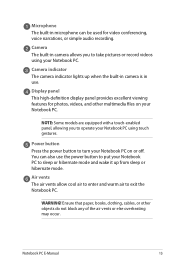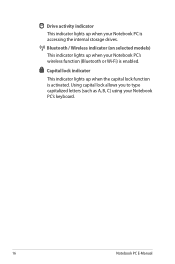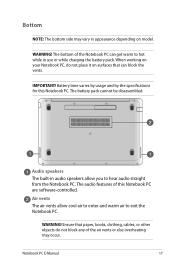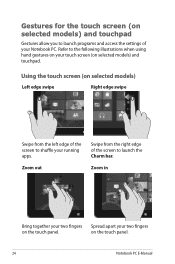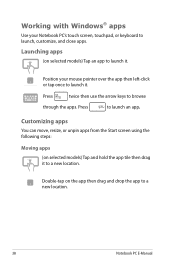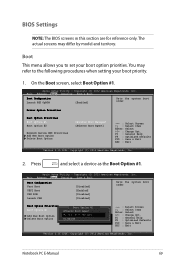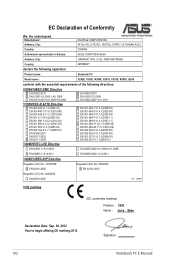Asus F202E Support Question
Find answers below for this question about Asus F202E.Need a Asus F202E manual? We have 1 online manual for this item!
Question posted by egbertusjoseph on April 13th, 2013
Discinnect Touchscreenf202e Model
I need for the touchscreen to be disconnected so i just use the monitor
Current Answers
Related Asus F202E Manual Pages
Similar Questions
I Have Asus K53s-k53sm Laptop..so I Need All Drivers On Windows 8.1!
Hi, I have Asus k53s-k53sm laptop..so i need all drivers on windows 8.1 64bit... Please provide driv...
Hi, I have Asus k53s-k53sm laptop..so i need all drivers on windows 8.1 64bit... Please provide driv...
(Posted by bhaskarbavundla 9 years ago)
My Asus F202e Is Not Allowing Me To Sign In With My Passcode.
It loads up ok but when I put my pass code in it freezes and doesn't go any further.
It loads up ok but when I put my pass code in it freezes and doesn't go any further.
(Posted by kerynesingh 10 years ago)
How Much Time It Takes For Charging- Asus F202e-ct148h
charging time of Asus VivoBook Price in India
charging time of Asus VivoBook Price in India
(Posted by bhaveshganatra 11 years ago)
My Asus F202e Is Not Working
The battery led is solid orange but the computer does not turns on (leds do not light up when you pr...
The battery led is solid orange but the computer does not turns on (leds do not light up when you pr...
(Posted by merchemerino 11 years ago)