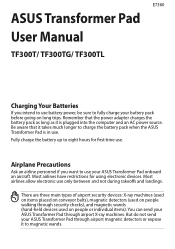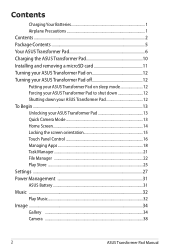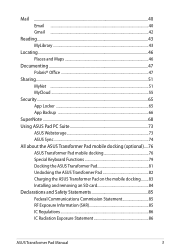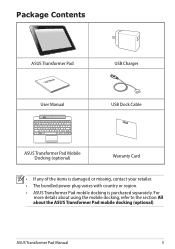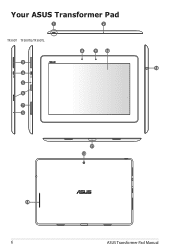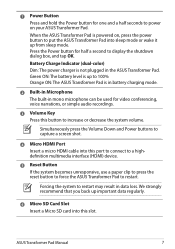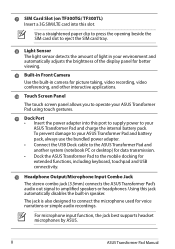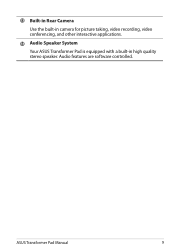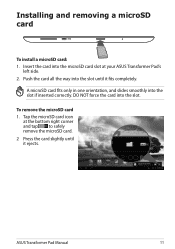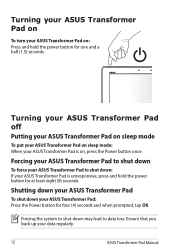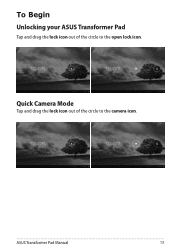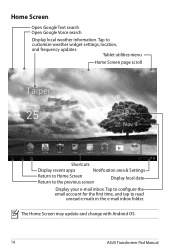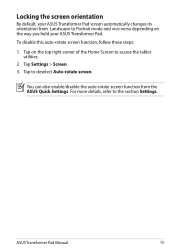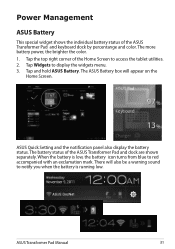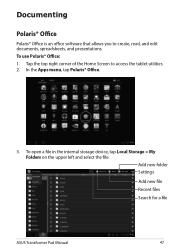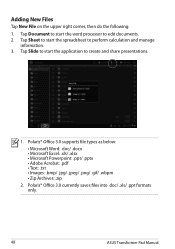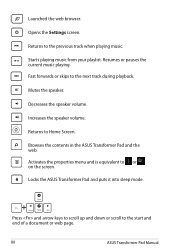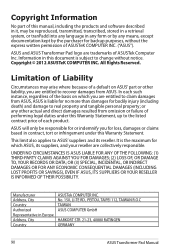Asus ASUS Transformer Pad TF300TG Support Question
Find answers below for this question about Asus ASUS Transformer Pad TF300TG.Need a Asus ASUS Transformer Pad TF300TG manual? We have 1 online manual for this item!
Question posted by bluenotebook on March 12th, 2016
Printing Documents
How do you prinnt a pdf document showing on the screen?
Current Answers
Answer #1: Posted by TechSupport101 on March 12th, 2016 5:03 AM
Hi. Hold the 'Ctrl' down and press the 'P' key > the click 'Print'. Or Click File > Print > Print...
Related Asus ASUS Transformer Pad TF300TG Manual Pages
Similar Questions
Have A Transformer Flip Book Tp550la, Screen Cracked, Any Way To Fix ?
transformer flipbook tp550la touch screenwith cracked window. Can it be tepaired
transformer flipbook tp550la touch screenwith cracked window. Can it be tepaired
(Posted by djcordner 8 years ago)
Asus Transformer Tf300tg Android System And Other Issues.
How can I get my factory installed file manager to work again after the recent ASUS update has rende...
How can I get my factory installed file manager to work again after the recent ASUS update has rende...
(Posted by warlock001ec 10 years ago)
Aptio Setup Utility
I have a asus laptop I can't get it off the aptio setup utility screen I push exit but it come right...
I have a asus laptop I can't get it off the aptio setup utility screen I push exit but it come right...
(Posted by Acewilson188 11 years ago)
Im From Iraq How Insteler Toch Pad To Pc Asus Eee 900ax 8.9 Display
Iwant driver toch pad
Iwant driver toch pad
(Posted by alialiobeid 11 years ago)
How To I Capture The Screen Of My Laptop Using Print Screen?
(Posted by othan31 11 years ago)