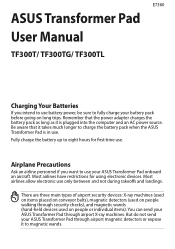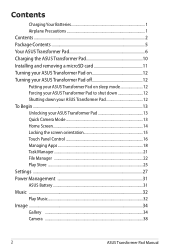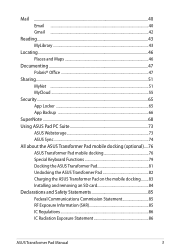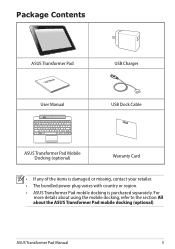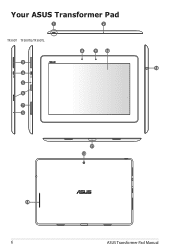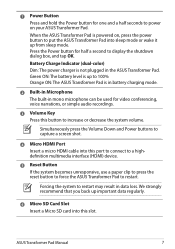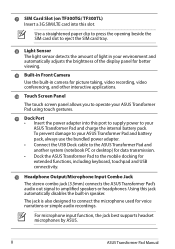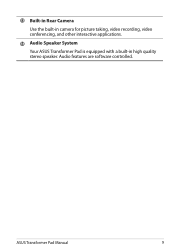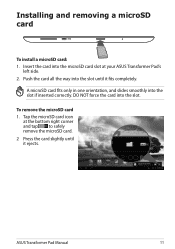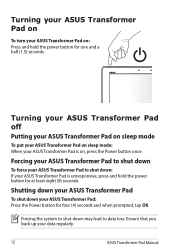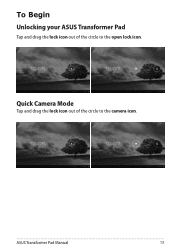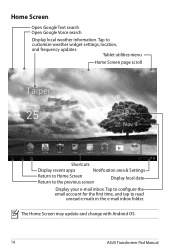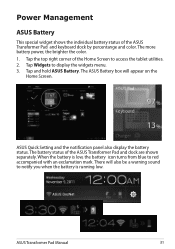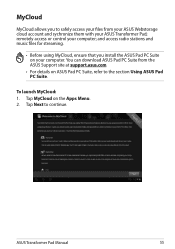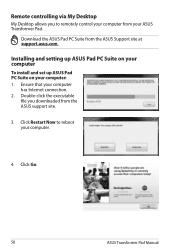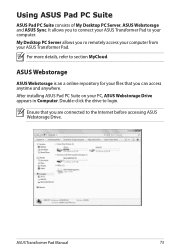Asus ASUS Transformer Pad TF300T Support Question
Find answers below for this question about Asus ASUS Transformer Pad TF300T.Need a Asus ASUS Transformer Pad TF300T manual? We have 2 online manuals for this item!
Question posted by goodtimegal on June 13th, 2013
My Asus Pad Has Frozen. Can't Turn It On Or Off.
The person who posted this question about this Asus product did not include a detailed explanation. Please use the "Request More Information" button to the right if more details would help you to answer this question.
Current Answers
Answer #1: Posted by cljeffrey on June 14th, 2013 12:13 PM
What you will have to try and do is press and hold down the power button for 30 secs. If that doesn't work, try plugging your tablet to the wall out let and hold the power button and volume down button for 30 seconds. That should reset your unit.
If that doesn't work, then you will have to send the unit in for service.
If that doesn't work, then you will have to send the unit in for service.
Related Asus ASUS Transformer Pad TF300T Manual Pages
Similar Questions
How To Transfer My Pic And Music On Sd Card That In Asus Tf300t
(Posted by Jailbirdsstarr 9 years ago)
Where Is The Sim Card Slot For Asus Transformer Tf300 Located?
Where is the sim card slot for asus transformer tf300 located?
Where is the sim card slot for asus transformer tf300 located?
(Posted by janemargate54 9 years ago)
Im From Iraq How Insteler Toch Pad To Pc Asus Eee 900ax 8.9 Display
Iwant driver toch pad
Iwant driver toch pad
(Posted by alialiobeid 11 years ago)
Touch Pad Sensitivity
how do I decrease the sensitivity on the touch pad or turn it off?
how do I decrease the sensitivity on the touch pad or turn it off?
(Posted by Anonymous-72223 11 years ago)