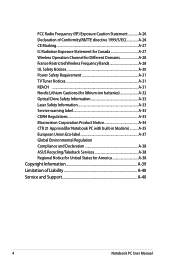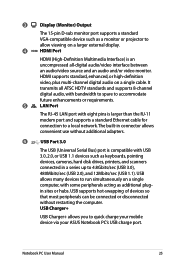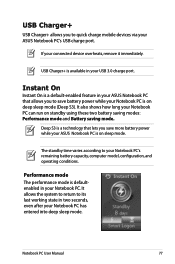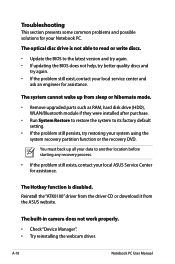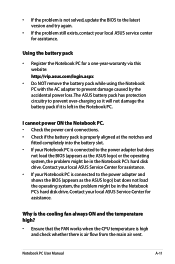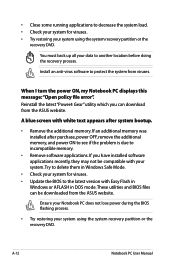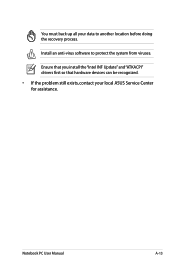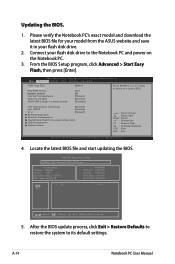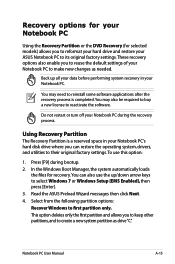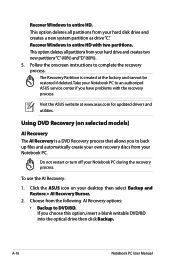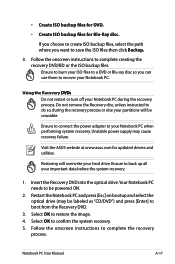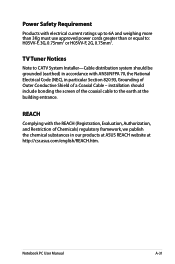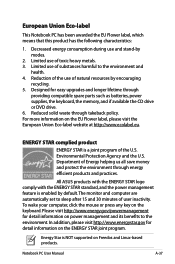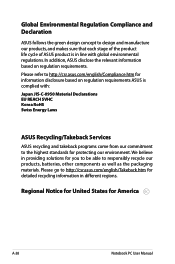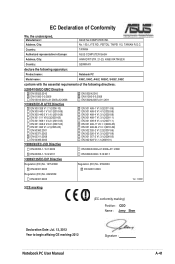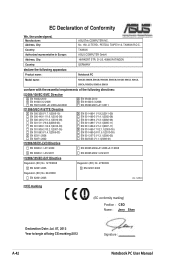Asus A46CB Support Question
Find answers below for this question about Asus A46CB.Need a Asus A46CB manual? We have 1 online manual for this item!
Question posted by mugshotmejullian on January 25th, 2015
Asus A46c Battery Light
My Asus laptop's battery light flashes green and orange and doesnt go away
Current Answers
Answer #1: Posted by Autodiy on January 25th, 2015 6:13 AM
there is a solution for that problem on the link below.
Www.autodiy.co.za
Related Asus A46CB Manual Pages
Similar Questions
My A3hf Won't Boot Up ,power Light Flashes For About 10 Secs Then Goes Out
(Posted by penningsr 8 years ago)
My Asus Q500a Will Not Power On?
My computer will not turn on. There are lights flashing and there is a light by the battery. The pow...
My computer will not turn on. There are lights flashing and there is a light by the battery. The pow...
(Posted by tmrwtawt 9 years ago)
First Start Problem ,windows 8.0
First start of laptop and occured problem.Automatic solving problem doesnt work.Occured error: windo...
First start of laptop and occured problem.Automatic solving problem doesnt work.Occured error: windo...
(Posted by jackcbf 10 years ago)
Assus K51ac Black Screen On Startup
when i start my laptop is not showing anything, black screen, doesnt appear the logo or anything.......
when i start my laptop is not showing anything, black screen, doesnt appear the logo or anything.......
(Posted by myhai06 10 years ago)
My Asus F202e Is Not Working
The battery led is solid orange but the computer does not turns on (leds do not light up when you pr...
The battery led is solid orange but the computer does not turns on (leds do not light up when you pr...
(Posted by merchemerino 11 years ago)