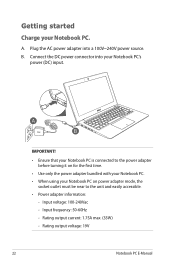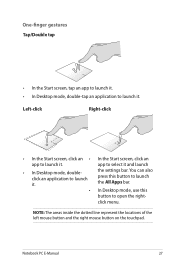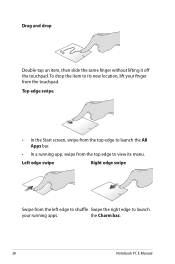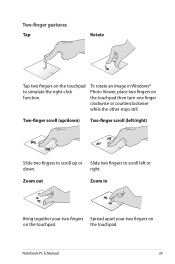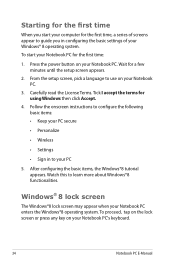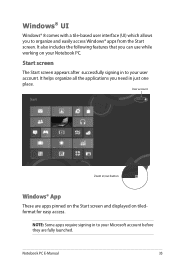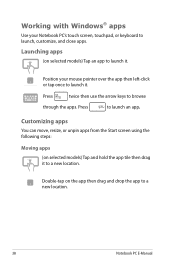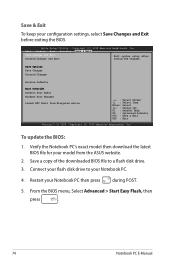Asus S200E Support Question
Find answers below for this question about Asus S200E.Need a Asus S200E manual? We have 1 online manual for this item!
Question posted by jackcbf on April 24th, 2014
First Start Problem ,windows 8.0
First start of laptop and occured problem.Automatic solving problem doesnt work.Occured error: windows\system32\logfiles\Srt|StrTrail.txt. I dont have any system DVD or pendrive to reinstall the system
Current Answers
Related Asus S200E Manual Pages
Similar Questions
Asus K53sm Biosflash Shows Model Name As K53sd.....is That Usual...
a month before I gave my laptop for repair regarding graphics card issue and no display While I got ...
a month before I gave my laptop for repair regarding graphics card issue and no display While I got ...
(Posted by bharathiarjun1 8 years ago)
American Megatrends, Asus Eee Pc 1005hab
I am losing my mind! first, ive had this netbook for years. abouy 3 years back i got the blue screen...
I am losing my mind! first, ive had this netbook for years. abouy 3 years back i got the blue screen...
(Posted by heatherdaniellewrighthw 10 years ago)
Starting Problems
What I must do? When I try start it only what happens is text in screen " Reboot and select proper b...
What I must do? When I try start it only what happens is text in screen " Reboot and select proper b...
(Posted by juhaollo 11 years ago)
New Asus 1015cx Start Problem.
Just have new asus 1015cx. After initialization process, pc wants restart but windows does not react...
Just have new asus 1015cx. After initialization process, pc wants restart but windows does not react...
(Posted by benfreij 11 years ago)