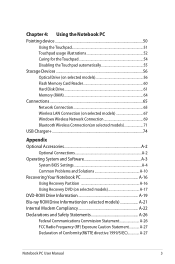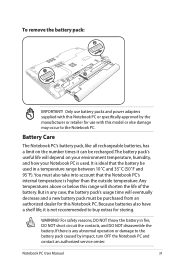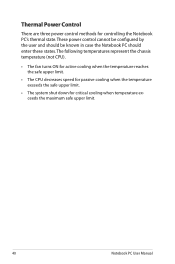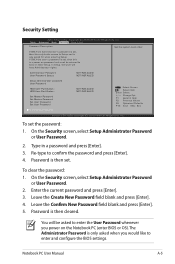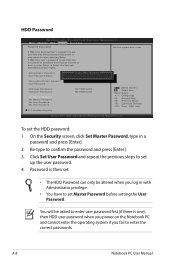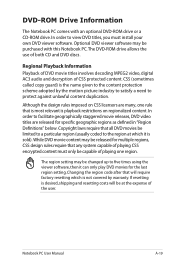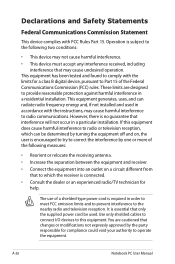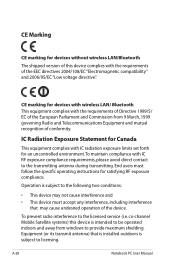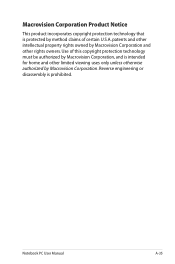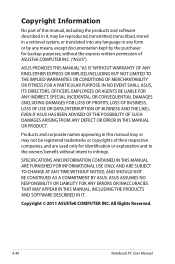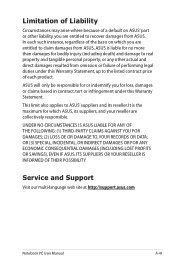Asus A45VM Support Question
Find answers below for this question about Asus A45VM.Need a Asus A45VM manual? We have 1 online manual for this item!
Question posted by fixtechno on December 7th, 2012
Ram Limitation
what is the maximum number of RAM of this notebook??8gb memory still not enough to me..
Current Answers
Answer #1: Posted by cljeffrey on December 17th, 2012 5:21 PM
The maximum RAM tested is 8GB. You can add more RAM but are not responsible if you encounter unstable results. Looks at what type of intel chip you have and that determines your maximum allowable RAM. You will also have to unlock the bios, which I do not have that information.
If you have any questions or comments you can email me at [email protected] which I reside in the U.S
ASUS strives to meet and exceeds our customer expectations within our warranty policy.
Regards,
Jeffrey
ASUS Customer Loyalty
If you have any questions or comments you can email me at [email protected] which I reside in the U.S
ASUS strives to meet and exceeds our customer expectations within our warranty policy.
Regards,
Jeffrey
ASUS Customer Loyalty
Related Asus A45VM Manual Pages
Similar Questions
How Can I Resume A45vm? Screen Stays Black When I Open The Top And Press Resume.
I have Asus a45vm running Windows 7 Premium edition. I close the top. When I open the top the screen...
I have Asus a45vm running Windows 7 Premium edition. I close the top. When I open the top the screen...
(Posted by Pimay1 10 years ago)
Ram Upgrade
Hi, Can i upgrade the ram on a Asus Eee Netbook R101 and is it the slot in and clip type
Hi, Can i upgrade the ram on a Asus Eee Netbook R101 and is it the slot in and clip type
(Posted by beecroft 11 years ago)
'i Have Asus X88v Notbook Pc, Core To Duo Processor, 2 Gb Ram. I Want To Extend
"I have asus x88v notbook pc, core to duo processor, 2 gb ram. i want to extend ram upto 8 gb. Is th...
"I have asus x88v notbook pc, core to duo processor, 2 gb ram. i want to extend ram upto 8 gb. Is th...
(Posted by rohitonweb4u 11 years ago)
Can Not Format Partition A45vm-vx055v
My A45VM-VX055V have problem with windows 7 64bits. i need to format driver C and re-installed. I ...
My A45VM-VX055V have problem with windows 7 64bits. i need to format driver C and re-installed. I ...
(Posted by inpanh 11 years ago)
Brochure
Where can i get original brochure for notebook ASUS model a45vm-vx029v?
Where can i get original brochure for notebook ASUS model a45vm-vx029v?
(Posted by ahsayuti 11 years ago)