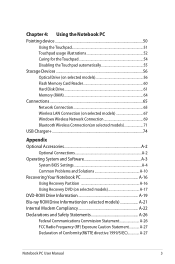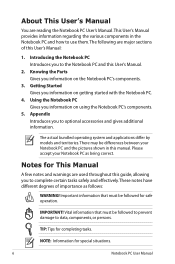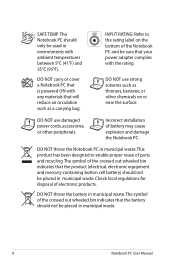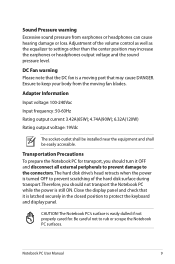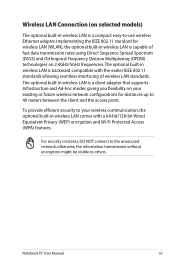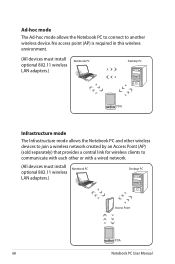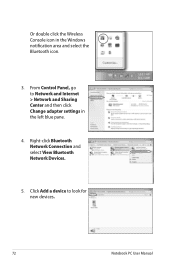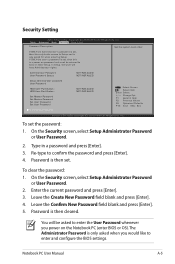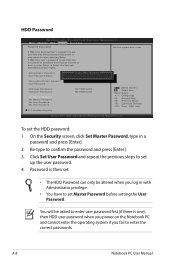Asus A45VM Support Question
Find answers below for this question about Asus A45VM.Need a Asus A45VM manual? We have 1 online manual for this item!
Question posted by mohdfaudzi on February 3rd, 2013
Internet Access
Current Answers
Answer #1: Posted by tintinb on February 3rd, 2013 8:28 PM
Install the driver software and restart your computer. Then, try your broadband if it will work. Please let us know if did not work.
If you have more questions, please don't hesitate to ask here at HelpOwl. Experts here are always willing to answer your questions to the best of our knowledge and expertise.
Regards,
Tintin
Related Asus A45VM Manual Pages
Similar Questions
I have Asus a45vm running Windows 7 Premium edition. I close the top. When I open the top the screen...
Can I use a pre paid dongle to access the internet ?
I have formatted windows 7 license home basicand replace byWindows7 ultimate. The driver back up not...
My A45VM-VX055V have problem with windows 7 64bits. i need to format driver C and re-installed. I ...
Dear Sir my Asus U80V Laptop has been unable to get online Wirelessly but the Cable Access is OK. ...